Handleiding
Je bekijkt pagina 76 van 86
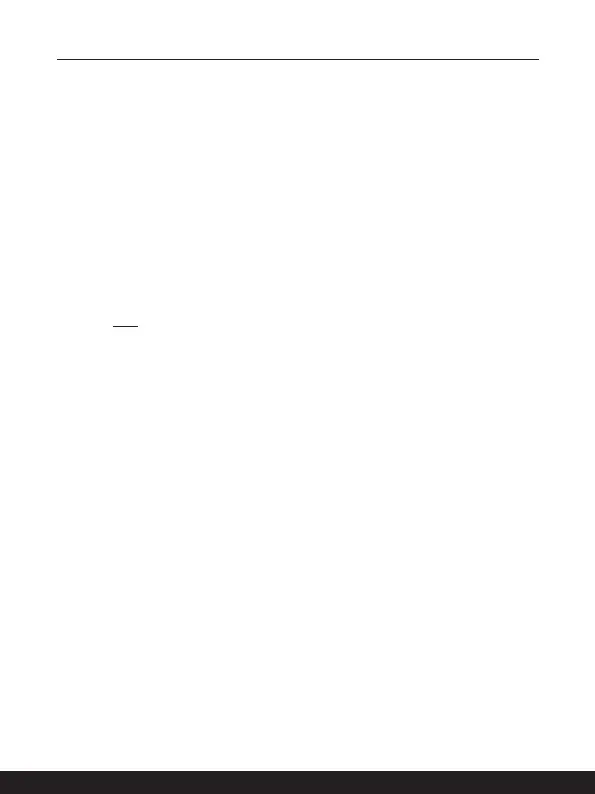
3-30 3-31
ご使用の手引き
* 選択されたモデルが Windows 11 オペレーティングシステムを使用している場合に対応
します。
Bluetooth ペアリングは 2 台のデバイスが Bluetooth を通して、互いに通信を行うプロセス
です。
図は参考用です。使用している Windows オペレーティングシステムのバージョンによって
表示される項目が異なります。
▶ Bluetooth 状態を検知する
Bluetooth 接続を設定する前に、必ず機内モードがオフになっていることを確認して
ください。
1.
を開き、[Bluetooth & devices](Bluetooth およびデバイス ) をクリックし
ます。
2. Bluetooth 接続が [Off]( オフ ) の場合は、[ON]( オン ) に切り替えます。
▶ Bluetooth デバイスのペアリング
3. [Add device]( デバイスの追加 ) をクリックします。
4. [Bluetooth] をクリックします。
5. 希望のデバイスを選択してペアリングを始めます。
6. 接続するデバイスにより指示されている場合、パスコードを入力してから [Con
nect]( 接続 ) をクリックして続きます。
Bekijk gratis de handleiding van MSI Summit E13 AI Evo, stel vragen en lees de antwoorden op veelvoorkomende problemen, of gebruik onze assistent om sneller informatie in de handleiding te vinden of uitleg te krijgen over specifieke functies.
Productinformatie
| Merk | MSI |
| Model | Summit E13 AI Evo |
| Categorie | Laptop |
| Taal | Nederlands |
| Grootte | 8433 MB |







