Handleiding
Je bekijkt pagina 22 van 70
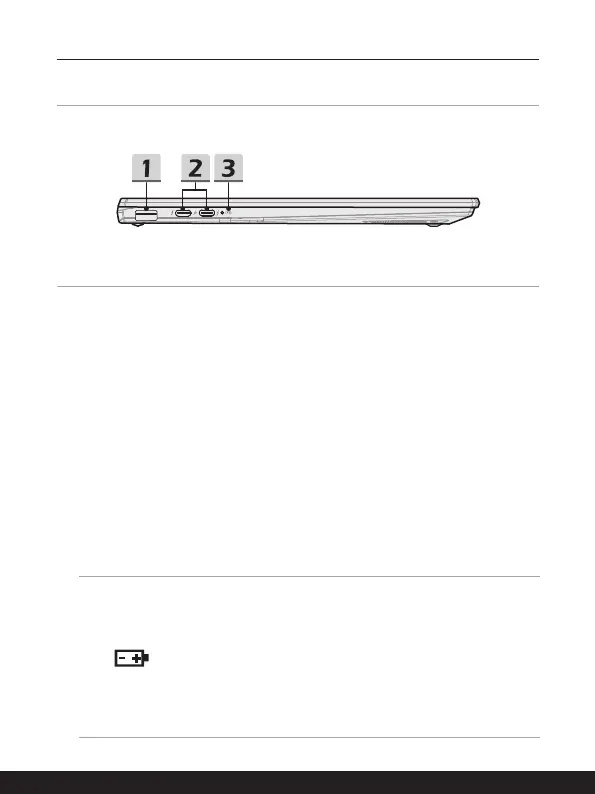
2-8 2-9
Introductions
Left Side View
1. USB 5Gbps (USB-A) Port
USB 5Gbps supports high-speed data transfer for the connected devices, such as
storage devices, hard drives, or video cameras.
2. Power/ Thunderbolt (USB-C)(PD-in) Combo Port
• Always plug a USB-C PD adapter to supply power to the notebook and charge the
battery pack.
• Thunderbolt™ 4 , optionally supports USB 40Gbps, PCIe, HDMI™, DisplayPort
connection; 8K display monitor output; up to 40Gbps transfer rate.
• Support Power Delivery function with 27~100W power input.
• Optionally support Power Delivery function with 15~100W power input only when
the notebook is powered off.
• Support maximum 5V/3A portable charging power output.
• Support using a power bank to supply power to the notebook and charge the
battery pack. Make sure the charging power output of the power bank meets the
minimum requirements of the notebook.
3. Battery LED
• LED turns white when the battery is being charged.
• LED turns white and blinks when the battery is in fast
charging.
• LED turns amber while the battery is in low capacity status.
• LED turns amber and blinks if the battery fails. If the
problem persists, please contact your local authorized
retailer or service center.
• Battery LED goes out when the battery is fully charged or
when AC adapter is disconnected.
Bekijk gratis de handleiding van MSI Summit A16 AI+, stel vragen en lees de antwoorden op veelvoorkomende problemen, of gebruik onze assistent om sneller informatie in de handleiding te vinden of uitleg te krijgen over specifieke functies.
Productinformatie
| Merk | MSI |
| Model | Summit A16 AI+ |
| Categorie | Laptop |
| Taal | Nederlands |
| Grootte | 4212 MB |







