Handleiding
Je bekijkt pagina 13 van 24
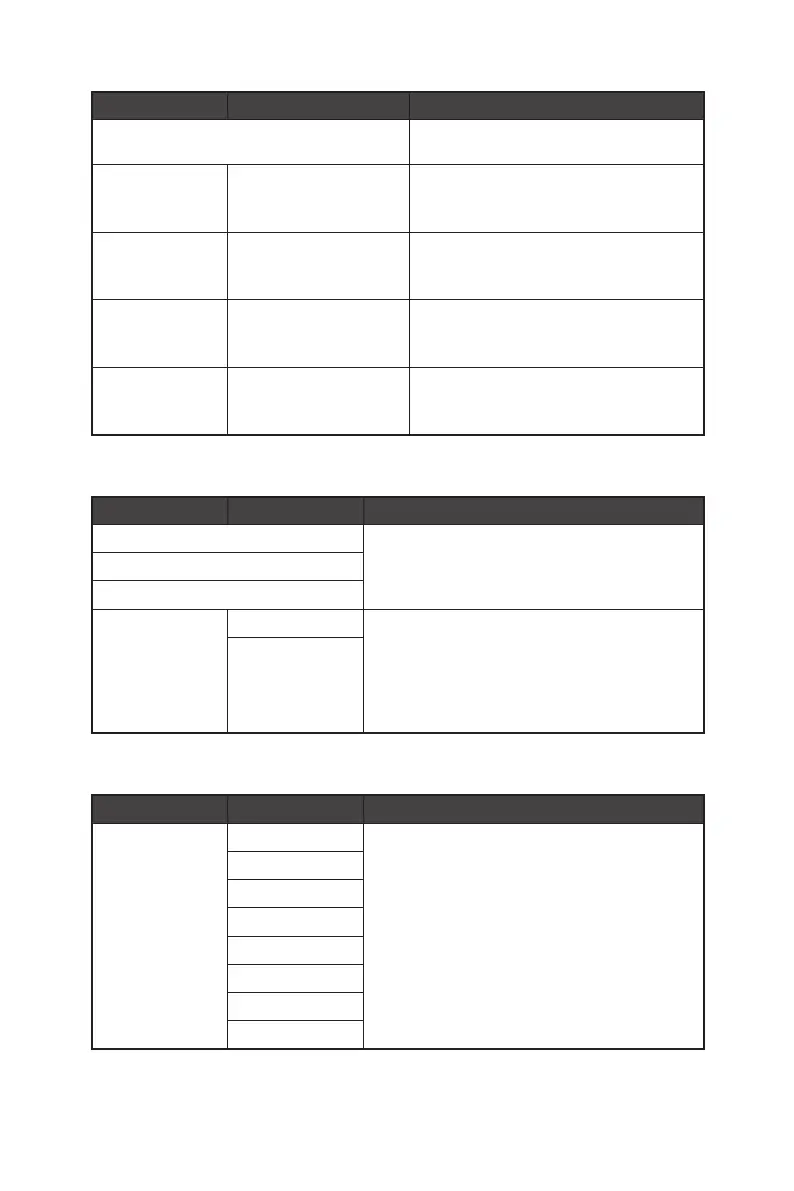
13
1st Level Menu 2nd/3rd Level Menu Description
Auto Config
●
For D-Sub only, this setting will be grayed out
when detecting other input sources.
Clock 0-100
●
Adjust Clock setting.
●
For D-Sub only, this setting will be grayed out
when detecting other input sources.
Phase 0-100
●
Adjust Phase setting.
●
For D-Sub only, this setting will be grayed out
when detecting other input sources.
H.Position 0-100
●
Adjust H.Position setting.
●
For D-Sub only, this setting will be grayed out
when detecting other input sources.
V.Position 0-100
●
Adjust V.Position setting.
●
For D-Sub only, this setting will be grayed out
when detecting other input sources.
Input Source
1st Level Menu 2nd Level Menu Description
HDMI™
●
Users can adjust Input Source in any mode.
DP
D-Sub
Auto Scan OFF
●
Users can use the Navi Key to select Input Source at
below status:
●
While “Auto Scan” is set to “OFF” with the monitor at
power saving mode;
●
While “No Signal” message box is shown on the
monitor.
ON
Navi Key
1st Level Menu 2nd Level Menu Description
Up
Down
Left
Right
OFF
●
All Navi Key items can be adjusted via OSD Menus.
Brightness
Mode
Alarm Clock
Input Source
Refresh Rate
Info. On Screen
Audio Volume
Bekijk gratis de handleiding van MSI PRO MP242 E14A, stel vragen en lees de antwoorden op veelvoorkomende problemen, of gebruik onze assistent om sneller informatie in de handleiding te vinden of uitleg te krijgen over specifieke functies.
Productinformatie
| Merk | MSI |
| Model | PRO MP242 E14A |
| Categorie | Monitor |
| Taal | Nederlands |
| Grootte | 1624 MB |







