Handleiding
Je bekijkt pagina 4 van 548
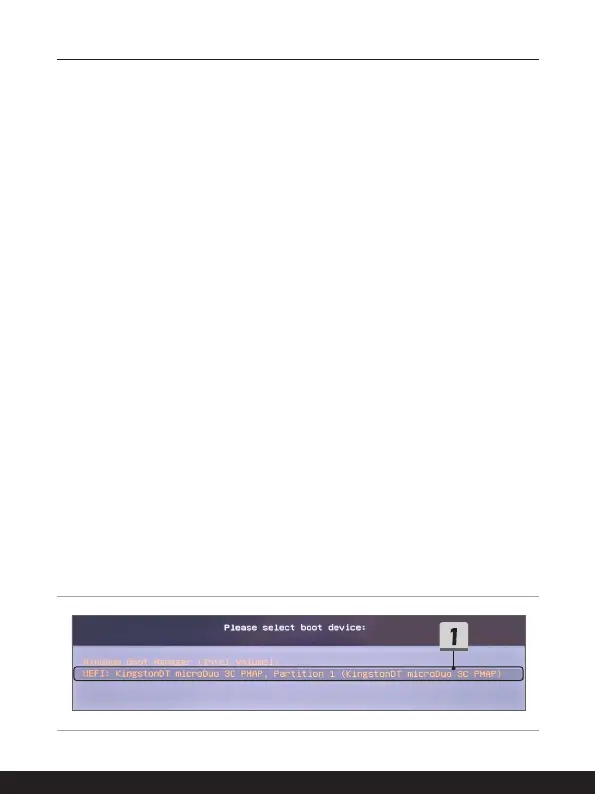
4 5
01 English
It is recommended that you could use “One Touch Install” to install all system drivers at
one time on your notebook with the FreeDOS platform.
The notebook, without a pre-installed Windows system, has been installed a driver
package, and please do NOT use any third-party applications, such as 3DP Chip, Net,
Bench, etc., to detect or install new drivers to your notebook.
Before using One Touch Install, please install your Windows operating system first.
Follow the instructions below to install the Windows operating system and use One Touch
Install.
When the VMD Controller option in the BIOS menu is enabled, it’s required to load the
Intel Rapid Storage Technology (IRST) driver to make the disks or RAID arrays to be
recognized during Windows installation. Please refer to How to Load IRST Driver during
Windows Installation for details.
Install Windows OS on Your Notebook
Make sure your notebook is plugged in an AC adapter and inserted your Windows
installation media.
The figures shown here are for reference only, and they may be varied from different
Windows installation media, such as a USB flash drive, external hard drive, DVD, etc.
1. Turn on the notebook, and then press F11 keycap repeatedly to enter the Boot Menu
and select your boot device.
2. Enter your language and other preferences. Click [Next] to continue.
3. Click [Install now].
4. Enter your product key or select [I don’t have a product key]. Click [Next].
5. Select the operating system you want to install. Click [Next].
6. Check the Microsoft Software License Terms and click the CheckBox. Click [Next].
7. Select [Custom: Install Windows only (advanced)].
Bekijk gratis de handleiding van MSI Prestige 16 AI Studio, stel vragen en lees de antwoorden op veelvoorkomende problemen, of gebruik onze assistent om sneller informatie in de handleiding te vinden of uitleg te krijgen over specifieke functies.
Productinformatie
| Merk | MSI |
| Model | Prestige 16 AI Studio |
| Categorie | Laptop |
| Taal | Nederlands |
| Grootte | 53512 MB |
Caratteristiche Prodotto
| Kleur van het product | Grijs |
| Gewicht | 1600 g |
| Breedte | 358.4 mm |
| Diepte | 254.4 mm |
| Bluetooth | Ja |







