Handleiding
Je bekijkt pagina 56 van 548
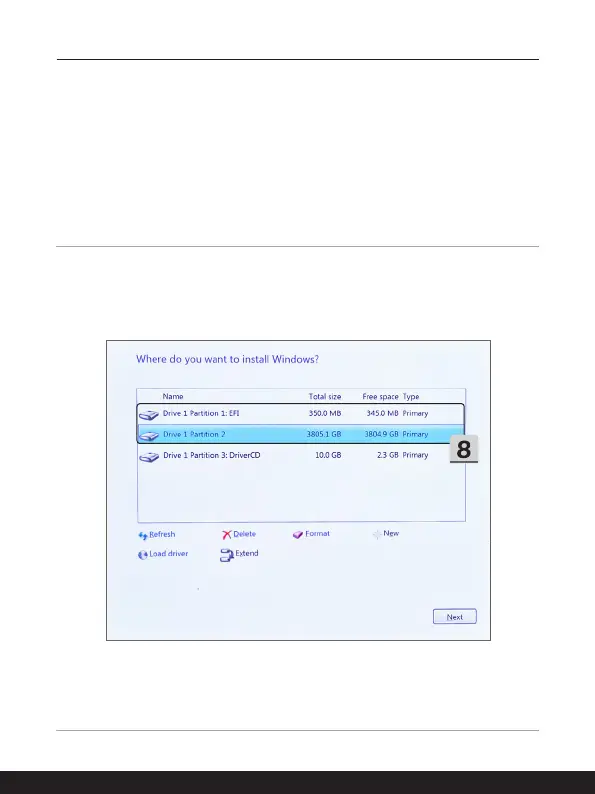
56 57
8. [Drive 1 Partition 1: EFI](ドライブ 1 パーティション 1: EFI)と[Drive 1 Partition 2](ドラ
イブ 1 パーティション 2)を削除します。
9. プレインストールされているドライバーパッケージの消去を避けるために、[Drive 1
Partition 1: DriverCD](ドライブ 1 パーティション 1: DriverCD)をフォーマット、削除
または変更しないでください。
10. [Drive 1 Unallocated Space](ドライブ 1 の割り当てられていない領域)を選択
し、Windows OSをインストールします。[Next](次へ)をクリックします。
11. Windows OSのインストールが始まります。インストールが完了したら、次のステッ
プに進み、「One Touch Install」でドライバーをインストールします。
Bekijk gratis de handleiding van MSI Prestige 13 AI+ Evo, stel vragen en lees de antwoorden op veelvoorkomende problemen, of gebruik onze assistent om sneller informatie in de handleiding te vinden of uitleg te krijgen over specifieke functies.
Productinformatie
| Merk | MSI |
| Model | Prestige 13 AI+ Evo |
| Categorie | Laptop |
| Taal | Nederlands |
| Grootte | 53512 MB |







