Handleiding
Je bekijkt pagina 220 van 548
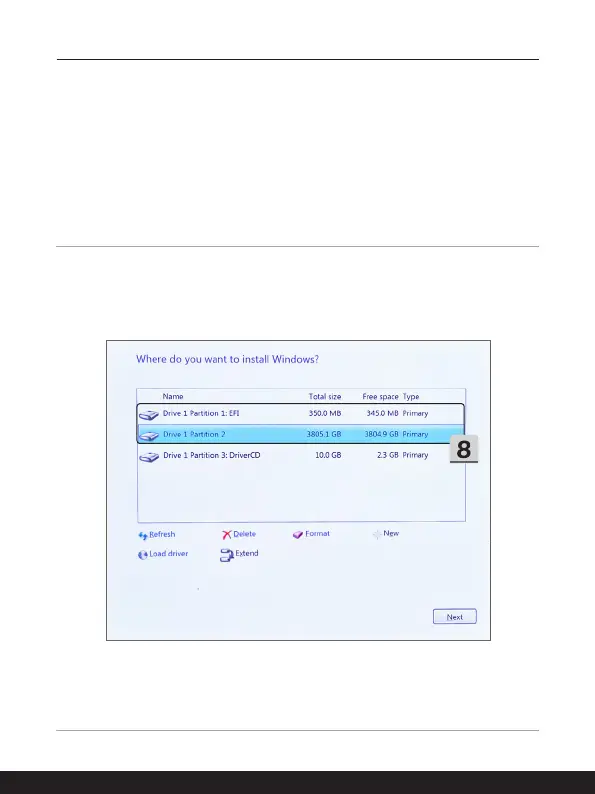
220 221
8. Eliminare [Drive 1 Partition 1: EFI] (Unità 1 Partizione 1: EFI) e [Drive 1 Partition 2]
(Unità 1 Partizione 2).
9. Non formattare, eliminare o modificare [Drive 1 Partition 1: DriverCD] (Unità 1
Partizione 1: DriverCD) per evitare di eliminare un pacchetto di driver pre-installato.
10. Selezionare [Drive 1 Unallocated Space] (Unità 1 Spazio non allocato) per installare il
sistema operativo Windows.
Cliccare su [Next] (Avanti).
11. L’installazione del sistema operativo Windows è in corso. Una volta che l’installazione
è completa, si può passare all’“Installazione a singolo tocco” per installare i driver.
Bekijk gratis de handleiding van MSI Modern 15 H, stel vragen en lees de antwoorden op veelvoorkomende problemen, of gebruik onze assistent om sneller informatie in de handleiding te vinden of uitleg te krijgen over specifieke functies.
Productinformatie
| Merk | MSI |
| Model | Modern 15 H |
| Categorie | Laptop |
| Taal | Nederlands |
| Grootte | 53512 MB |
Caratteristiche Prodotto
| Kleur van het product | Zwart |
| Gewicht | 1800 g |
| Breedte | 359 mm |
| Diepte | 241 mm |
| Hoogte | 19.9 mm |







