MSI FORGE GK320 handleiding
Handleiding
Je bekijkt pagina 6 van 140
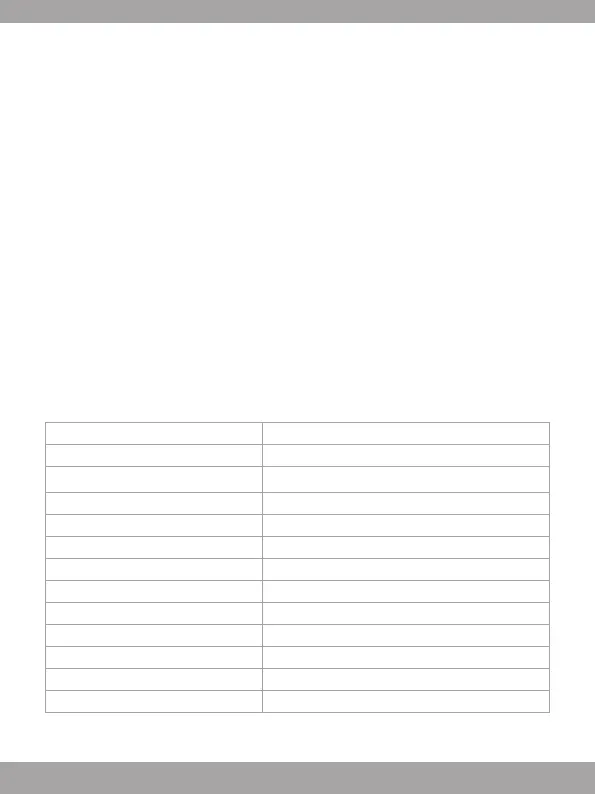
6
Instructions for Modifying & Recording
Modify Game Lighting Effects:
1� Press FN + 4~5 to select the key position for modifying the game lighting effects.
2� Press FN + SCRLK indicator light to flash to enter the game lighting effect modification, the
modified key will always be on.
3� After the modification is completed, press FN + SCRLK to save the recording.
Record Commands for Key Macro:
F1~F5 contains G-KEY function for recording commands.
1� Press FN + PAUSE to enter the recording mode.
2� Other keys are off and only F1~F5 flashes. Keys with macro functions recorded are always
on�
3� Then press F1~F5 to select the position. The selected position button is always on. Start
recording. You can record up to 10 keys each time. (If you press more than 10 keys, it will
be automatically saved when you press the 11th key).
4� After recording, press FN + PAUSE to save.
5� If F1~F5 has a macro function set, you need to lock the win key (game mode) and press it
directly. The macro function will be executed directly. If the win key is not locked, it is the
F1~F5 function.
FN Combination Functions
Shortcut Key Function
FN + F1 CD
FN + F2 Volume down
FN + F3 Volume up
FN + F4 Mute
FN + F5 Stop
FN + F6 Previous Track
FN + F7 Play/ Pause
FN + F8 Next Track
FN + F9 Email
FN + F10 IE
FN + F11 Computer
FN + F12 Calculator
Bekijk gratis de handleiding van MSI FORGE GK320, stel vragen en lees de antwoorden op veelvoorkomende problemen, of gebruik onze assistent om sneller informatie in de handleiding te vinden of uitleg te krijgen over specifieke functies.
Productinformatie
| Merk | MSI |
| Model | FORGE GK320 |
| Categorie | Niet gecategoriseerd |
| Taal | Nederlands |
| Grootte | 9838 MB |







