Handleiding
Je bekijkt pagina 1 van 168
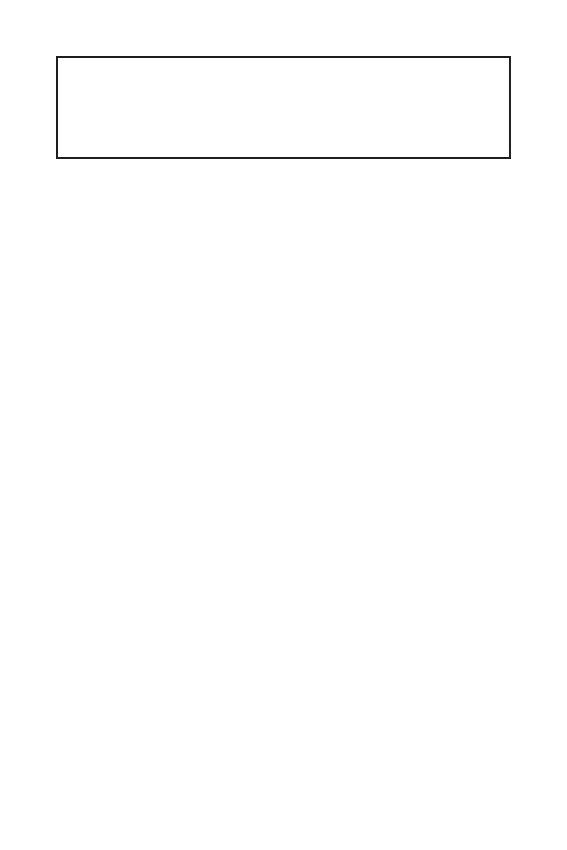
1
<變數 1> Contents
Contents
Safety Information ........................................................................................... 2
Specifications ...................................................................................................3
Rear I/O Panel ..................................................................................................6
LAN Port LED Status Table .................................................................................6
Overview of Components ................................................................................7
DIMM Slots ..........................................................................................................8
CPU Socket .........................................................................................................9
PCI_E1~3: PCIe Expansion Slots ......................................................................10
JRGB1: RGB LED connector .............................................................................10
JFP1, JFP2: Front Panel Connectors ...............................................................11
SATA1~6: SATA 6Gb/s Connectors....................................................................11
M2_1: M.2 Slot (Key M) .....................................................................................12
ATX_PWR1, CPU_PWR1: Power Connectors....................................................12
JUSB1, JUSB2: USB 2.0 Connectors ................................................................13
JUSB3, JUSB4: USB 3.1 Gen1 Connectors .......................................................13
JAUD1: Front Audio Connector ......................................................................... 14
JCOM1: Serial Port Connector .........................................................................14
JLPT1: Parallel Port Connector........................................................................14
CPU_FAN1, SYS_FAN1~2: Fan Connectors ......................................................15
JTPM1: TPM Module Connector .......................................................................16
EZ Debug LED ...................................................................................................16
JCI1: Chassis Intrusion Connector ...................................................................17
JBAT1: Clear CMOS (Reset BIOS) Jumper .......................................................17
BIOS Setup ..................................................................................................... 18
Entering BIOS Setup .........................................................................................18
Resetting BIOS ..................................................................................................19
Updating BIOS ...................................................................................................19
Installing OS, Drivers & Utilities ...................................................................20
Installing Windows
®
10 .....................................................................................20
Installing Drivers ..............................................................................................20
Installing Utilities ..............................................................................................20
Thank you for purchasing the MSI
®
B365M PRO-VDH
motherboard. This User Guide gives information about
board layout, component overview, BIOS setup and software
installation.
Bekijk gratis de handleiding van MSI B365M PRO-VDH, stel vragen en lees de antwoorden op veelvoorkomende problemen, of gebruik onze assistent om sneller informatie in de handleiding te vinden of uitleg te krijgen over specifieke functies.
Productinformatie
| Merk | MSI |
| Model | B365M PRO-VDH |
| Categorie | Lens |
| Taal | Nederlands |
| Grootte | 16680 MB |
Caratteristiche Prodotto
| Breedte | 226 mm |
| Diepte | 185 mm |
| Ethernet LAN | Ja |
| Meegeleverde kabels | SATA |
| Aantal USB 2.0-poorten | 2 |
