Handleiding
Je bekijkt pagina 24 van 36
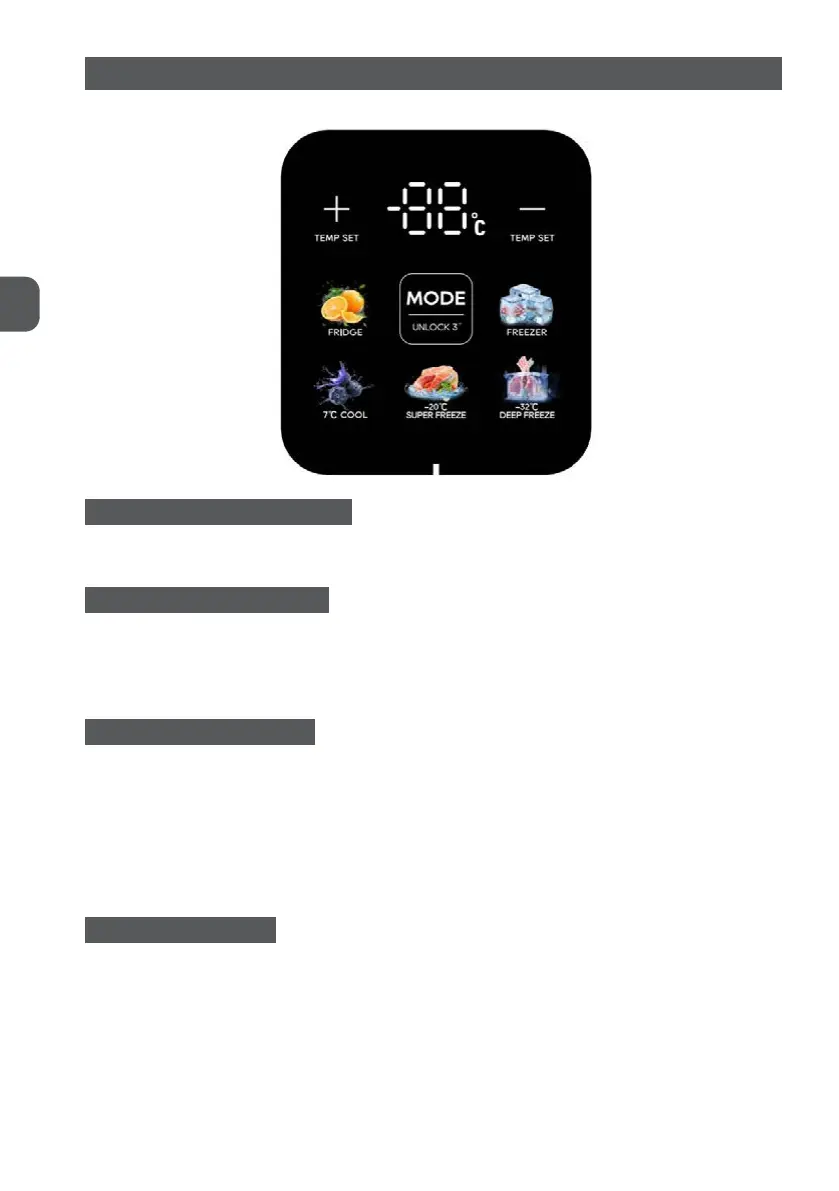
24
EN
TEMPERATURE SETTING
4. It is forbidden to use the refrigerator outdoors.
5. Protection from moisture. Do not locate the freezer in moist space to avoid the metal parts rusty. And do not spray water
to the freezer, otherwise it will weaken the insulation and causes current leakage.
6. Refer to "Cleaning and Care" section to prepare your appliance for use.
7. If the freezer is installed in unheated areas, garages etc., in cold weather condensation may form on the outer surfaces.
This is quite normal and is not a fault. Remove the condensation by wiping with a dry cloth.
STARTING
Before you start to use the freezer,
1. Check that the interior is dry and air can circulate freely at the rear.
2. Clean the interior as recommended under "CLEANING AND CARE".
3. Insert the plug into the wall socket and switch on the electricity supply,then the green light is on.
4. You will hear a noise as the compressor starts up. The liquid and gases sealed within the refrigeration system may also
give rise to noise, whether the compressor is running or not which is quite normal.
5. If you going to store already frozen food, open the freezer lid and check that the freezer has reached the correct
temperature. Then you can put in your already frozen food.
6. Do not load the appliance immediately after it is switched on. Wait until the correct storage temperature has been reached.
We recommend that you check the temperature with an accurate thermometer.
Important Notes:
• In case of a power failure, do not open the lid. Frozen food will not be affected if the failure lasts for less than 20 hours. If
the failure is longer, then the food should be checked and eaten immediately, or cooked and then refrozen.
• If the lid of the chest freezer is difficult to be opened just after being closed, don’t worry. This is due to the pressure
difference, which will equalize after a few minutes, allowing the lid to be opened normally.
TEMPERATURE CONTROL
■Initial power-up
When the appliance is powered on for the first time, all display lights will light up and then shows the actual inside temperature.
■Locking and Unlocking
●If any button is not pressed for around 30 seconds, it will automatically enter the locked state and the temperature cannot
be set.
●In the locked state, if you press any button for a short time (less than 3 seconds), the setting temperature would flash for
about 5 seconds, and then the actual inside temperature will be displayed for about 5 seconds.
●In the locked state, press the "Mode/3 Seconds Unlock" button for around 3 seconds at least to unlock the mode and
temperature setting.
■Mode selection
●In the unlocked state, press the "Mode/3 seconds unlock" button, and the 5 modes "Fridge (5℃) - Freezer (-18℃) – Cool
(7℃) – Super Freeze(-20℃) – Deep freeze (-32℃)" can be chosen in a cycle.
● The maximum working time of the compressor in deep freezer mode shall be 24 hours, and it will automatically switch to
"Freezer" mode after 24 hours.
■Temperature adjustment
●In unlocked state, press the button "+" or "-" to adjust the temperature by 1°C each press. The temperature range shall be
+10°C~-32°C.
●In unlocked state, if pressing the "+" or "-" button for around 2 seconds, the temperature will change continuously.
4
ELECTRICAL CONNECTION
When the appliance is powered on for the first time, all display lights will light up and then
shows the actual inside temperature.
TEMPERATURE SETTING
-
In unlocked state, press the button «+» or «-» to adjust the temperature by 1°C each press. The
temperature range shall be +10°C~-32°C.
- In unlocked state, if pressing the «+» or «-» button for around 2 seconds, the temperature will
change continuously.
LOCKING/UNLOCKING
- If any button is not pressed for around 30 seconds, it will automatically enter the locked state
and the temperature cannot be set.
- In the locked state, if you press any button for a short time (less than 3 seconds), the setting
temperature would flash for about 5 seconds, and then the actual inside temperature will be
displayed for about 5 seconds.
- In the locked state, press the „Mode/Unlock 3“ button for around 3 seconds at least to unlock
the mode and temperature setting.
MODE SELECTION
- In the unlocked state, press the „Mode/3 seconds unlock“ button, and the 5 modes: „Fridge
(5°C) - Freezer (-18°C) – Cool (7°C) – Super Freeze(-20°C) – Deep freeze (-32°C)“ can be
chosen in a cycle.
- The maximum working time of the compressor in deep freezer mode shall be 24 hours, and it
will automatically switch to „Freezer“ mode after 24 hours.
Bekijk gratis de handleiding van MPM -201-SK-17, stel vragen en lees de antwoorden op veelvoorkomende problemen, of gebruik onze assistent om sneller informatie in de handleiding te vinden of uitleg te krijgen over specifieke functies.
Productinformatie
| Merk | MPM |
| Model | -201-SK-17 |
| Categorie | Vriezer |
| Taal | Nederlands |
| Grootte | 3576 MB |
