Mount-It! MI-7914 handleiding
Handleiding
Je bekijkt pagina 7 van 12
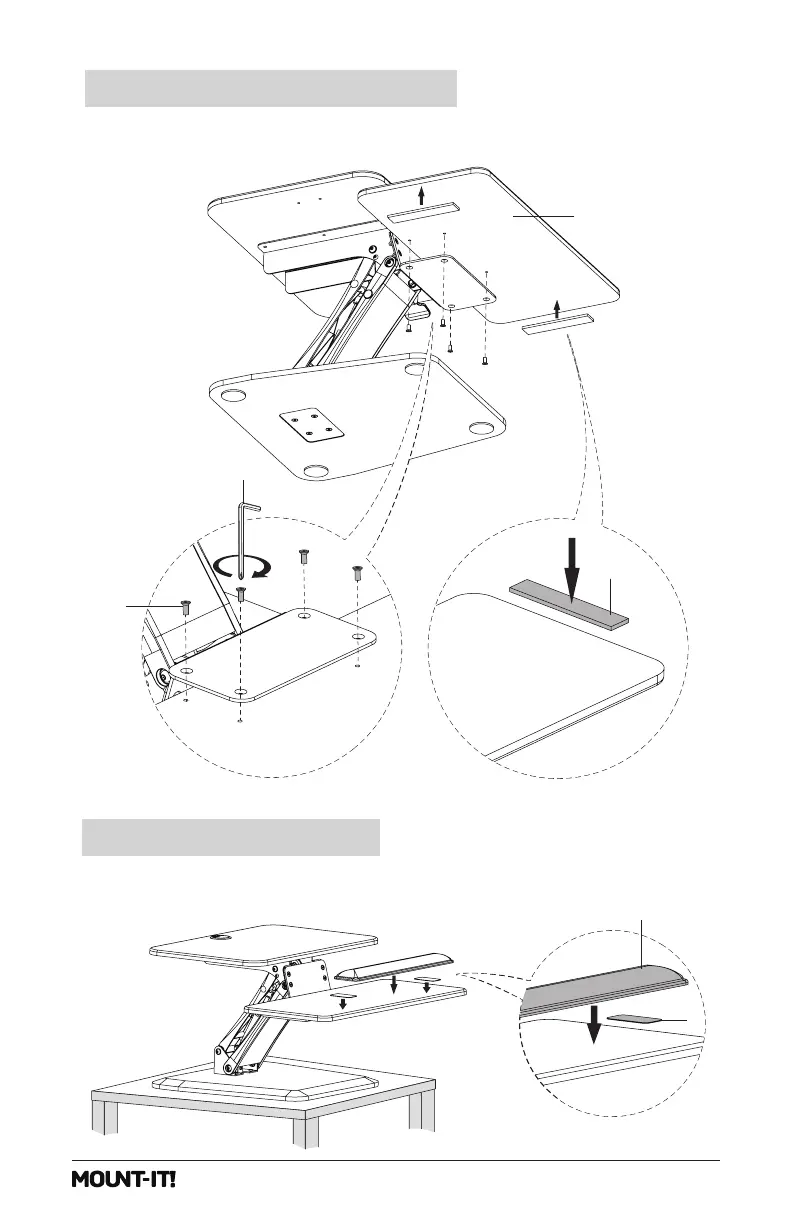
7
U
Attach the Keyboard Tray (#Q) to the Keyboard Tray Bracket (#R) using the Bolts (#T).
On the underside of the keyboard tray attach the adhesive Rubber Pads (#W) on each end as shown.
Attach the Keyboard Tray
Step 5
Q
T
W
Use the Adhesive Pads (#X) on each end of the Wrist Rest (#Y) to affix it to the top of the keyboard tray.
Attach the Wrist Rest
Step 6
Y
X
Bekijk gratis de handleiding van Mount-It! MI-7914, stel vragen en lees de antwoorden op veelvoorkomende problemen, of gebruik onze assistent om sneller informatie in de handleiding te vinden of uitleg te krijgen over specifieke functies.
Productinformatie
| Merk | Mount-It! |
| Model | MI-7914 |
| Categorie | Niet gecategoriseerd |
| Taal | Nederlands |
| Grootte | 1347 MB |







