Mount-It! MI-7284 handleiding
Handleiding
Je bekijkt pagina 3 van 5
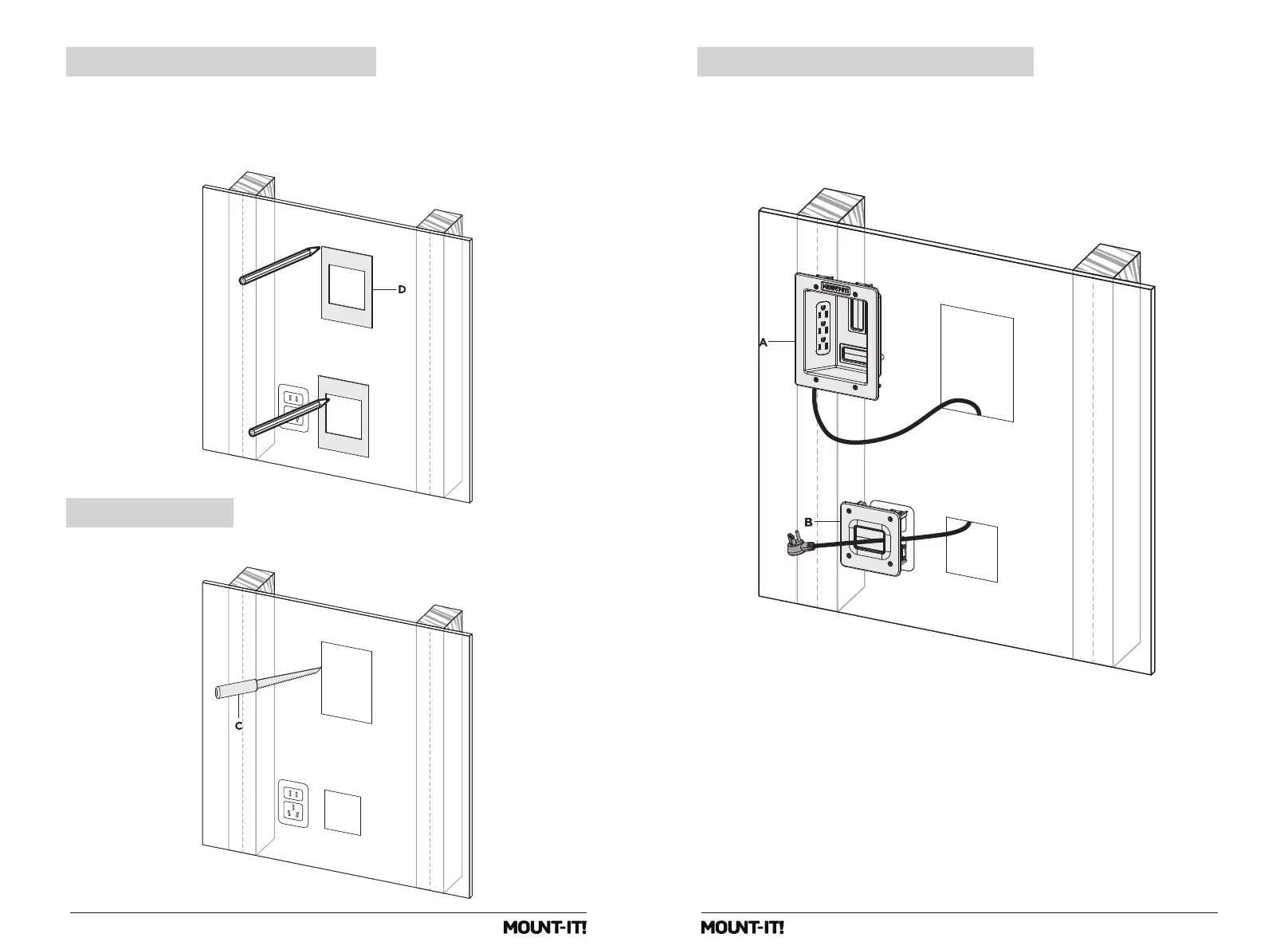
5
4
• Using the Drywall Saw (#C) cut out the pass through holes by cutting along the traced lines.
Cut Out Holes
Step 2
• Determine the optimal placement for the pass through points. The lower hole should be within reach of
the wall outlet so that the extension can be plugged in, and the upper hole should be aligned directly
above. Use a stud finder to ensure that there are no horizontal studs between the upper and lower holes.
• Hold the Template (#D) against the wall in each location, then trace the inside of the square for the lower
hole for Part (#B), and the outside of the square for the upper hole for Part (#A).
Mark the Cutting Locations
Step 1
• Pass the extension cable from Outlet Box (#A) through the upper hole then out from the lower hole and
through the brushed opening on the Cable Pass Through (#B). Any other cables can be passed through
the brushed opening on the Outlet Box (#A) then down through the wall in the same path as the extension
cable.
Pass Cables Through the Wall
Step 3
Bekijk gratis de handleiding van Mount-It! MI-7284, stel vragen en lees de antwoorden op veelvoorkomende problemen, of gebruik onze assistent om sneller informatie in de handleiding te vinden of uitleg te krijgen over specifieke functies.
Productinformatie
| Merk | Mount-It! |
| Model | MI-7284 |
| Categorie | Niet gecategoriseerd |
| Taal | Nederlands |
| Grootte | 520 MB |







