Moulinex Multicook & Fry handleiding
Handleiding
Je bekijkt pagina 7 van 42
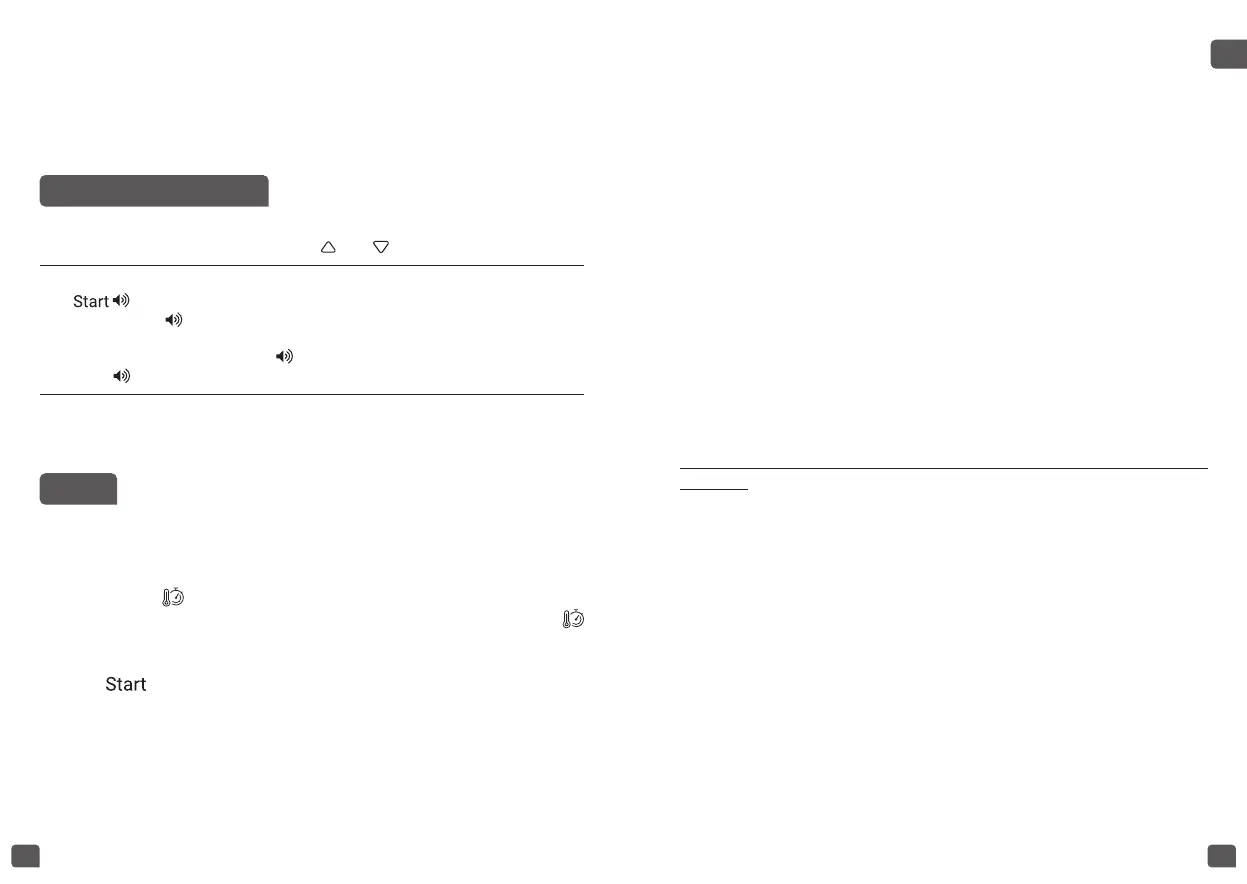
1312
EN
Crispy meal
1. Machine displays the full cooking time by default.
The machine air frys from the top and heats from the bottom to create
a crispy meal.
2. Press Time icon to set the cooking time. Once cooking, the display will
show the time remaining.
The Crispy Meal cooking program – default Air fry time : 15m (starting
display when setting the time) | Preheating+Steaming : 10m
• Press Arrow key up / down to select function «Crispy meal ». The screen
displays the default cooking time
• Press «Time» key to activate the time setting function and then press
Arrow key up / down to change the Air fryer cooking time. Press «temp»
to change the temperature by pressing Arrow key up / down to adjust
Air fryer temperature
• Press «Start» key. Launch the cooking program, the «Start» light comes
on and the screen displays the time.
• Press «Stop» key to stop the cooking program
• At the end of cooking, the beep will sound to indicate the program has
nished.
• It is not recommended to use the keep warm for the Air Fry cooking
program.
Steam & Crisp
1. Machine displays the full cooking time by default
2. Press Time icon to set the cooking time. Once cooking, the display will
show the time remaining.
The Steam & Crisp cooking program default Air fry time is 20m |
Preheating+Steaming : 20m
• Press Arrow key up / down to select function «Steam & Crisp». The
screen displays the default cooking time
• Press «Time» key to activate the time setting function and then press
Arrow key up / down to change the Air fryer cooking time. Press «temp»
to change the temperature by pressing Arrow key up / down to adjust
Air fryer temperature
• Press «Start» key. Launch the cooking program, the «Start» light comes
on and the screen displays the time.
• Press «Stop» key to stop the cooking program
Sound management
Your Multicook will make beep sounds when; it turns on or off, when
launching a program, when a program is nished, when the Multicook
displays an error code.
Activate sounds for everything by Long pressing "time+Temp" together
for 3 seconds.
HOW TO GET STARTED?
General
• Temp/Timer => Shared option keys and
• Operations that require a beep
1.
=> “Beep” 1 time short
2. Key Beeps
=> While user operating the machine (Selecting
program/ adjust Time and TEMP)
3. After the cooking program
=> “Finished sound”
4. Error
=> “Beep” 2 times
• The Lighting status:
1. Always on - working status
2. Blinking- select status
USAGE
Air-fry (Manual programming)
• Press Arrow key up / down to select function «Air Fry». The screen
displays the default cooking time
• Press «Time» key to activate the time setting function and then
press Arrow key up / down to change the cooking time. Press «temp»
to change the temperature by pressing Arrow key up / down to adjust
Temperature
• Press «
» key. Launch the cooking program, the «Start» light on and
the screen displays the time.
• Press «Stop» key to stop the cooking Program if you want to stop
immediately, otherwise it will stop automatically after cooking nished.
• At the end of cooking, the beep will sound to indicate the program has
nished.
• Note: Always use this function with oil and food. With oil only, it may
cause a failure or danger
Bekijk gratis de handleiding van Moulinex Multicook & Fry, stel vragen en lees de antwoorden op veelvoorkomende problemen, of gebruik onze assistent om sneller informatie in de handleiding te vinden of uitleg te krijgen over specifieke functies.
Productinformatie
| Merk | Moulinex |
| Model | Multicook & Fry |
| Categorie | Niet gecategoriseerd |
| Taal | Nederlands |
| Grootte | 4010 MB |







