Moulinex I-Companion XL HF9411 handleiding
Handleiding
Je bekijkt pagina 25 van 90
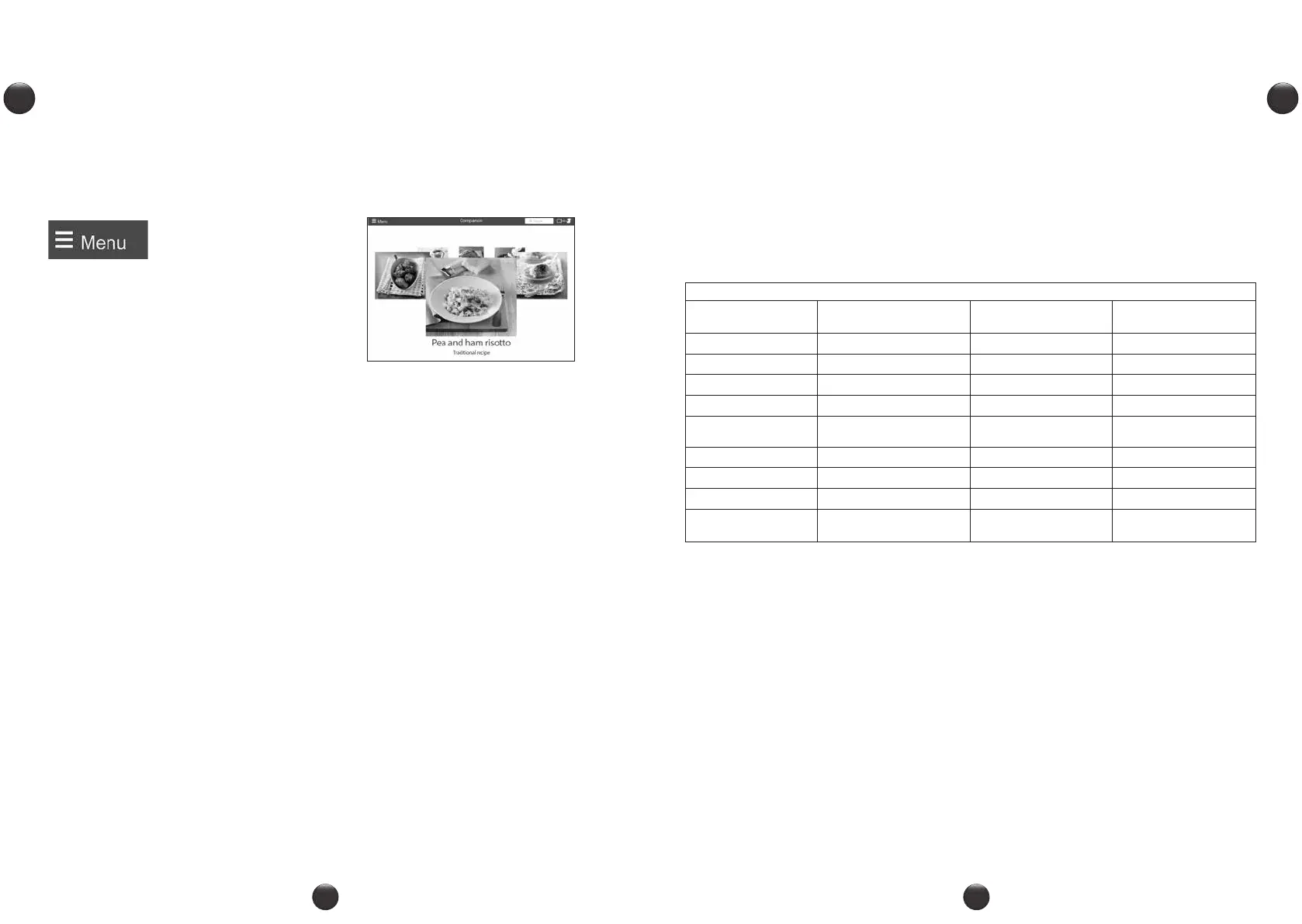
38 39
EN
EN
Please repeat the following operations:
• Move close to i-Companion xl.
• Check that i-Companion xl is properly plugged into the socket and that the plug is working properly.
• Check that your smartphone/tablet is compatible (see compatibility list at www.moulinex.com).
• Check that Bluetooth is activated on your smartphone/tablet.
• Start the pairing steps again, and consult the FAQs (frequently asked questions).
If there is still a problem, make sure that your smartphone/tablet is compatible
If you are using an Android device, make sure that it is one of the compatible models (see compatibility
list at www.moulinex.com).
• Access the app menu to see our range of recipes.
In connected mode, during a step-by-step recipe, the
first reset ends the step, and the second reset ends
the recipe.
FAQs: FREQUENTLY ASKED QUESTIONS
Where should I put i-Companion xl?
• Put i-Companion xl on a flat, stable, heat resistant work surface.
• For the best connection between i-Companion xl and your smartphone/tablet, we recommend you make
any changes required to ensure the connection is at a reasonable distance.
• If the connection indicator (B8) is constantly lit, this shows that your devices are connected.
• If the connection is lost (the connection symbol is shown crossed out), move closer to i-Companion xl to
re-establish the connection.
What happens if the connection is lost during a recipe?
If the connection between i-Companion xl and your smartphone/tablet is lost during a recipe, the two
devices will be automatically synchronised as soon as the connection is re-established. You will be able to
carry on with your recipe from the step you were on when the connection was lost.
Can I use i-Companion xl without the app?
Your appliance may be used without the app. (See first use in unconnected mode).
For this, please refer to the ‘use of the appliance’ paragraph.
However, only the app will enable you to benefit from the many advantages of the connected product.
Can i-Companion xl be used with more than one smartphone or tablet?
If you wish, you can pair several devices with i-Companion xl. To do this, pair each device separately. (See
pairing).
However, only one device may be connected at a time.
Must the Bluetooth on my phone by constantly activated?
Bluetooth must be activated in order to synchronise the app with i-Companion xl.
You can also use the manual mode by selecting a temperature of 130°C and the cooking time according to the
quantity and type of ingredients: see table below.
Steam cooking time (for fresh ingredients)
Ingredients Quantities (max) Estimated cooking times
Recommended steam
program
Courgettes (sliced) 800 g 20 min P1
Parsnips (sliced or cubed)
800 g 25 min P1
White part of the leek 800 g 25 min P1
Broccoli (florets) 500 g 20 min P1
Fish (thick fillets or
steaks)
600 g
(with baking parchment)
15 min P1
Potatoes (small whole new)
1 kg 30 min P2
Carrots (sliced) 1 kg 30 min P2
Green beans 800 g 30 min P2
White meat (chicken
breast fillets)
600 g
(with baking parchment)
20 min P2
Some recipes may cause the water to overflow due to the formation of bubbles, particularly when
using frozen vegetables. In this case, you need to reduce the volumes accordingly.
USING THE INTERNAL STEAM BASKET
Cooking times are for information purposes
only; in most cases the food will be properly
cooked.
However, certain conditions may affect the
cooking time:
- size of the vegetables (cut or uncut)
- quantity of ingredients in the basket
- type of vegetables, their ripeness
- quantity of water in the bowl, which corre-
sponds to the measurement (0.7l).
Remember to use the steam cap with “maxi”
(a) facing towards you.
If the food is not properly cooked, you can set
an additional cooking time.
Bekijk gratis de handleiding van Moulinex I-Companion XL HF9411, stel vragen en lees de antwoorden op veelvoorkomende problemen, of gebruik onze assistent om sneller informatie in de handleiding te vinden of uitleg te krijgen over specifieke functies.
Productinformatie
| Merk | Moulinex |
| Model | I-Companion XL HF9411 |
| Categorie | Niet gecategoriseerd |
| Taal | Nederlands |
| Grootte | 16698 MB |







