Motorola RVA50 handleiding
Handleiding
Je bekijkt pagina 44 van 148
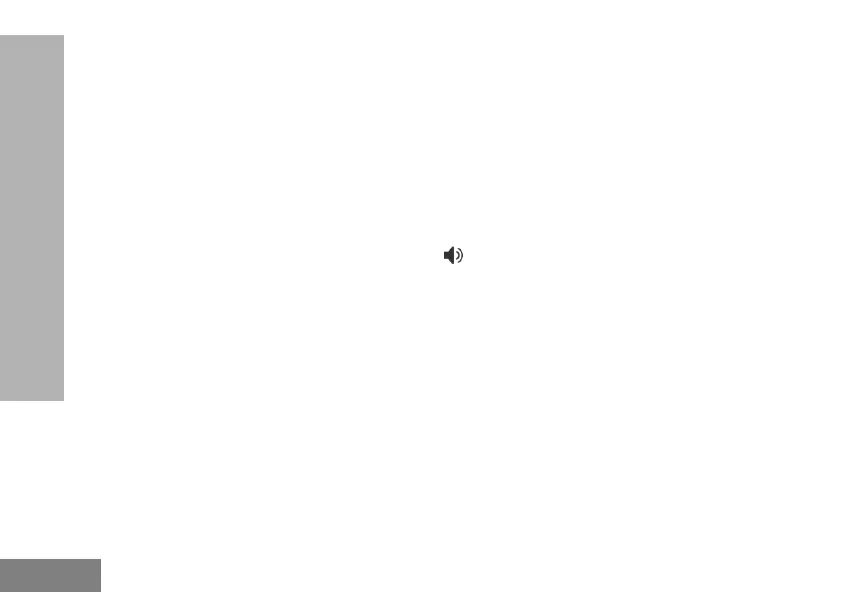
English
42
PROGRAMMING FEATURES
Text-to-Speech
(Changing Pre-Defined Voice Aliases)
Enable User Pre-Defined Voice
Prompt (Checkbox)
Check the box to enable user-defined voice on
the selected channel. The user is given the
option to either use the Text-to-Speech
synthesizer in order to generate automated
voice, or import a wave (.wav) file containing
the voice data.
User Pre-Defined Voice Prompt (VP)
Text
This field is used by the Text-to-Speech
synthesizer embedded in the CPS to generate
user-defined voice for the selected channel.
Notes:
• The length of the string cannot exceed 18
characters.
• The string can only contain ISO-8859-1
characters.
Import Voice File
This field allows the user to upload a
pre-existing wave (.wav) file from the local hard
drive. The first eight characters of the wave
files are used to populate the channel “Name”.
Notes:
• The wave file must be sampled at 8 kHz.
• The wave file cannot exceed 65,000 kB in length.
Listen to User Customized Voice
Prompt VP Text
This field allows the user to play the output
voice signal generated from the
Text-to-Speech synthesizer.
Bekijk gratis de handleiding van Motorola RVA50, stel vragen en lees de antwoorden op veelvoorkomende problemen, of gebruik onze assistent om sneller informatie in de handleiding te vinden of uitleg te krijgen over specifieke functies.
Productinformatie
| Merk | Motorola |
| Model | RVA50 |
| Categorie | Niet gecategoriseerd |
| Taal | Nederlands |
| Grootte | 10101 MB |







