Motorola RVA50 handleiding
Handleiding
Je bekijkt pagina 20 van 148
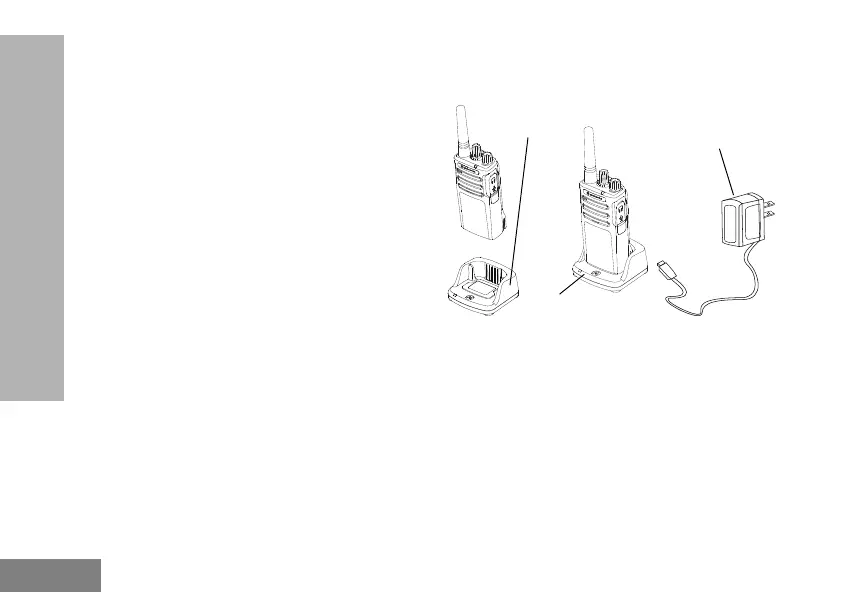
English
18
RADIO OVERVIEW
Charging the Battery
The RVA Series radio offers two types of Power
Supplies:
• Standard Power Supply and,
• Rapid Power Supply
Note: The radio comes with a Standard Power
Supply.
To charge the battery (with the radio attached),
place it in a Motorola-approved Drop-in Tray
Single Unit Charger or Drop-in Tray Multi Unit
Charger.
Charging with the Drop-in Tray
Single Unit Charger (SUC)
1. Place the Drop-in Tray Charger on a flat
surface.
2. Insert the connector of the Power Supply into
the charger port on the back of the Drop-in Tray
Charger.
3. Plug the AC Adaptor into a power outlet.
4. Insert the radio into the Drop-in Tray Single Unit
Charger with the radio facing the front, as
shown.
Drop-in Tray
SUC Port
Drop-in Tray SUC
Power Supply
(Transformer)
Bekijk gratis de handleiding van Motorola RVA50, stel vragen en lees de antwoorden op veelvoorkomende problemen, of gebruik onze assistent om sneller informatie in de handleiding te vinden of uitleg te krijgen over specifieke functies.
Productinformatie
| Merk | Motorola |
| Model | RVA50 |
| Categorie | Niet gecategoriseerd |
| Taal | Nederlands |
| Grootte | 10101 MB |







