Handleiding
Je bekijkt pagina 2 van 52
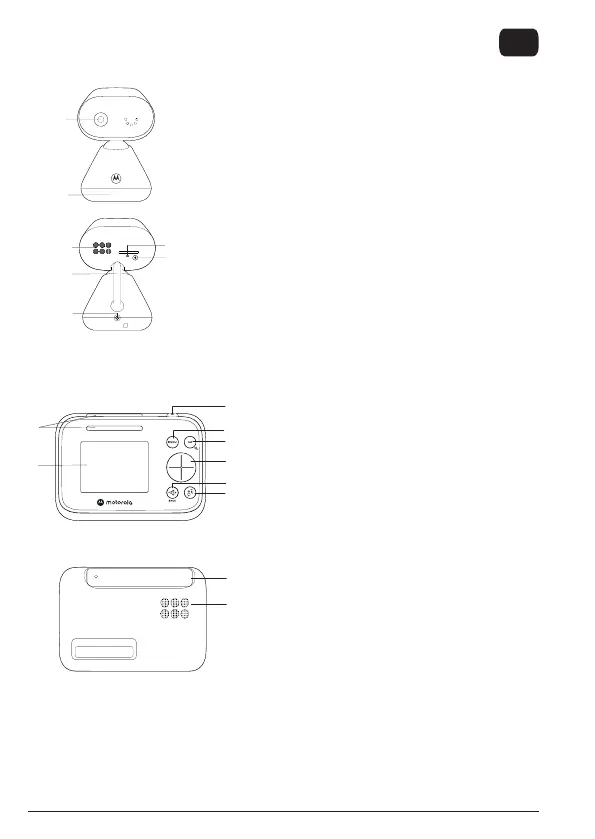
2
1. At a glance
Baby (camera) unit
Parent unit
1
3
5
4
6
7
2
1. Screen display
2.
Dual sound level indications (front and
top view)
3. Power button
Press and hold to turn on or off.
Press to turn the screen on or off.
4.
Menu button
Press to open the menu.
5. OK / Zoom button
Press to confirm a selection/zoom in or out.
1. Camera
2. Base
3. Speaker
4. Antenna
5. Power jack
6. Power / Linking LED indicator
Lights up in blue when the parent unit is powered
on and linked to the baby (camera) unit.
7. Pair button
Press and hold to pair with the parent unit.
9
10
1
2
5
6
7
8
4
3
EN
6.
Navigation button
Adjust menu settings/press left or right to
select the parent unit's volume level.
7. Volume / Back button
8. Talk back button
Press and hold to talk to the baby.
9. Antenna
10. Speaker
1
2
5
6
7
8
4
3
9
10
Bekijk gratis de handleiding van Motorola PIP1200, stel vragen en lees de antwoorden op veelvoorkomende problemen, of gebruik onze assistent om sneller informatie in de handleiding te vinden of uitleg te krijgen over specifieke functies.
Productinformatie
| Merk | Motorola |
| Model | PIP1200 |
| Categorie | Babyfoon |
| Taal | Nederlands |
| Grootte | 4010 MB |
Caratteristiche Prodotto
| Kleur van het product | Black, White |
| Waarschuwing bij bijna lege batterijen | Ja |
| Capaciteit van de accu/batterij | 2000 mAh |
| Beeldschermdiagonaal | 2.8 " |
| Resolutie | 320 x 240 Pixels |
