Motorola Minitor VI handleiding
Handleiding
Je bekijkt pagina 29 van 98
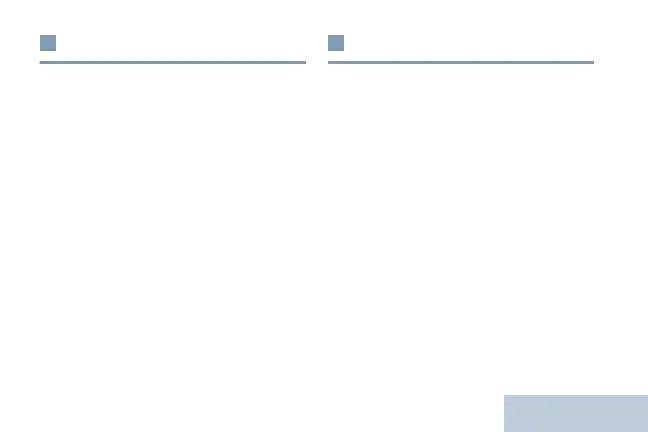
Pager Programming Software (PPS)
25
English
Always On
This feature allows you to keep the pager
on regardless of the On/Off/Volume Control
Knob position.
There are two options available:
• On: The pager will remain powered up -
even when the On/Off/Volume Control
Knob is switched to off position
• Off: The pager turns off when the On/
Off/Volume Control Knob is switched to
off position.
Note: While Always On is enabled, the
pager needs to be power cycled after you
reattach the battery.
Function Switch Options
There are eight different Function Switch
positions available, labeled from A to H.
The following options can be programmed
for each of the Function Switch positions.
Mode
This option allows you to select the mode
of operation for different Function Switch
positions.
There are six different modes available.
• Selective Call:
• This mode allows you to detect
two-tone and long-tone pages.
68009690001_.book Page 25 Tuesday, June 13, 2017 9:29 AM
Bekijk gratis de handleiding van Motorola Minitor VI, stel vragen en lees de antwoorden op veelvoorkomende problemen, of gebruik onze assistent om sneller informatie in de handleiding te vinden of uitleg te krijgen over specifieke functies.
Productinformatie
| Merk | Motorola |
| Model | Minitor VI |
| Categorie | Niet gecategoriseerd |
| Taal | Nederlands |
| Grootte | 5779 MB |







