Motorola Minitor VI handleiding
Handleiding
Je bekijkt pagina 22 van 98
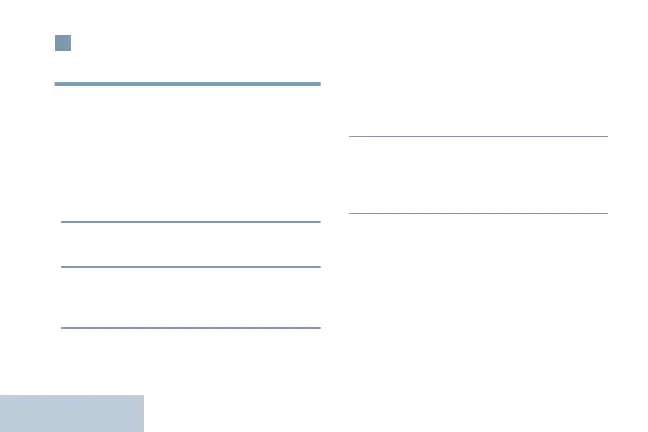
Identifying the Pager Controls
English
18
Conditioning Your Pager
For Operation
Follow the procedures described next to
condition your pager for operation.
1. Set the Function Switch to a tone-alert
position and power up the pager. Y
ou
he
ar four short beeps. The red and
yellow LED blinks indicating that the
device has been powered up.
2. Set the Function Switch to a monitor
position.
3. Listen for a transmission and adjust the
volume control to a comfortable
listening level.
4. If no transmission is heard, hold down
the Reset button and adjust the
background noise to a comfortable
listening level. If required, adjust the
volume level when a voice signal is
present.
5. Set the Function Switch to the desired
operating mode (for example,
Selective Call, Monitor, or Scan with
tone and/or vibrate alert, and so forth).
68009690001_.book Page 18 Tuesday, June 13, 2017 9:29 AM
Bekijk gratis de handleiding van Motorola Minitor VI, stel vragen en lees de antwoorden op veelvoorkomende problemen, of gebruik onze assistent om sneller informatie in de handleiding te vinden of uitleg te krijgen over specifieke functies.
Productinformatie
| Merk | Motorola |
| Model | Minitor VI |
| Categorie | Niet gecategoriseerd |
| Taal | Nederlands |
| Grootte | 5779 MB |







