Motorola KVL 4000 handleiding
Handleiding
Je bekijkt pagina 69 van 236
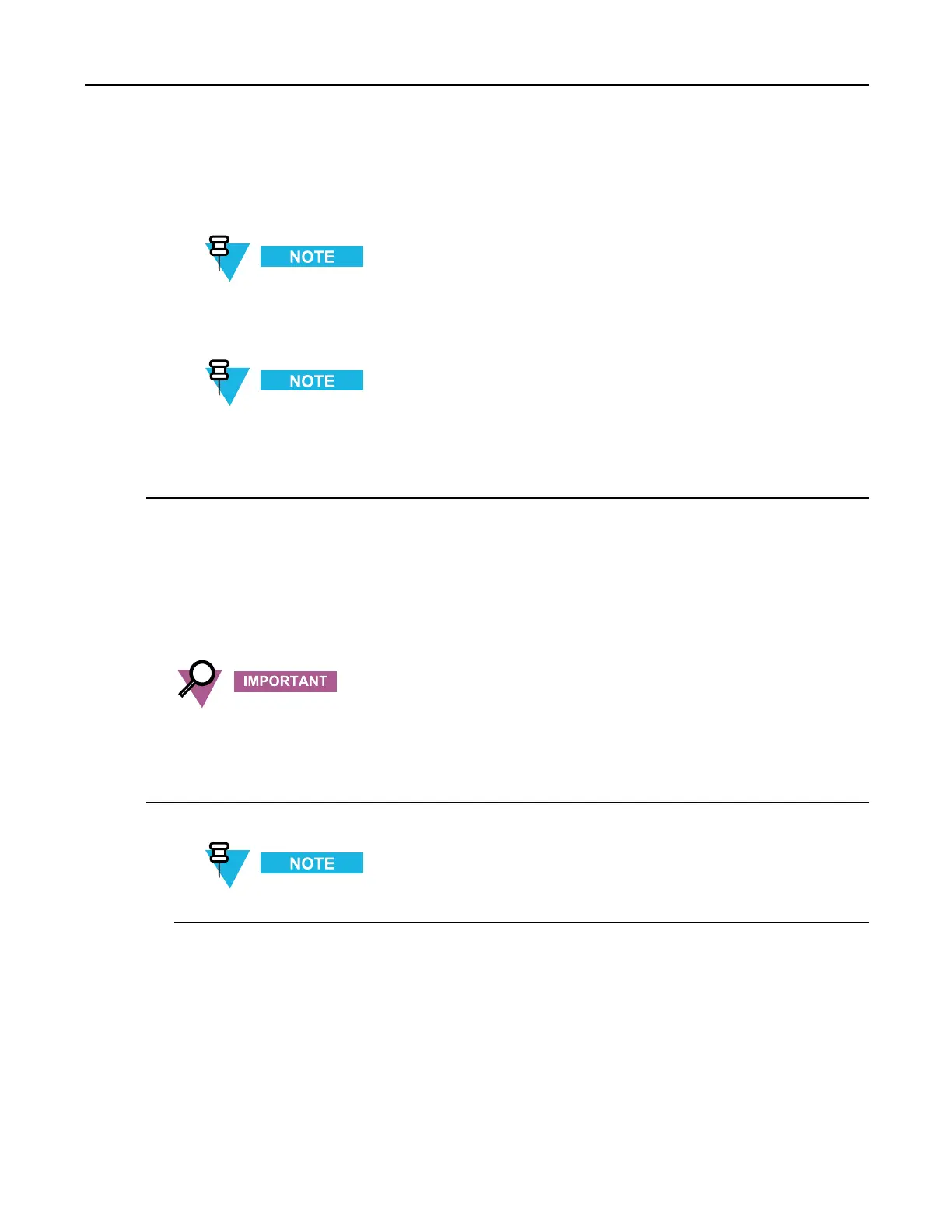
1.4.7ExitingtheKVLApplication
3InthePasswordeld,typeyourpasswordusingthekeypadandtapLogIn>.
Stepresult:TheKVLmainscreenappears.
IfyoulogonasanAdministratorandthereareupgradesavailablefortheSecurityAdapterora
targetdevice,theUpgradesavailablescreenappears.Formoreinformationonupgrades,seethe
KVL4000FLASHPortUpgradeUserGuide.
IfyoulogonasanOperatorandenteranincorrectpassword3times,youraccountislocked.Wait
15minutestotryagain,orcontactanAdministratortounlockyouraccount(see12.3Unlockingthe
OperatorAccount,page12-5).
1.4.7ExitingtheKVLApplication
Whenandwheretouse:
UsethesestepstoexittheKVLapplication.
Toavoidunnecessarydrainonthebattery,alwaysexittheKVLapplicationbeforeturningofftheunit
withthePowerbutton.
ProcedureSteps
1NavigatetotheKVLmainscreen.
YoucandoitbypressingtheEndKeyonthePDA(see1.2.1.1PersonalDigitalAssistant,page1-2).
6871018P37-F-January2013
1-25
Bekijk gratis de handleiding van Motorola KVL 4000, stel vragen en lees de antwoorden op veelvoorkomende problemen, of gebruik onze assistent om sneller informatie in de handleiding te vinden of uitleg te krijgen over specifieke functies.
Productinformatie
| Merk | Motorola |
| Model | KVL 4000 |
| Categorie | Niet gecategoriseerd |
| Taal | Nederlands |
| Grootte | 41353 MB |







