Motorola KVL 4000 handleiding
Handleiding
Je bekijkt pagina 47 van 236
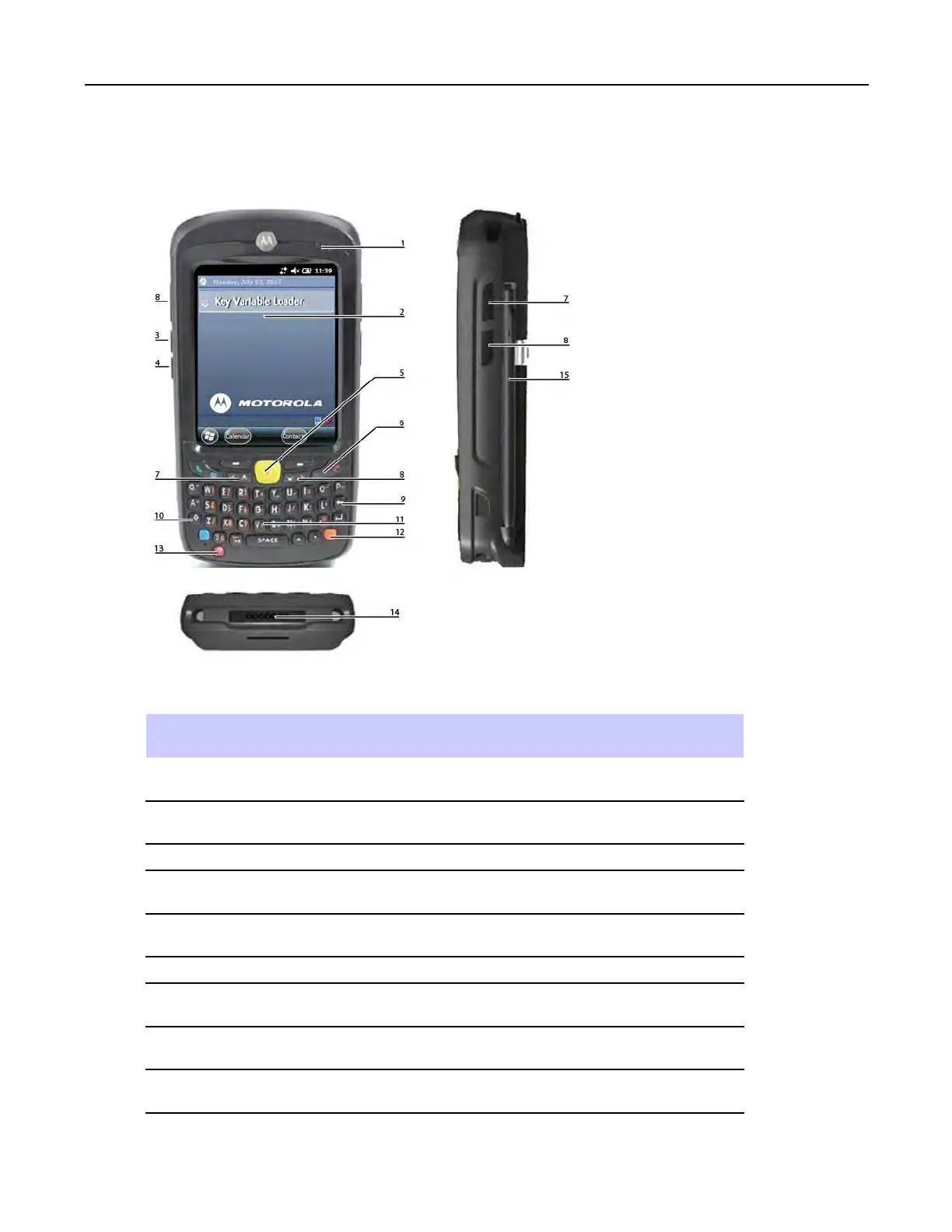
1.2.1.1PersonalDigitalAssistant
Figure1-2PersonalDigitalAssistant(PDA)
Table1-1PDAControlsandPortsUsedintheKVLOperation
Callout
Number
ItemDescription
1
Charging/BatteryStatusLEDBlinkswhenthebatteryischarging;solidwhen
thebatteryischarged.
2
TouchscreenNavigatethroughtheUIbytappingordragging
itemsonthescreen.
3
V olumeUpKeyPresstoturnthevolumeoftheKVLsoundsup.
4
V olumeDownKeyPresstoturnthevolumeoftheKVLsounds
down.
5
ActionButtonYoucanuseitinsteadofyourngertoinitiate
anaction.
6
EndKeyPresstoreturntotheKVLmainscreen.
7
SideUpNavigationKeyYoucanuseitinsteadofyourngertoscrollup
alist.
8
SideDownNavigationKeyYoucanuseitinsteadofyourngertoscroll
downalist.
9
BackspaceKeyPresstodeletedigitsenteredwiththePDA
keypad.
6871018P37-F-January2013
1-3
Bekijk gratis de handleiding van Motorola KVL 4000, stel vragen en lees de antwoorden op veelvoorkomende problemen, of gebruik onze assistent om sneller informatie in de handleiding te vinden of uitleg te krijgen over specifieke functies.
Productinformatie
| Merk | Motorola |
| Model | KVL 4000 |
| Categorie | Niet gecategoriseerd |
| Taal | Nederlands |
| Grootte | 41353 MB |







