Motorola HK500 handleiding
Handleiding
Je bekijkt pagina 7 van 18
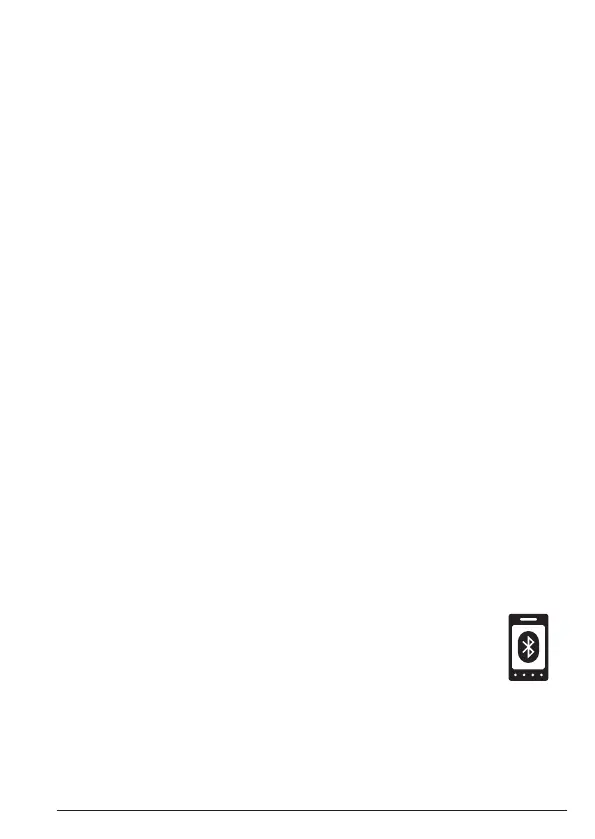
7
1. Getting started
Location
Important
The headset is resistant to dripping and splashing water but make sure you
wipe off any moisture on the headset thoroughly before charging it.
Range of earbuds and the Bluetooth device
Make sure the headset and Bluetooth device are placed within range of
each other.
Charging the battery
Important
Warning! Use only the approved rechargeable Lithium polymer battery
built-in and supplied with your HK500+.
The LED indicator is steady red during charging the battery. It turns solid
blue when charging is complete. For the first time use, charge the battery
for at least 2 hours continuously.
Battery performance
In ideal conditions, a fully charged battery should give up to 7 hours usage
time.
The charge capacity of the rechargeable battery will reduce with time as it
wears out, giving the earbuds less usage / standby time.
Battery low warning
If the LED indicator flashes red, recharge the battery.
Getting started
Plug the Type C cable into the headset’s USB-C charging port and connect
to the Type C power source.
Note: Fully charge before use. Any attempt to remove or replace your
battery will damage your headset.
Connecting your headset
Note
Make sure your device is compatible with Bluetooth and headset.
Your HK500+ is now ready for use.
1. Turn on Bluetooth on your device.
2. Turn on your headset.
3. Follow the voice prompt's instruction.
4. Select
HK500/HK500+ from the Bluetooth menu of your device.
Bekijk gratis de handleiding van Motorola HK500, stel vragen en lees de antwoorden op veelvoorkomende problemen, of gebruik onze assistent om sneller informatie in de handleiding te vinden of uitleg te krijgen over specifieke functies.
Productinformatie
| Merk | Motorola |
| Model | HK500 |
| Categorie | Niet gecategoriseerd |
| Taal | Nederlands |
| Grootte | 1207 MB |







