Motorola DTR720 handleiding
Handleiding
Je bekijkt pagina 49 van 234
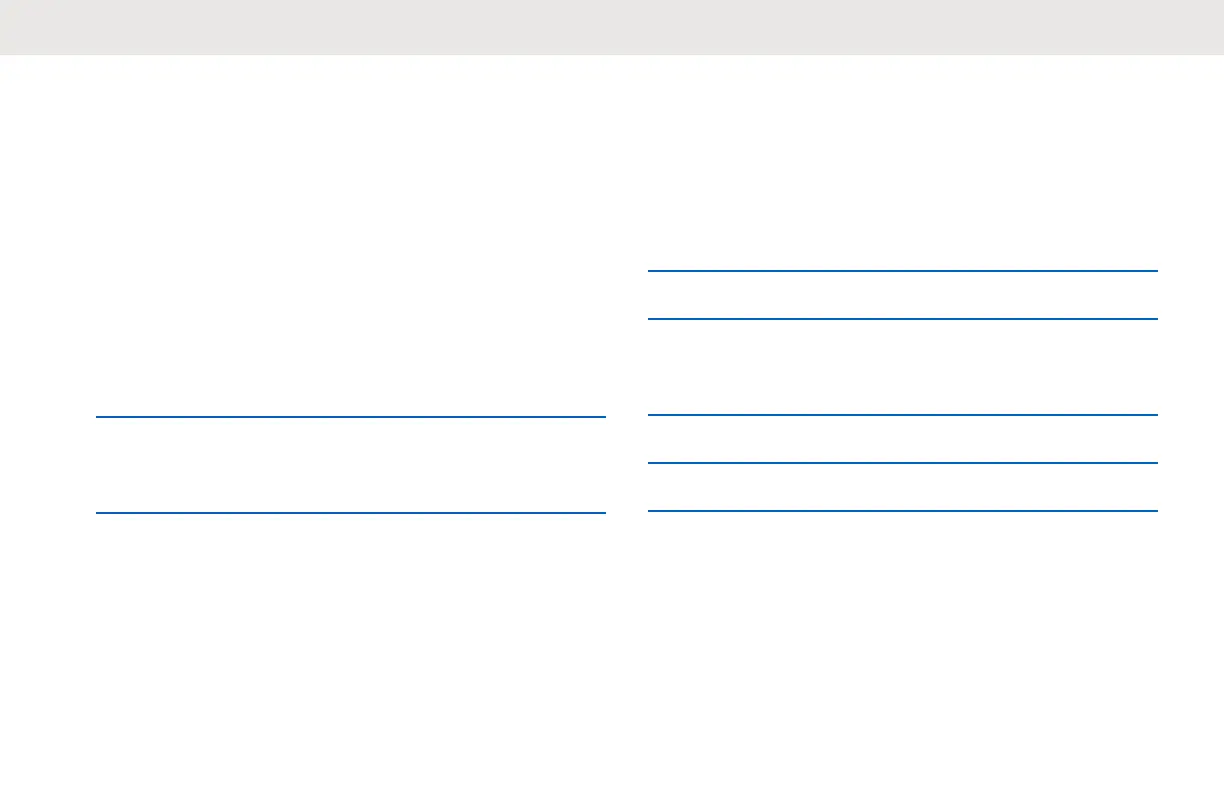
3 For the Source Radio, perform the following actions:
a Press the Menu/OK → Advanced → Cloning →
Radio Cloning
b Place the Source Radio in its SUC.
c Press the Menu/OK button.
The display shows Cloning....
If successful:
• The display shows Cloned Successfully
.
If unsuccessful:
• The display shows Cloning Failed.
4 After completing the cloning process, exit the
'cloning' mode by long pressing the Home/Back
button.
What To Do If Cloning Fails
In the event that the cloning fails, perform each of the
following steps before attempting to start cloning process
again:
1 Ensure that the batteries on both radios are fully
charged and engaged properly on the radio.
2 Check the cloning cable connection on both SUCs .
3 Ensure that there is no debris in the charging tray or
on the radio contacts and the radio contact is
touching the SUC/MUC contact firmly.
4 Ensure that the Target radio is turned on.
5 Ensure that the Source radio is in cloning mode.
6 Ensure that the two radios are both from the same
frequency band, and same region.
English
49
Bekijk gratis de handleiding van Motorola DTR720, stel vragen en lees de antwoorden op veelvoorkomende problemen, of gebruik onze assistent om sneller informatie in de handleiding te vinden of uitleg te krijgen over specifieke functies.
Productinformatie
| Merk | Motorola |
| Model | DTR720 |
| Categorie | Niet gecategoriseerd |
| Taal | Nederlands |
| Grootte | 18338 MB |







