Motorola DTR720 handleiding
Handleiding
Je bekijkt pagina 45 van 234
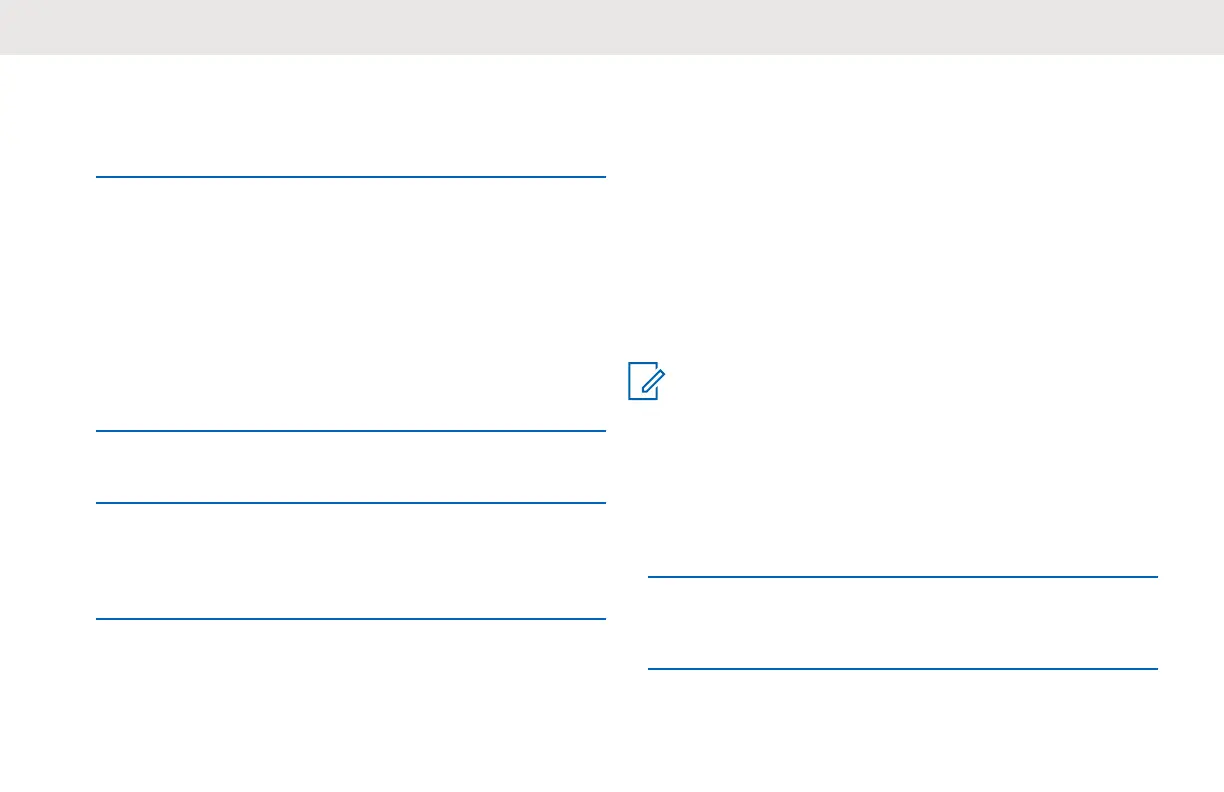
3 Press the Menu/OK button.
A tick indicates the current selected feature for the
Programmable button.
Selecting Home Channel
The purpose of the Home Channel feature is to return the
radio to a predefined channel (home channel) after a
specified idle time in the homescreen when radio is not on
the Home Channel.
1 Press the Menu/OK → Advanced → Home
Channel.
2 To scroll through a list of Home Channel, press the
Up/Down button.
3 Select Home Channel by pressing the Menu/OK
button.
A tick indicates the current selected Home Channel.
Clone Mode
You can clone radio profiles from a Source radio to a
Target radio by using any one of these four methods:
• Multi-Unit Charger (MUC– optional accessory)
•
Two Single Unit Chargers (SUC) and a Radio-to-Radio
cloning cable (optional accessory)
• Wireless PIN cloning
• Customer Software Programming (CPS)–(free software
download)
NOTICE:
Check with Motorola Solutions Authorized dealer for
cloning.
Cloning Radio
1 On the Master Radio, press the Menu/OK →
Advanced → Cloning → Radio Cloning
2 Press the Menu/OK button.
The display shows Clone Mode On.
English
45
Bekijk gratis de handleiding van Motorola DTR720, stel vragen en lees de antwoorden op veelvoorkomende problemen, of gebruik onze assistent om sneller informatie in de handleiding te vinden of uitleg te krijgen over specifieke functies.
Productinformatie
| Merk | Motorola |
| Model | DTR720 |
| Categorie | Niet gecategoriseerd |
| Taal | Nederlands |
| Grootte | 18338 MB |







