Motorola DTR2430 handleiding
Handleiding
Je bekijkt pagina 55 van 68
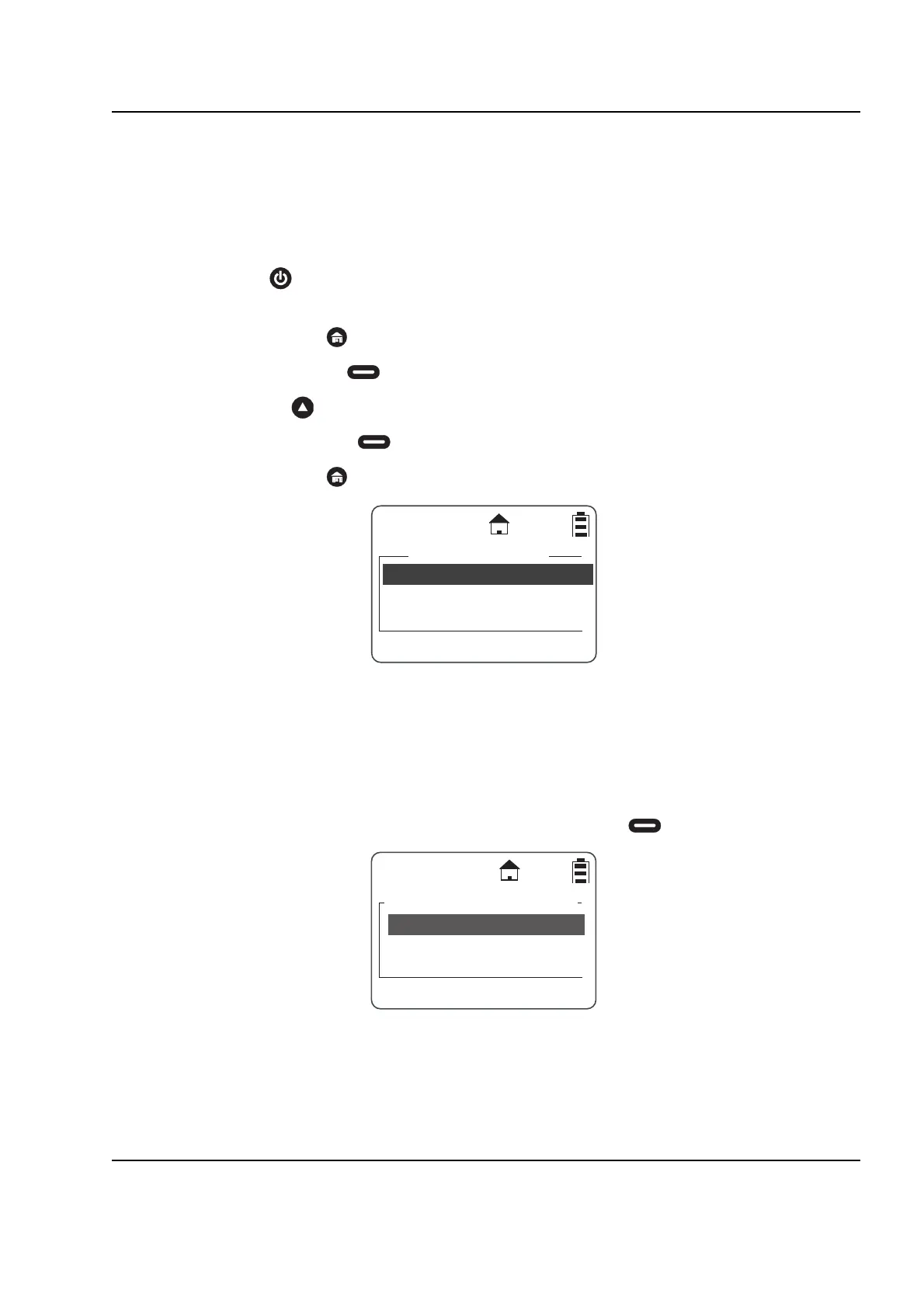
Chapter 5 Cloning Mode
Entering Cloning Mode
1. Press to turn the source radio on.
2. Enter the cloning mode by performing the following steps in sequence:
a. Hold down and press the PTT button three times.
b. Press the Left .
c. Press .
d. Press the Right
e. Hold down and press the PTT button three times. The Clone Menu appears.
Adding/Deleting a Contact
These menus are used to add or remove a contact from a Private contact or PrivateGroup contact
over the air. This feature is used primarily for fleet maintenance. When adding/deleting a contact to a
PrivateGroup contact, the radio attempts to contact all radios within that PrivateGroup and notifies
any radios that did not receive the update.
1. From the Clone menu scroll to select Send Contact. Press under Select.
2. Scroll to select ADD:.
Duplicate Rad...
Select
Clone Menu
Remote Add C...
Remove Delet...
Reset
Add:Invalid
Change
To:Invalid
Prgm
Remote Add C...
Bekijk gratis de handleiding van Motorola DTR2430, stel vragen en lees de antwoorden op veelvoorkomende problemen, of gebruik onze assistent om sneller informatie in de handleiding te vinden of uitleg te krijgen over specifieke functies.
Productinformatie
| Merk | Motorola |
| Model | DTR2430 |
| Categorie | Niet gecategoriseerd |
| Taal | Nederlands |
| Grootte | 5256 MB |







