Motorola DTR2430 handleiding
Handleiding
Je bekijkt pagina 50 van 68
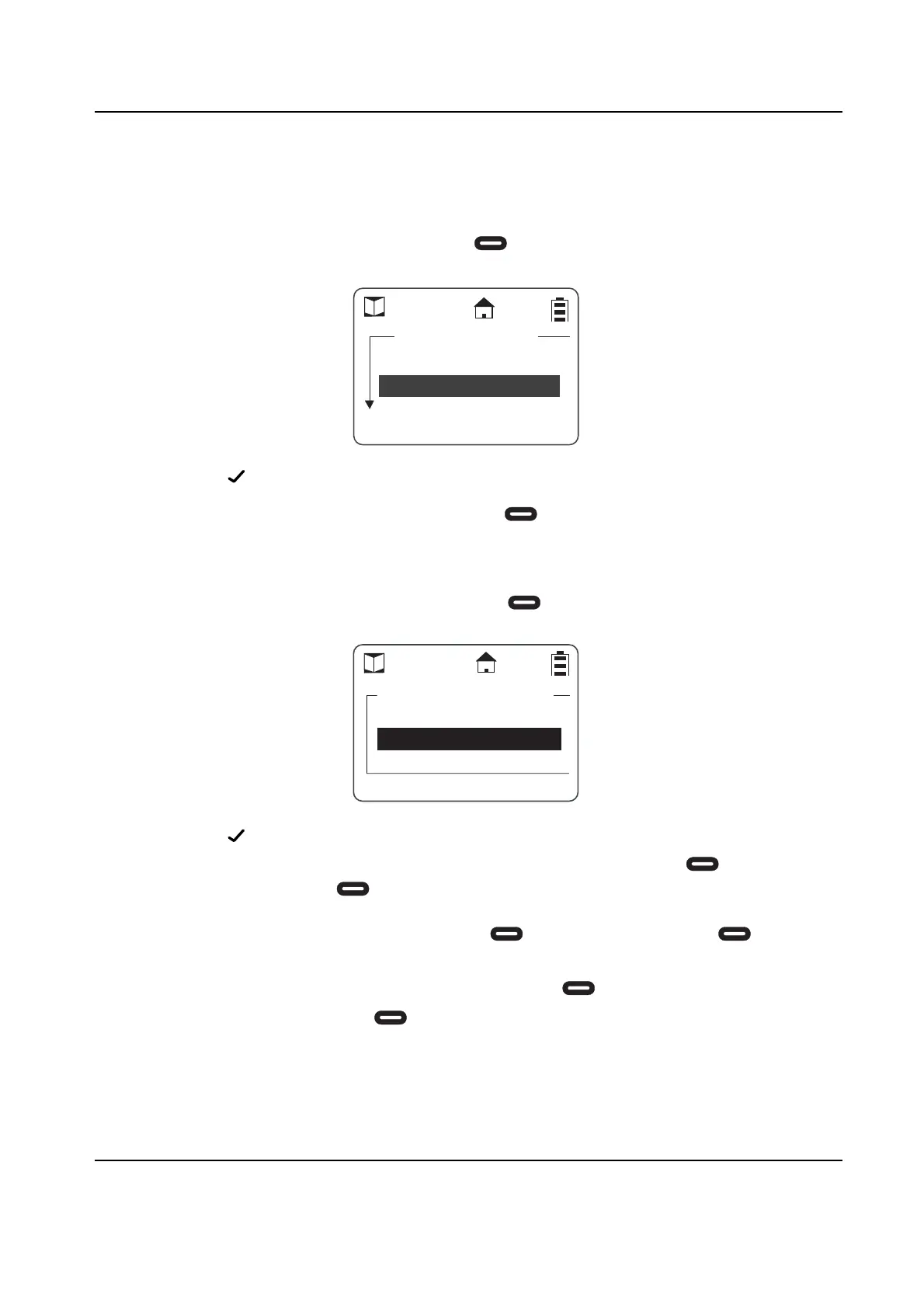
June 22, 2006 6864242V01
4-6 Radio Programming: Adding Contacts
Selecting Group Only
NOTE: Selecting Group Only on a radio prohibits the user from initiating PrivateCalls. Private contact
information is still retained by the radio to identify other units, but the user can only return a
PrivateCall during hangtime.
1. Scroll to select Group Only and press under Change. The Group Only screen
appears.
NOTE: A next to an selection indicates the present selection.
2. Scroll to select the desired entry and press under Select. The display returns to the
previous screen with the new Group Only entered.
Entering Group Members (PrivateGroup Only)
1. Scroll to select Group Members and press under Change. The Group Members
screen appears.
NOTE: A next to the left of the Group Member indicates that those members are already part of
the TalkGroup assigned. If the highlight is on a checked item, the left changes to
Remov. Pressing under Remov removes the check mark.
If no check mark is present, the entry has not been selected and is not part of the
PrivateGroup already assigned. The left changes to Add. Pressing under Add
inserts a check mark.
2. Scroll through the list of Group Members and press under Add.
3. When completed, press under Done. The display returns to the previous screen with
the new Group Members entered.
Group Only
Select
Back
No
None
Yes
9
Group Members
Mike Jones
Add
Done
Bob White
Joe Smith
9
Bekijk gratis de handleiding van Motorola DTR2430, stel vragen en lees de antwoorden op veelvoorkomende problemen, of gebruik onze assistent om sneller informatie in de handleiding te vinden of uitleg te krijgen over specifieke functies.
Productinformatie
| Merk | Motorola |
| Model | DTR2430 |
| Categorie | Niet gecategoriseerd |
| Taal | Nederlands |
| Grootte | 5256 MB |







