Motorola DTR2430 handleiding
Handleiding
Je bekijkt pagina 29 van 68
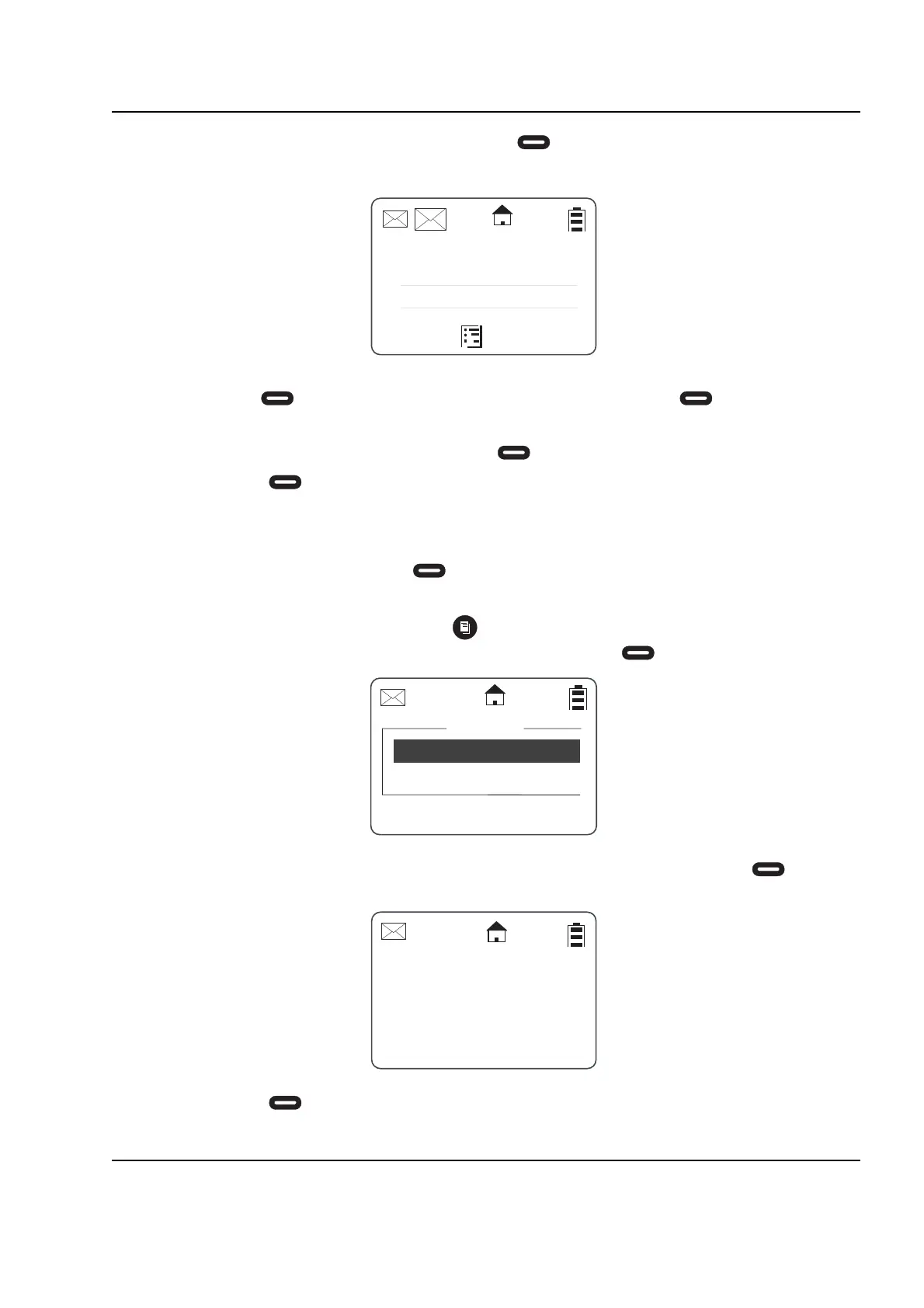
6864242V01 June 22, 2006
General Radio Operations: Text Messaging 2-9
4. Scroll to highlight the Mesg: option. Press under Change.
5. The Mesg: screen appears. Use the mini keyboard to enter your message.
NOTE: The under Delete can be used to erase characters. Holding will delete the entire
message.
6. Once the message is completed, press under Done.
7. Press under Send to send the message. The display shows a confirmation that the
message was sent.
Deleting a Message
1. From the idle screen press under Mesgs to enter the Message Inbox.
2. Scroll to select a message for deletion.
3. After selecting a message, press . The Inbox displays the delete selections. If only the
one message is to be deleted, highlight Delete and press under Select.
4. If all messages in the Inbox are to be deleted, highlight Delete All and press under
Select. A confirmation screen appears.
5. Press under Yes to delete all messages.
Mesg:
Done
Delete
A
B
C
Inbox
Delete All
Select
Back
Delete
Delete All
Yes
No
Messages?
Bekijk gratis de handleiding van Motorola DTR2430, stel vragen en lees de antwoorden op veelvoorkomende problemen, of gebruik onze assistent om sneller informatie in de handleiding te vinden of uitleg te krijgen over specifieke functies.
Productinformatie
| Merk | Motorola |
| Model | DTR2430 |
| Categorie | Niet gecategoriseerd |
| Taal | Nederlands |
| Grootte | 5256 MB |







