Motorola DTR2430 handleiding
Handleiding
Je bekijkt pagina 14 van 68
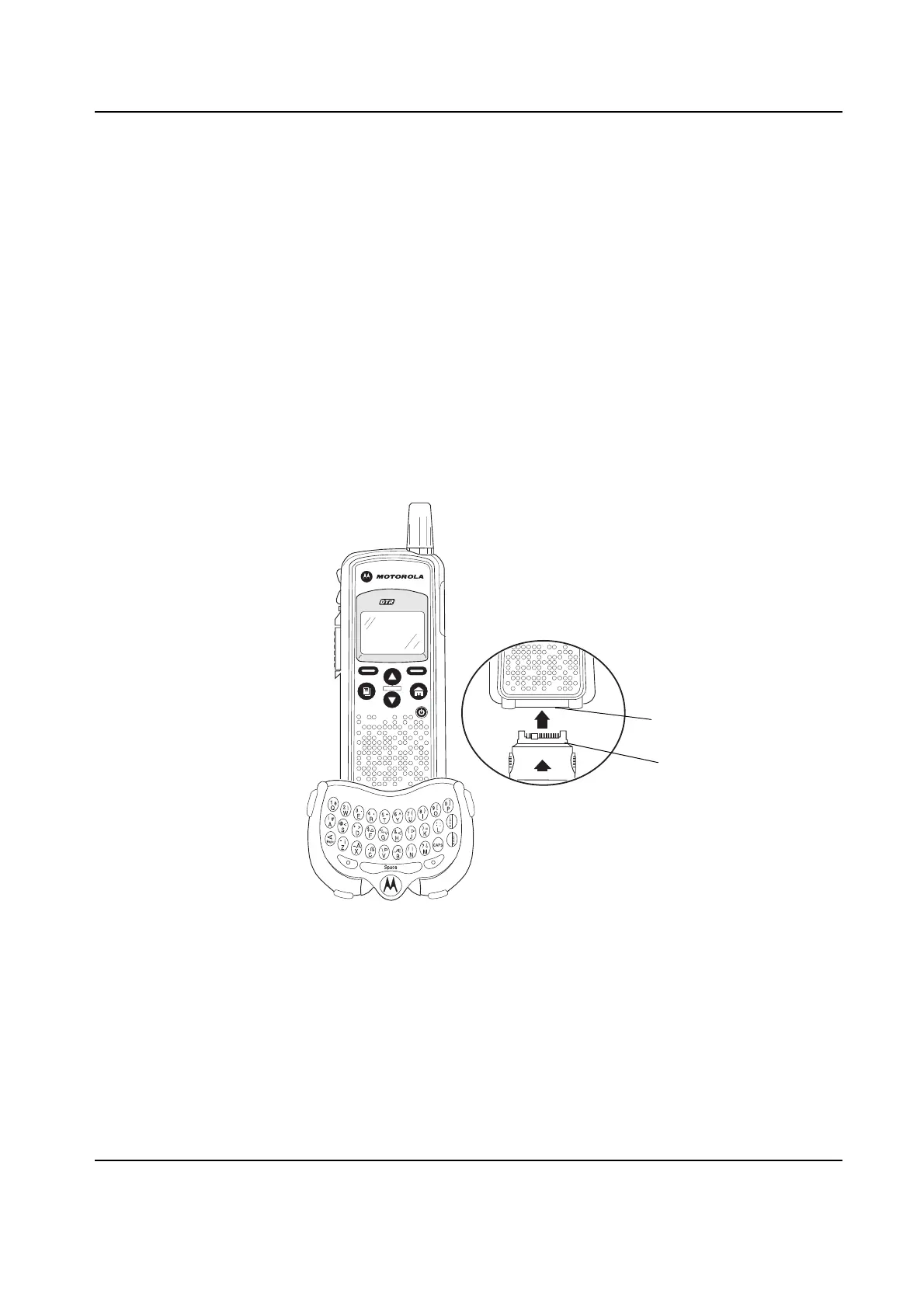
June 21, 2006 6864242V01
1-8 Introduction: Swivel Belt Holster
Swivel Belt Holster
1. Slide the bottom of radio into the holster and push the top of the radio against it until it snaps
into place.
2. To remove, push the tab located on top of the holster and pull the radio from it.
NOTE: In case of loss, please contact your point-of-sale to request replacement part number 00227.
Mini Keyboard
A mini keyboard accessory (NNTN5491) is available separately that can be attached to your radio.
The mini keyboard allows you to customize Private and Group names, write text messages, and
create/modify stored text messages.
Attaching the Mini Keyboard to the Radio
When the mini keyboard is attached to your radio, the “Device Attached” message is displayed.
1. Insert the mini keyboard's connector, with the arrow facing up, into your radio’s accessory
connector.
2. Fold the mini keyboard over the front of your radio.
Disconnecting the Mini Keyboard from Your Radio
1. Press and hold the buttons on the side of the mini keyboard connector.
2. Pull the mini keyboard connector straight out from your radio’s accessory connector. Do not
twist the connector.
550
Accessory Connector
Keyboard Connector
Bekijk gratis de handleiding van Motorola DTR2430, stel vragen en lees de antwoorden op veelvoorkomende problemen, of gebruik onze assistent om sneller informatie in de handleiding te vinden of uitleg te krijgen over specifieke functies.
Productinformatie
| Merk | Motorola |
| Model | DTR2430 |
| Categorie | Niet gecategoriseerd |
| Taal | Nederlands |
| Grootte | 5256 MB |







