Motorola CLP446 handleiding
Handleiding
Je bekijkt pagina 40 van 700
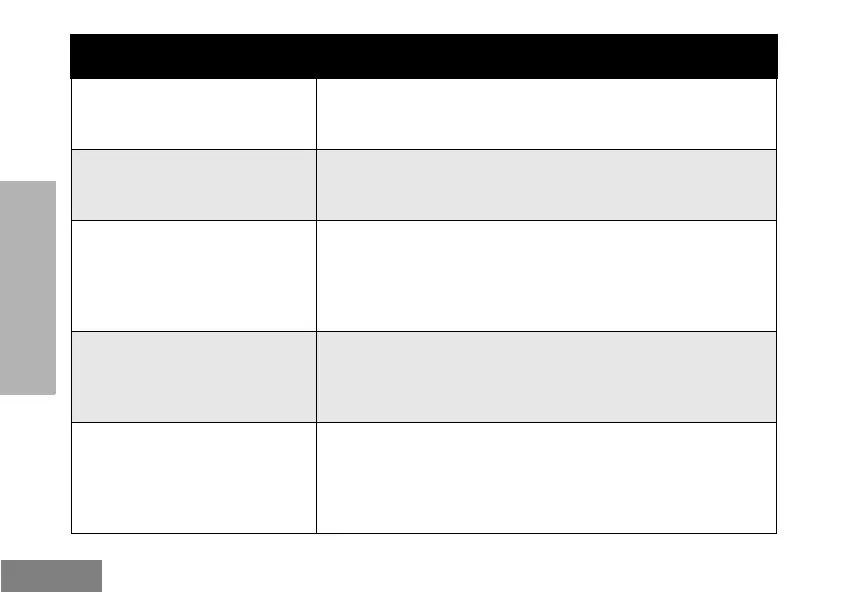
TROUBLESHOOTING
28
English
Heavy static or interference Radios are too close, they must be at least five feet apart.
Radios are too far apart or obstacles are interfering with
transmission.
Low batteries Recharge or replace Li-Ion battery.
Extreme operating temperatures affect battery life.
Refer to “About the Li-Ion Battery” Section on page 12.
Drop-in Charger LED light
does not blink
Check radio/battery is properly inserted and check battery/
charger contacts to ensure they are clean and the charging pin
is inserted correctly. Refer to “Charging a Standalone Battery”
Section on page 14 and “Charger LED Indicator” Section on
page 16.
Cannot activate VOX VOX feature might be OFF.
Use the CPS to ensure that the VOX Sensitivity Level is not
set to “0”.
Accessory not working or not compatible.
Battery doesn't charge although
it has been placed in the drop-in
charger for a while
Check drop-in charger is connected and corresponds to
a compatible power supply.
Refer to “Charging a Standalone Battery” Section on page 14.
Check the charger LEDs indicators to see if battery has a
problem. Refer to “Charger LED Indicator” Section on page 16.
Symptom Try this
68012001063_CLP_en.book Page 28 Wednesday, July 19, 2017 4:44 PM
Bekijk gratis de handleiding van Motorola CLP446, stel vragen en lees de antwoorden op veelvoorkomende problemen, of gebruik onze assistent om sneller informatie in de handleiding te vinden of uitleg te krijgen over specifieke functies.
Productinformatie
| Merk | Motorola |
| Model | CLP446 |
| Categorie | Niet gecategoriseerd |
| Taal | Nederlands |
| Grootte | 49885 MB |
Caratteristiche Prodotto
| Kleur van het product | Zwart |
| Gewicht | 67.5 g |
| Ondersteund aantal accu's/batterijen | 1 |
| Maximumbereik | - m |
| Frequentie | 12500 MHz |







