Motorola CLK446 handleiding
Handleiding
Je bekijkt pagina 22 van 650
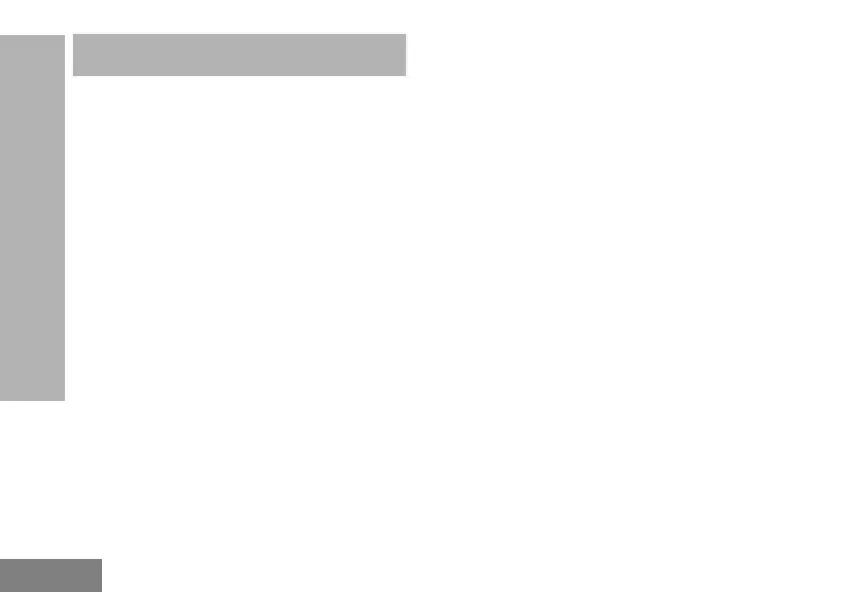
English
20
GETTING STARTED
GETTING STARTED
For the following explanations, refer to “Parts Of The
Radio” on page 7.
TURNING RADIO ON/OFF
To turn ON the radio, press the Power button. The
display shows the Channel for five seconds.
To turn the radio OFF, long press the Power button.
Adjusting Volume
To increase the volume, press the Volume Control
Button (+)
button. To increase the volume
continuously, long press the Volume Control Button
(+)
button.
Notes: Do not hold the radio too close to the ear
when the volume is high or when adjusting
the volume.
Selecting a Channel
1. Press the MENU button.
The channel number flashes on the LED
display.
2. Press the Volume Control Button (+/–) to the
required Channel.
The display shows the Channel name for five
seconds.
3. Press the PTT button to confirm the selected
Channel.
Receiving a Call
1. Select a channel by pressing the MENU button
then, press the Volume Control Button (+/–)
until you reach the desired channel.
The display shows the Channel name for five
seconds.
2. Make sure the PTT button is released and listen
for voice activity.
3. To respond, hold the radio vertically 1 to 2
inches (2.5 to 5cm) from mouth. Press the PTT
button to talk and release it to listen.
MN002168A01.book Page 20 Wednesday, June 17, 2020 11:26 AM
Bekijk gratis de handleiding van Motorola CLK446, stel vragen en lees de antwoorden op veelvoorkomende problemen, of gebruik onze assistent om sneller informatie in de handleiding te vinden of uitleg te krijgen over specifieke functies.
Productinformatie
| Merk | Motorola |
| Model | CLK446 |
| Categorie | Niet gecategoriseerd |
| Taal | Nederlands |
| Grootte | 43404 MB |
Caratteristiche Prodotto
| Kleur van het product | Zwart |
| Gewicht | 68 g |
| Breedte | 48 mm |
| Diepte | 13.5 mm |
| Hoogte | 98 mm |







