Motorola CLK446 handleiding
Handleiding
Je bekijkt pagina 15 van 650
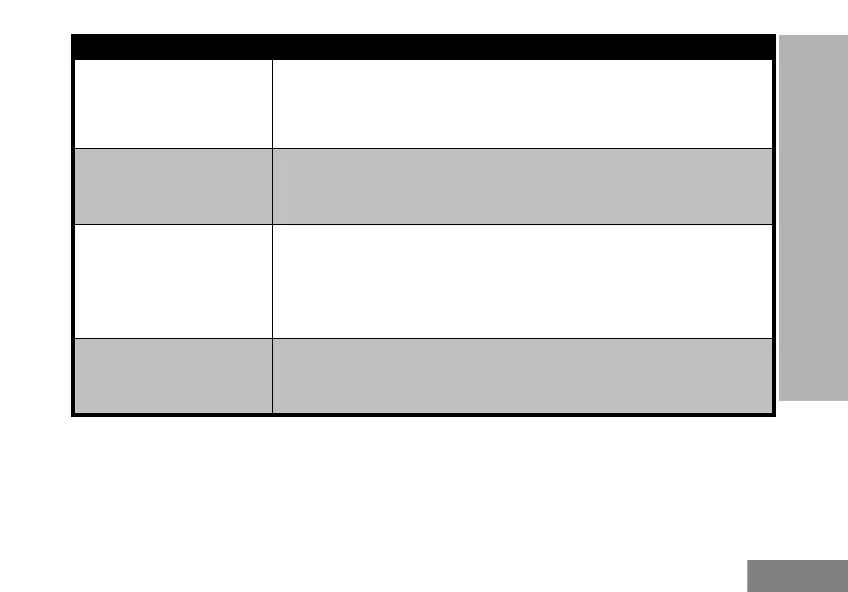
English
13
TROUBLESHOOTING
Heavy static or interference
Radios are too close; they must be at 1.5 meters apart.
Radios are too far apart or obstacles are interfering with transmission.
Refer to “Talk Range” on page 21.
Low batteries
Recharge or replace Li-Ion battery.
Extreme operating temperatures affect battery life.
Refer to “About the Li-Ion Battery” on page 15.
Drop-in Charger LED light
does not blink
Check that the radio/battery is properly inserted and check the battery/charger
contacts to ensure that they are clean and charging pin is inserted correctly.
Refer to “Charging the Radio with the Single-Unit Charger” on page 17,
“Charging the Radio with the Single-Unit Charger” on page 17 and “Installing
the Lithium-Ion (Li-Ion) Battery” on page 16.
Low battery indicator is
blinking although new
batteries are inserted
Refer to “Installing the Lithium-Ion (Li-Ion) Battery” on page 16, and “About the
Li-Ion Battery” on page 15.
Symptom Try This...
MN002168A01.book Page 13 Wednesday, June 17, 2020 11:26 AM
Bekijk gratis de handleiding van Motorola CLK446, stel vragen en lees de antwoorden op veelvoorkomende problemen, of gebruik onze assistent om sneller informatie in de handleiding te vinden of uitleg te krijgen over specifieke functies.
Productinformatie
| Merk | Motorola |
| Model | CLK446 |
| Categorie | Niet gecategoriseerd |
| Taal | Nederlands |
| Grootte | 43404 MB |
Caratteristiche Prodotto
| Kleur van het product | Zwart |
| Gewicht | 68 g |
| Breedte | 48 mm |
| Diepte | 13.5 mm |
| Hoogte | 98 mm |







