Motorola APX DUAL handleiding
Handleiding
Je bekijkt pagina 24 van 46
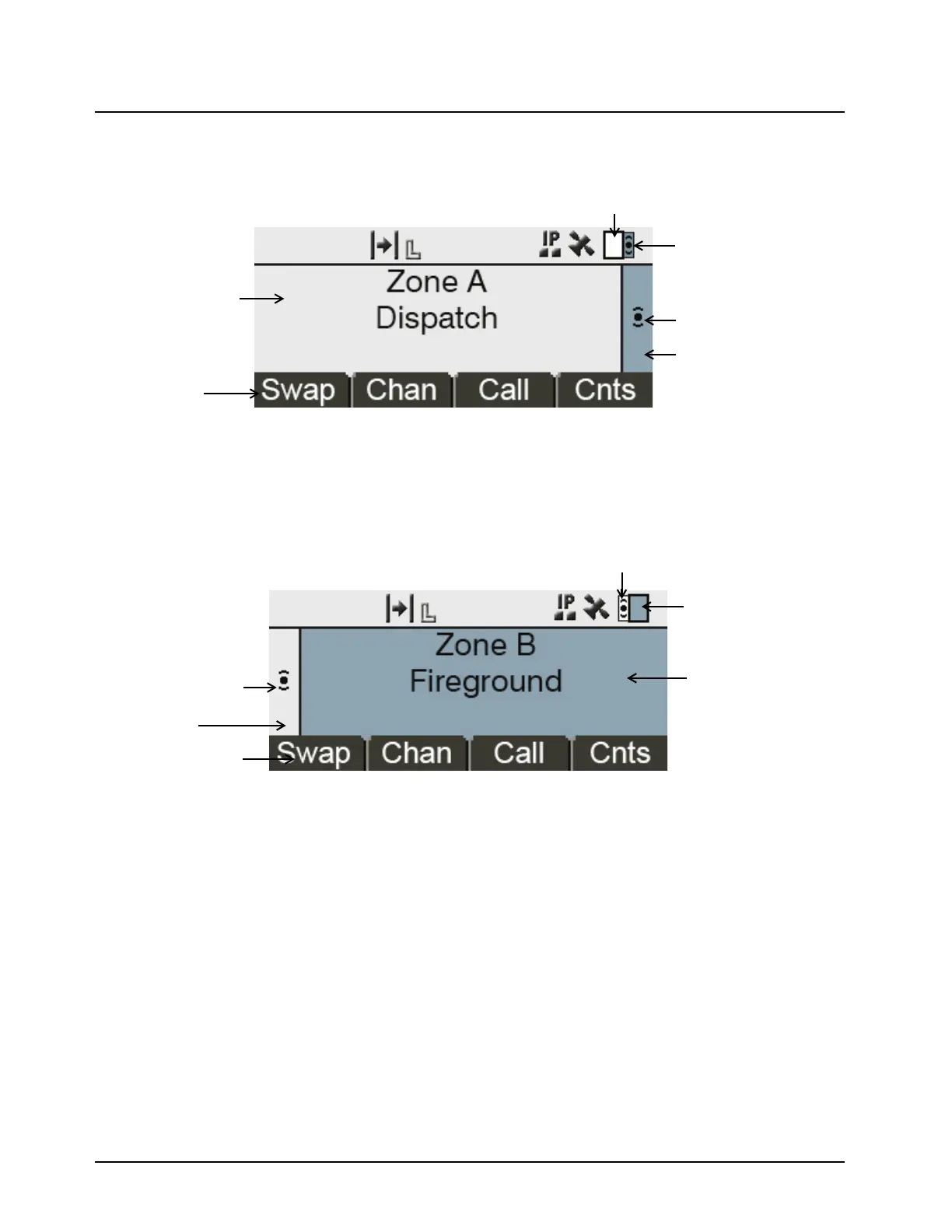
July 30, 2014 MN000770A01-AA
2-8 APX Mobile Dual-Radio Operation: APX Dual-Radio User Interface
2.8 APX Dual-Radio User Interface
Figure 2-3. Primary Radio Selected Diagram
Figure 2-4. Secondary Radio Selected Diagram
Enlarged white box indicates Primary Radio is selected
Waves indicate audio is being
received on Secondary Radio
Gray Blue color bar,
Secondary Radio
Waves indicate audio is being
received on Secondary Radio
Gray background indicates
Primary Radio is selected
“Swap” button allows
user to switch to
Secondary Radio
representative of the
Gray color bar, representative
of Primary Radio
Waves indicate audio is being
received on Primary Radio
“Swap” button allows user
to switch to Primary Radio
Enlarged Blue box indicates
Secondary Radio is selected
Waves indicate audio is being received on Primary Radio
Gray Blue background
is selected
indicates Secondary Radio
Bekijk gratis de handleiding van Motorola APX DUAL, stel vragen en lees de antwoorden op veelvoorkomende problemen, of gebruik onze assistent om sneller informatie in de handleiding te vinden of uitleg te krijgen over specifieke functies.
Productinformatie
| Merk | Motorola |
| Model | APX DUAL |
| Categorie | Niet gecategoriseerd |
| Taal | Nederlands |
| Grootte | 4315 MB |







