Motorola APX 7000L handleiding
Handleiding
Je bekijkt pagina 29 van 213
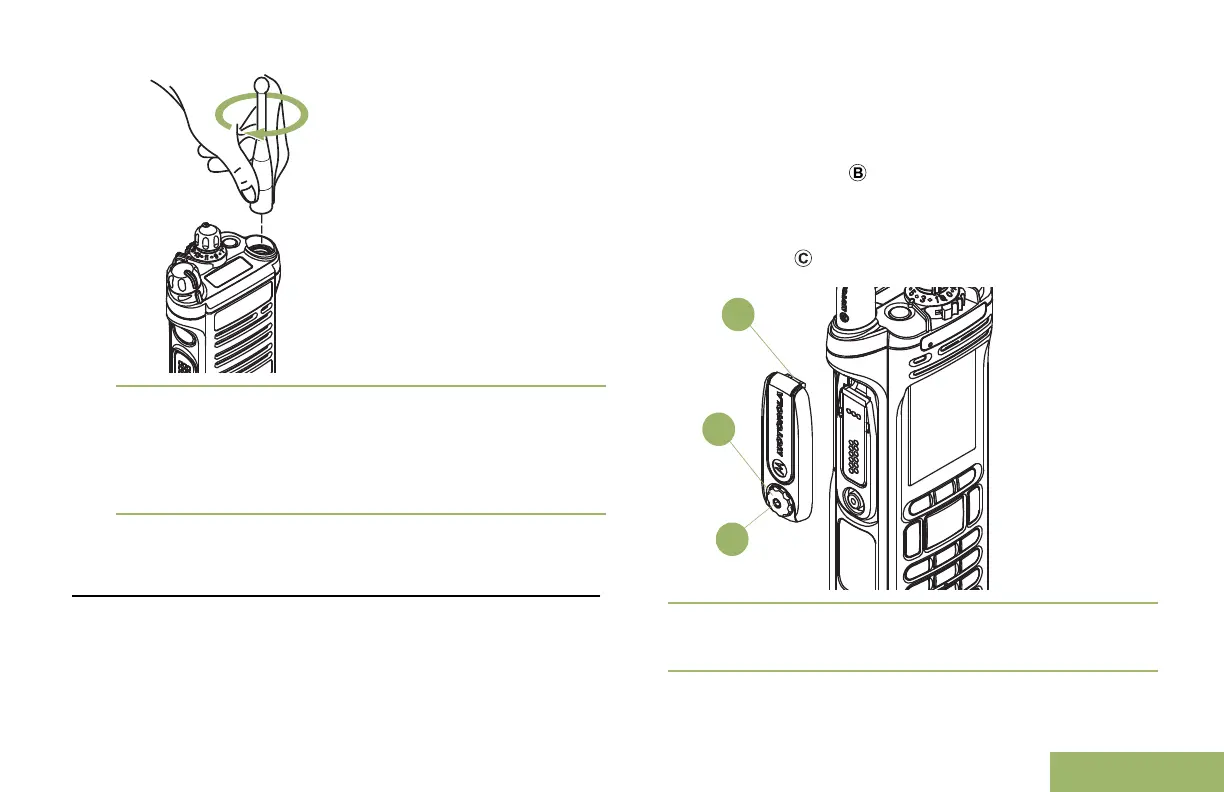
3 To remove the antenna, turn the antenna
counterclockwise.
Note: When removing the antenna, ensure that
the radio is turned off.
Removing and Attaching the Accessory
Connector Cover
The accessory connector is located on the antenna
side of the radio. It is used to connect accessories to
the radio.
Note: To prevent damage to the connector, shield it
with the connector cover when not in use.
1 To remove the accessory connector cover, rotate
the thumbscrew counterclockwise until it
disengages from the radio.
Note: If the thumbscrew is too tight, use an Allen
wrench at to loosen it first.
A
B
C
2 Rotate and lift the connector cover to disengage it
from the radio.
Preparing Your Radio for Use
25
English
Bekijk gratis de handleiding van Motorola APX 7000L, stel vragen en lees de antwoorden op veelvoorkomende problemen, of gebruik onze assistent om sneller informatie in de handleiding te vinden of uitleg te krijgen over specifieke functies.
Productinformatie
| Merk | Motorola |
| Model | APX 7000L |
| Categorie | Niet gecategoriseerd |
| Taal | Nederlands |
| Grootte | 16461 MB |







