Motorola APX 6500 handleiding
Handleiding
Je bekijkt pagina 6 van 172
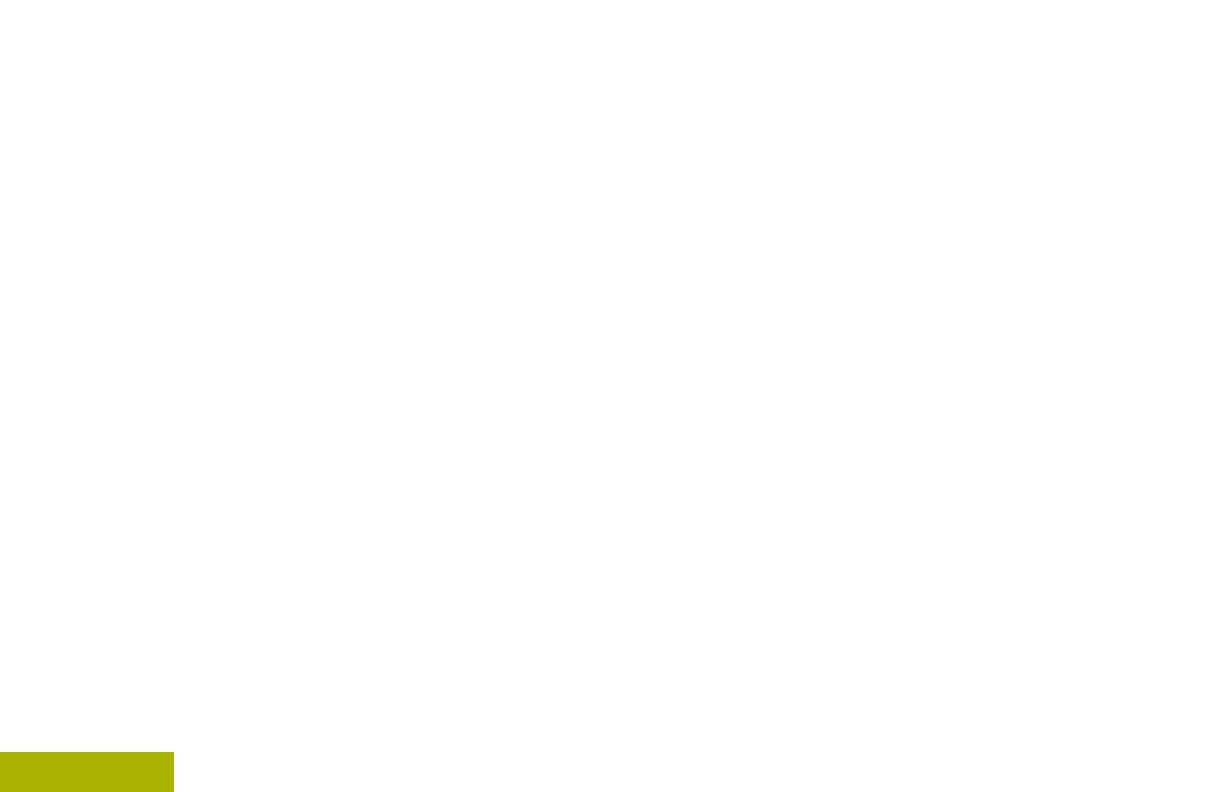
Editing the Scan List...........................71
Changing the Scan List Status............72
Viewing and Changing the Priority
Status.............................................72
Scan.............................................................. 73
Turning Scan On or Off.......................73
Transmitting While the Scan is On......74
Making a Dynamic Priority Change
(Conventional Scan Only)..............74
Deleting a Nuisance Channel............. 75
Restoring a Nuisance Channel...........75
Using the Hang Up Box (HUB)........... 76
Call Alert Paging............................................76
Receiving a Call Alert Page................76
Sending a Call Alert Page...................77
Quick Call II (ASTRO P25 Digital
Trunking and Conventional)..................... 78
Initiating a Quick Call II
Transmission................................. 79
Emergency Operation....................................79
Sending an Emergency Alarm............79
Sending an Emergency Call
(Trunking Only)..............................80
Sending an Emergency Alarm with
Emergency Call............................. 81
Sending a Silent Emergency Alarm....82
Emergency Keep-Alive Feature..........82
Automatic Registration Service (ARS)...........83
Viewing the Channel which
supports ARS Mode.......................83
User Login Feature.............................83
Text Messaging Service (TMS)..................... 85
Accessing the Messaging Features....86
Composing and Sending a New
Text Message................................ 86
Sending a Quick Text Message..........88
Priority Status and Request Reply
of a New Text Message.................89
Secure Operations.........................................96
Enabling Secure Transmission...........97
Clearing the Secure Transmission......97
Managing Encryption..........................97
Security........................................................102
Radio Lock........................................102
Global Positioning System / Global
Navigation Satellite System....................104
GPS Operation................................. 104
GPS Performance Enhancement......105
The Outdoor Location Feature
(Using GPS).................................105
Accessing the Outdoor Location
Feature........................................ 106
Turning Off GPS............................... 107
Saving a Waypoint............................108
Contents
4
English
Bekijk gratis de handleiding van Motorola APX 6500, stel vragen en lees de antwoorden op veelvoorkomende problemen, of gebruik onze assistent om sneller informatie in de handleiding te vinden of uitleg te krijgen over specifieke functies.
Productinformatie
| Merk | Motorola |
| Model | APX 6500 |
| Categorie | Niet gecategoriseerd |
| Taal | Nederlands |
| Grootte | 13085 MB |







