Motorola APX 6500 handleiding
Handleiding
Je bekijkt pagina 38 van 172
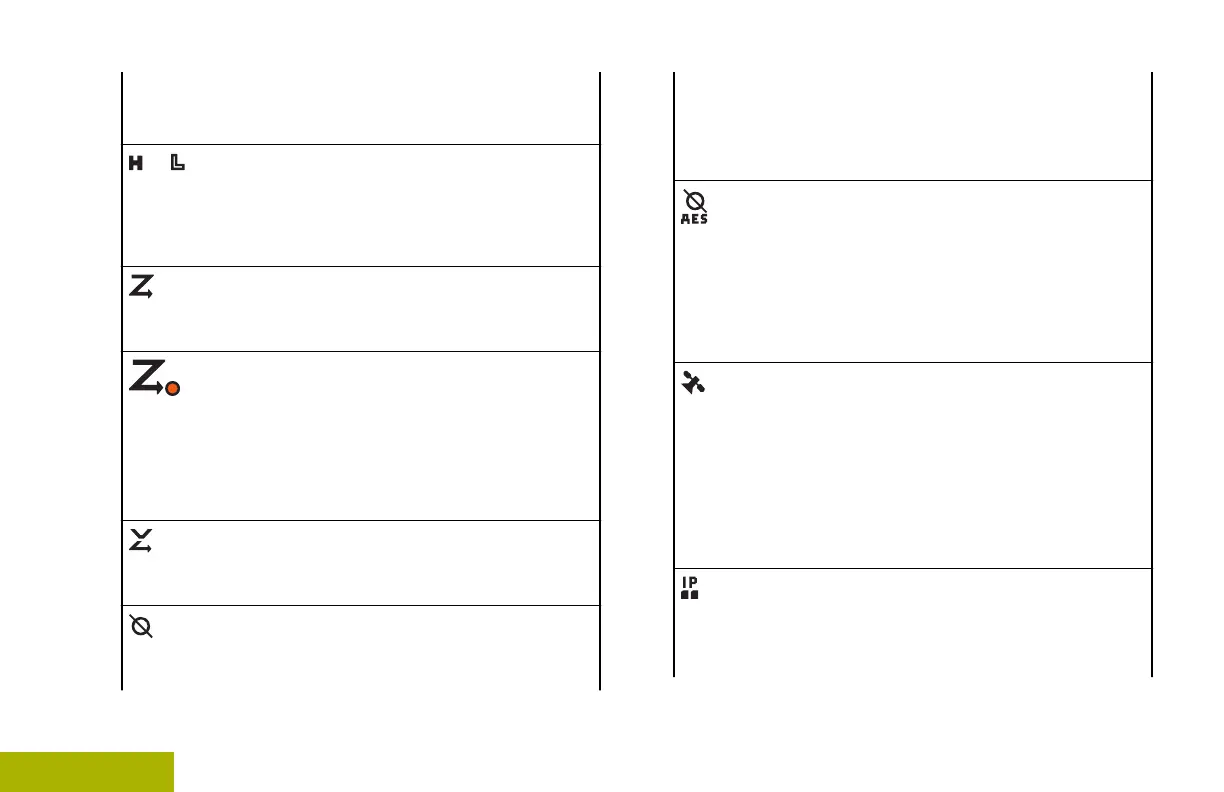
selected conventional channel is deacti-
vated.
or
Power Level
L – Radio is set at Low power.
H – Radio is set at High power.
Scan
Radio is scanning a scan list.
Priority Channel Scan
Blinking dot – Radio detects activity on
channel designated as Priority-One.
Steady dot – Radio detects activity on
channel designated as Priority-Two.
Vote Scan Enabled
The vote scan feature is enabled.
Secure Operation
On – Secure operation.
Off – Clear operation.
Blinking – Receiving an encrypted
voice call.
AES Secure Operation
On – AES secure operation.
Off – Clear operation.
Blinking – Receiving an encrypted
voice call.
GPS Signal
On – Feature is enabled and signal is
available.
Off – Feature is disabled.
Blinking – Feature is enabled, but no
signal is available.
User Login Indicator (IP Packet Data)
On – User is currently associated with
the radio.
Identifying Status Indicators
36
English
Bekijk gratis de handleiding van Motorola APX 6500, stel vragen en lees de antwoorden op veelvoorkomende problemen, of gebruik onze assistent om sneller informatie in de handleiding te vinden of uitleg te krijgen over specifieke functies.
Productinformatie
| Merk | Motorola |
| Model | APX 6500 |
| Categorie | Niet gecategoriseerd |
| Taal | Nederlands |
| Grootte | 13085 MB |







