Motion CMD-03 handleiding
Handleiding
Je bekijkt pagina 9 van 64
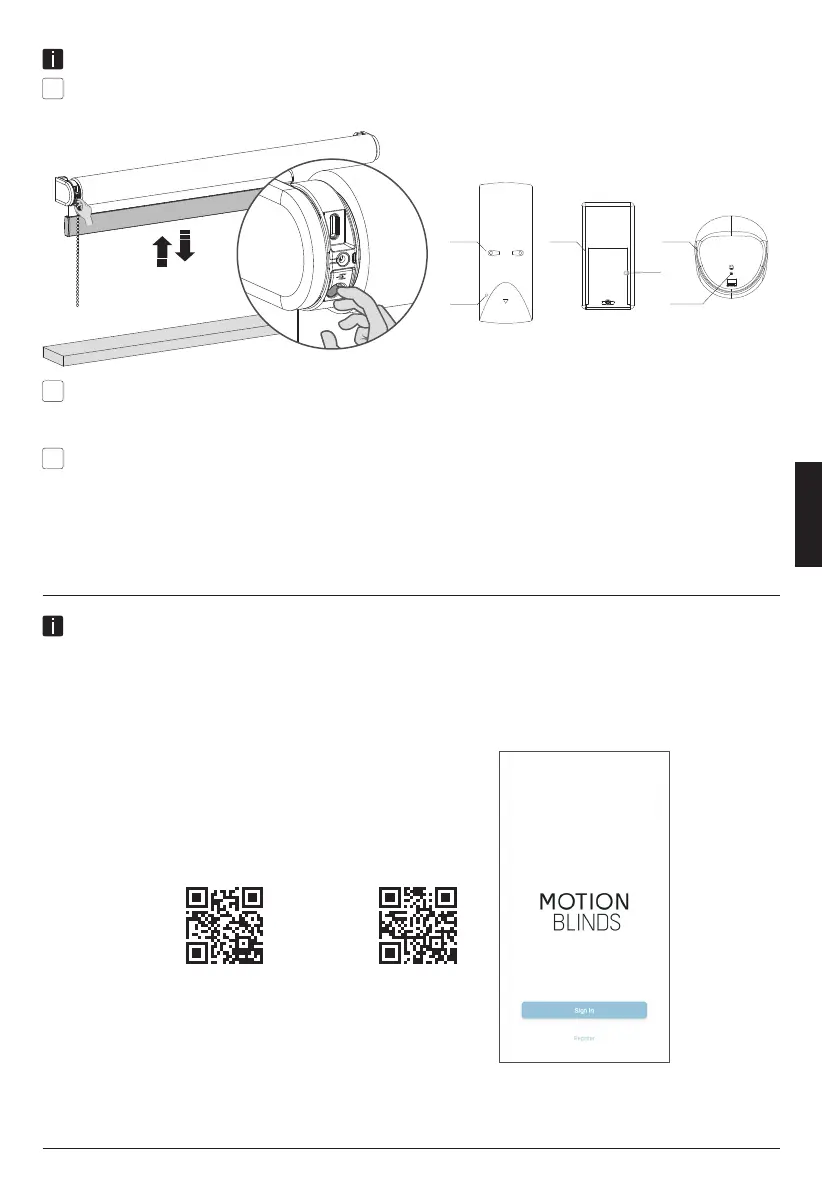
.1
.2
.3
Pair
button
Pair
button
CM-11
CM-12
CM-13 CM-15
Pair
button
CM-17
Pair a remote control
Select a channel on the remote and press the program button on the motor to activate program mode.
The blind will start stepping up and down.
Press the pair button on the back of the remote control to pair the blind with the selected channel.The
blind will shortly stop stepping, indicating that the remote has been paired to the blind.
Shortly press the program button to deactivate program mode. The blind stops stepping and can be
operated.
Pair with a bridge
With the MotionBlinds bridge you can unlock more options, such as voice assistants and the
ability to control your blinds when you are not at home.
App Store
Download the
MotionBlinds
Wi-Fi app
rtube.nl/red981
Google Play
Download the
MotionBlinds
Wi-Fi app
rtube.nl/red982
9
ENGLISH
Bekijk gratis de handleiding van Motion CMD-03, stel vragen en lees de antwoorden op veelvoorkomende problemen, of gebruik onze assistent om sneller informatie in de handleiding te vinden of uitleg te krijgen over specifieke functies.
Productinformatie
| Merk | Motion |
| Model | CMD-03 |
| Categorie | Niet gecategoriseerd |
| Taal | Nederlands |
| Grootte | 5739 MB |

