Motion CMD-02-P handleiding
Handleiding
Je bekijkt pagina 10 van 64
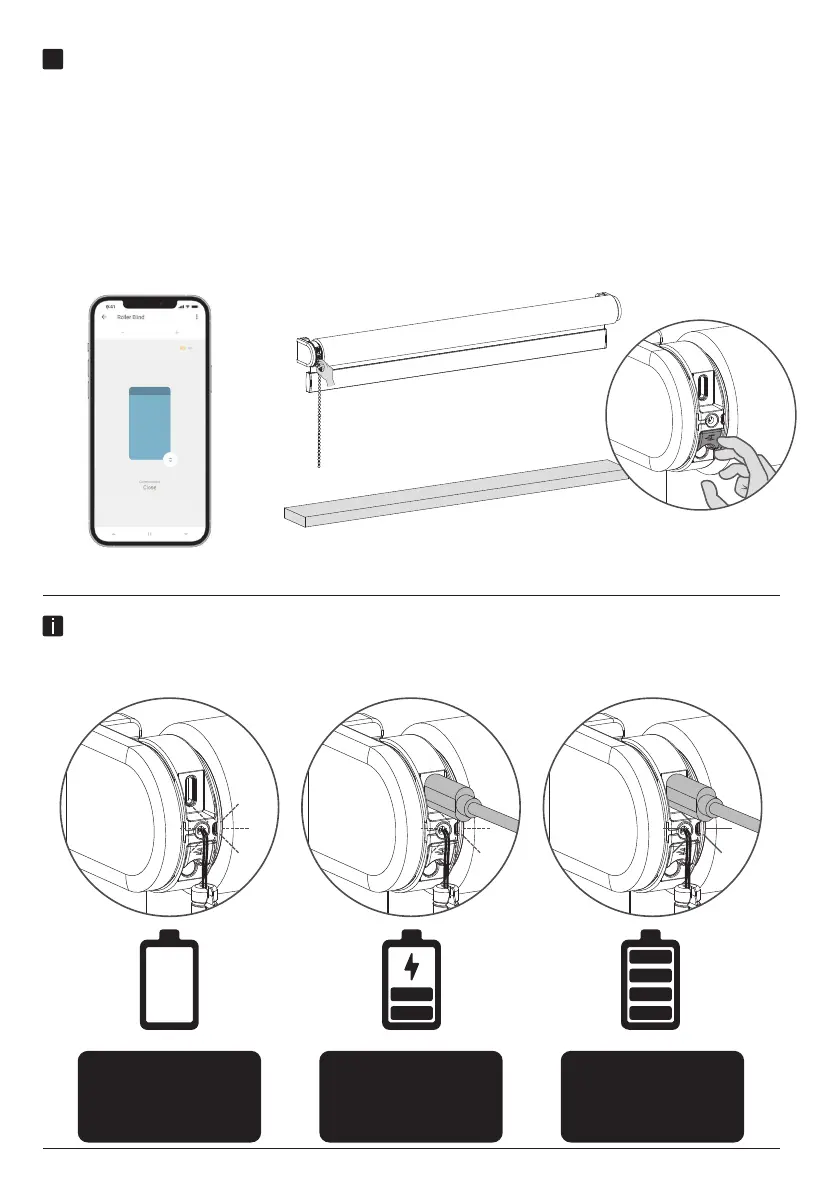
6
2 x
LED light flashes
red during operation;
Charge the battery
LED light flashes
green;
battery is charging
LED light constantly
green;
battery is fully charged
Recharge the blind
To charge the blind, connect it to a standard USB-C 5V power supply via a USB-C cable.
This can be your iPhone’s power adapter, for example.
10
Adjustments
Change direction of rotation :
If the position of the blind in the app is opposite to your blind, change the direction of rotation
by pressing the End Position button twice within one second.
Bekijk gratis de handleiding van Motion CMD-02-P, stel vragen en lees de antwoorden op veelvoorkomende problemen, of gebruik onze assistent om sneller informatie in de handleiding te vinden of uitleg te krijgen over specifieke functies.
Productinformatie
| Merk | Motion |
| Model | CMD-02-P |
| Categorie | Niet gecategoriseerd |
| Taal | Nederlands |
| Grootte | 5186 MB |

