Handleiding
Je bekijkt pagina 12 van 48
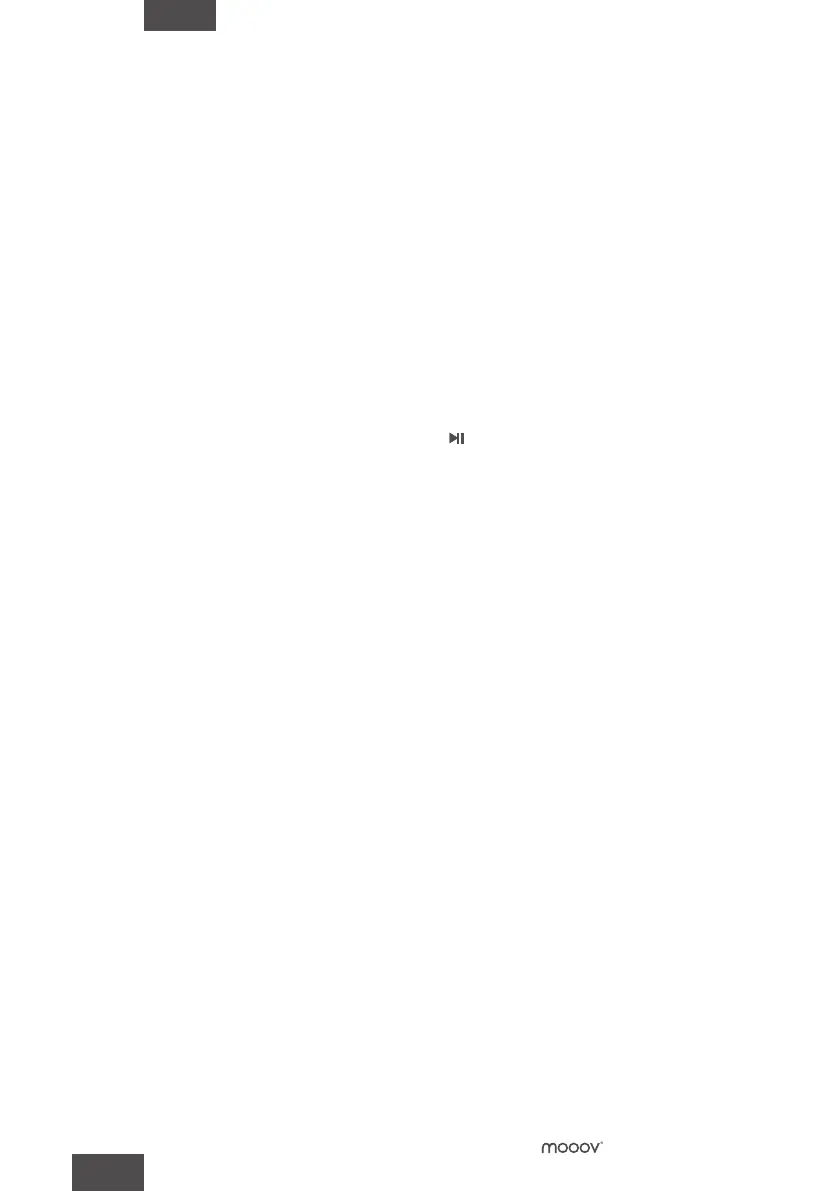
• A brand of the METRONIC group
12
EN
MODE / MIC PRIORITY
Short press this button 2 to choose a mode between AUX and BT (“bLUE” is displayed).
Long press this button gives the priority to a wired microphone plugged into MIC input 9. The display
shows “P ON”: the music will stop when you speak into the microphone. Long press again this button to
deactivate the mic priority (“P OF” is displayed).
RECORDING (USING A WIRED MIC)
Plug a wired mic (see above) then insert a USB stick 6 or TF card 7 and finally press REC button 3: the
unit will start recording your singing into the microphone. Short press again to stop recording.
NB: please note the record can only work if there is enough free space on your USB stick or TF card.
MENU
Press MENU 4 to choose between the 4 following functions: Microphone volume (“n”), Echo (“E”),
Treble (“t”) or Bass (”b”). “n”, “E”, “t” and “b” letters are displayed on the screen followed by their
current level (e.g. n 09). All levels can be lowered or increased simply by turning the volume knob J.
PLAYING A USB STICK
Insert a USB stick into the USB port 6 to play the MP3 songs stored on it. The speaker starts to play
automatically and displays the playing time. Short press
button L if you ever want to pause (“PAUS”
is displayed) and short press again to resume playback.
PLAYING A TF CARD
Insert a TF card into the TF player 7 to play the MP3 songs stored on it. The speaker starts to play
automatically.
PLUG AN EXTERNAL DEVICE
Plug a 3.5mm audio jack cable (non-supplied) into the 3.5mm auxiliary input 8, then plug the other
end of the cable into the headphone jack of your media-playing device. While connected, playback is
controlled via the wired device.
PREVIOUS TRACK / DECREASE VOLUME
Short press the button K to move back through your playlist. Long press to decrease the volume.
PLAY / PAUSE / TWS
Short press this button L to play and pause the music.
Long press to pair your trolley speaker with another Bluetooth speaker (TWS function).
NB: the Bluetooth must have been activated on the other speaker to be recognized.
Long press again this button to unpair the 2 speakers.
NEXT TRAP / INCREASE VOLUME
Short press this button M to move forward through the playlist.
Long press to increase the volume.
LED LIGHTS
Short press button N to turn on or change the light mode between the 7 different light effects or turn
off the LED on the speakers (”Ld01”/”Ld02”/”Ld03”/”Ld04”/”Ld05”/”Ld06”/”Ld07”/”OFF” are dis-
played).
Long press to turn off the light from any light effect.
LOW WARNING SOUND
On low battery level a tone will be heard, indicating that the speaker needs to be charged.
If the level of the battery was low, the speaker requires to be charged a minimum to play again.
Bekijk gratis de handleiding van MOOOV Trolley 477371, stel vragen en lees de antwoorden op veelvoorkomende problemen, of gebruik onze assistent om sneller informatie in de handleiding te vinden of uitleg te krijgen over specifieke functies.
Productinformatie
| Merk | MOOOV |
| Model | Trolley 477371 |
| Categorie | Speaker |
| Taal | Nederlands |
| Grootte | 4911 MB |
