Mooer Ocean Machine II handleiding
Handleiding
Je bekijkt pagina 28 van 29
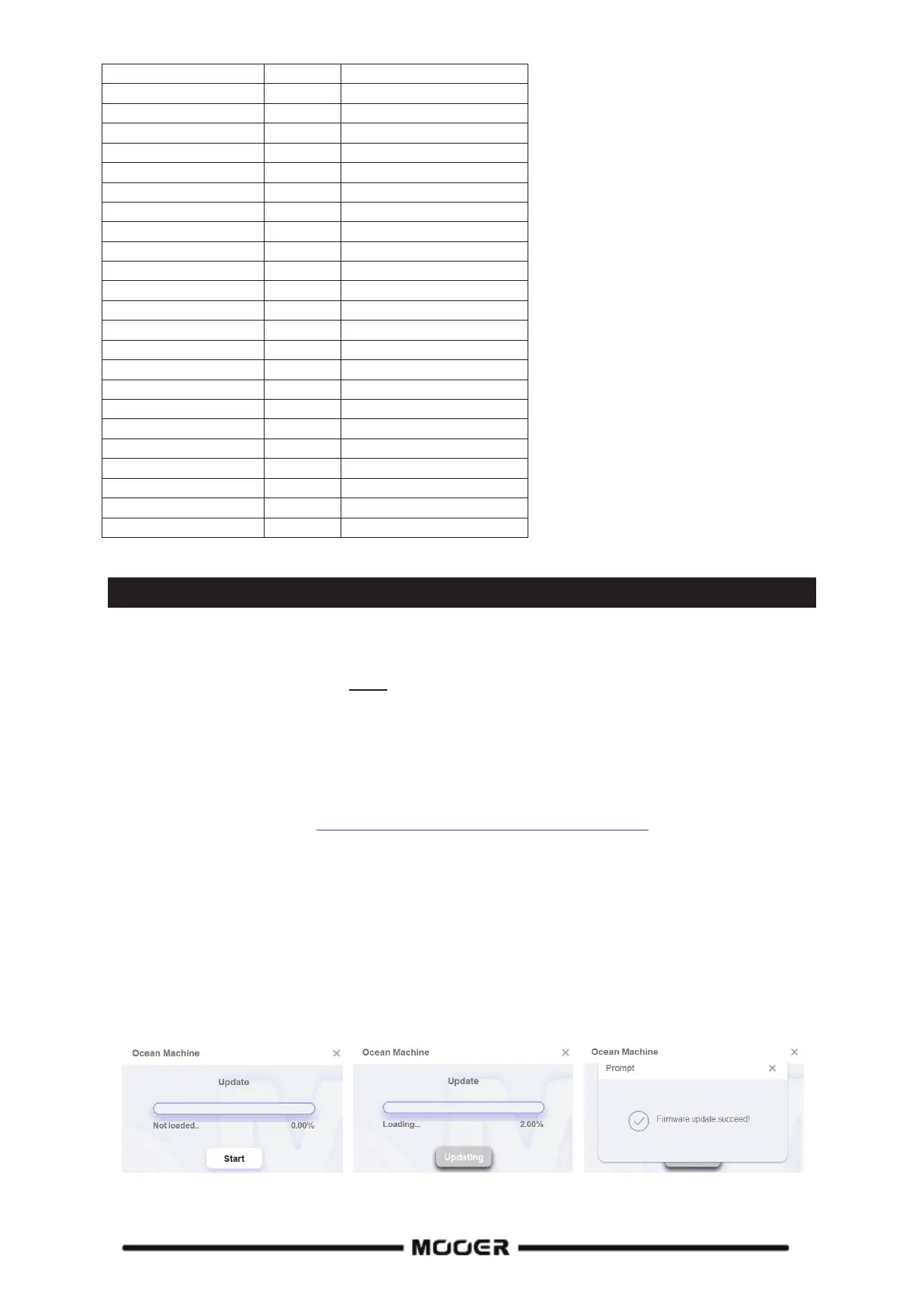
25
Stop
29
0-127
Clear All
30
0-127
HalfSpeed
31
0-127 (OFF < 64 < ON)
Reverse
32
0-127 (OFF < 64 < ON)
Looper Level
45
0-60
Expression
34
0-19
Min Value
35
0-100
Trail On/Off
70
0-127 (OFF < 64 < ON)
EQ On/Off
36
0-127 (OFF < 64 < ON)
L.FREQ
37
0-5
BASS
38
0-24
MID
39
0-24
TREBLE
40
0-24
H.FREQ
41
0-5
Input Level
42
0-100
Output Level
43
0-100
Master Mix
44
0-100
Merge
69
0-127 (OFF < 64 < ON)
R.Freeze
4
0-127 (OFF < 64 < ON)
A.Freeze
6
0-127 (OFF < 64 < ON)
B.Freeze
5
0-127 (OFF < 64 < ON)
TAP Master
71
0-127
TAP A
72
0-127
TAP B
73
0-127
FIRMWARE UPDATE
From time to time, MOOER will release new firmware updates for your Ocean Machine II which will
include new features or bug fixes based on user feedback. The current firmware version of the OMII
is shown in the Reset screen. (See Reset
in the Settings menu)
Note: A firmware update will reset all settings and stored presets to factory settings!
You will need a USB Type C to USB Type A cable to complete the firmware update.
x Download the latest update-software for the Ocean Machine II from the Download Center on the
official MOOER Website ( https://www.mooeraudio.com/Downloads.html
) and install the
application on your computer.
x Use the USB-C to USB-A cable to connect your computer to the USB port on your OMII.
x Disconnect the power supply on your OMII.
Press and hold the Menu knob while you re-connect the power supply. The blue LED in the
Preset button will blink quickly to indicate that the pedal is in Firmware Update Mode.
x Open the software on your computer and click Start. The update progress will be shown in a
progress bar. (If the pedal is not in Update Mode, the software will show a connection error.)
x After a successful update, the pedal will power up into Play Mode and is ready for use again.
Bekijk gratis de handleiding van Mooer Ocean Machine II, stel vragen en lees de antwoorden op veelvoorkomende problemen, of gebruik onze assistent om sneller informatie in de handleiding te vinden of uitleg te krijgen over specifieke functies.
Productinformatie
| Merk | Mooer |
| Model | Ocean Machine II |
| Categorie | Niet gecategoriseerd |
| Taal | Nederlands |
| Grootte | 6628 MB |
