Mooer Ocean Machine II handleiding
Handleiding
Je bekijkt pagina 19 van 29
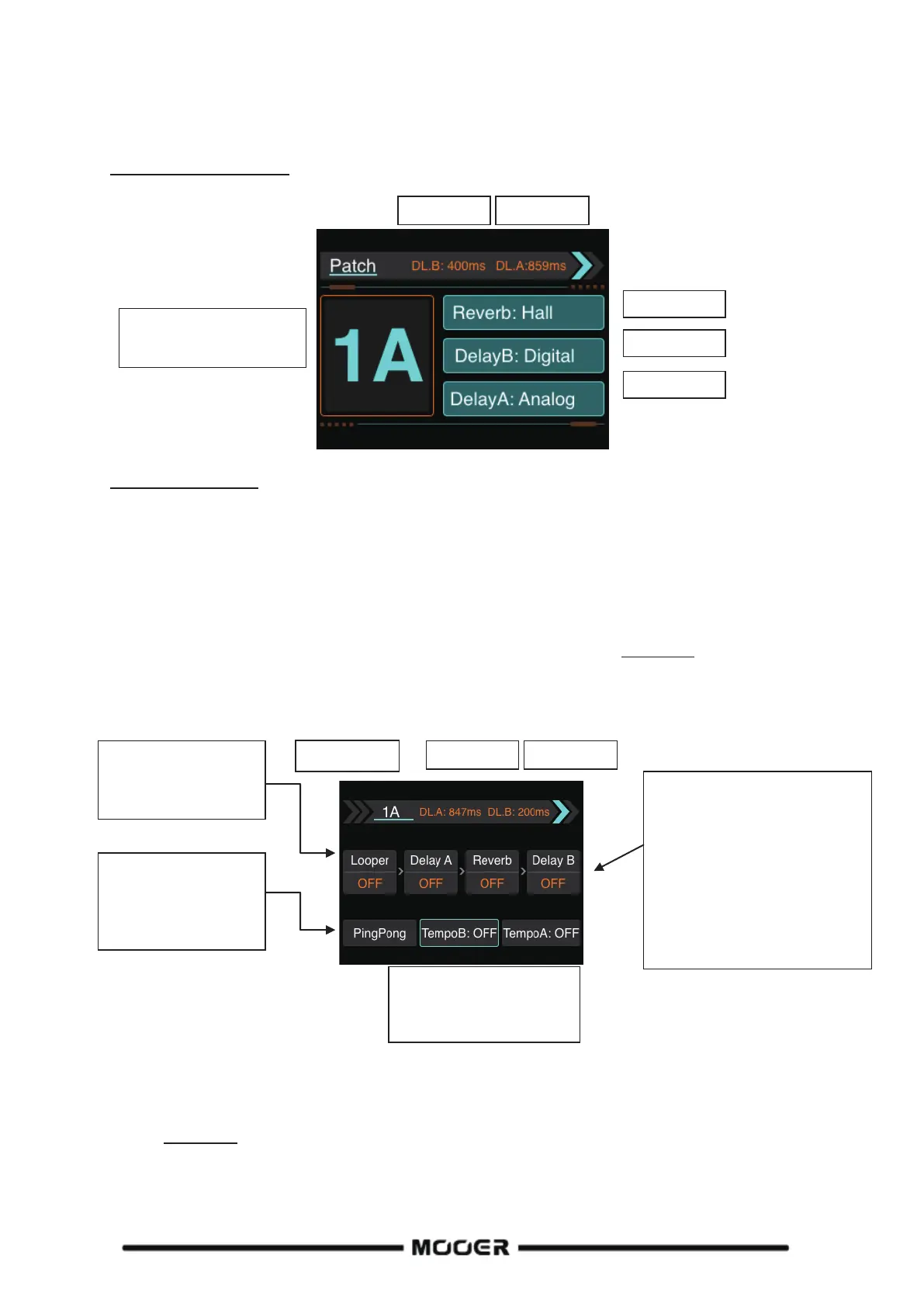
16
Patch Detail screen (Effect type / OFF).
The On/Off status of each individual effect is stored separately for each preset.
Press A + B footswitches simultaneously to switch to Play Mode.
Preset Selection screen
Patch Detail screen
When the display shows the Preset Selection screen, press the Menu knob to open the patch detail
screen. Alternatively you can press the REV + A footswitches simultaneously to toggle between the
Patch Detail screen and the Preset Selection screen.
When the Patch Detail screen is open, all footswitches and controls will have the same functions as in
Play Mode (except Tap Tempo) and can be used to perform the same adjustments as in Play Mode.
Parameters are also adjusted the same way as in Play Mode. (See section Play Mode
.)
The footswitches can now be used to activate / disable the individual effects for this preset.
In Patch Detail mode, features like Freeze Feedback, parameter adjustment, PingPong settings,
tempo subdivisions and module positioning can be accessed the same way as on Play Mode. (See
section Play Mode
.)
Preset Number
Preset number
(blue, if effects are active,
white if pedal is in bypass mode)
Reverb type
DelayB Time
DelayA Time
DelayB type
DelayA type
Effect Block
Each Effect has its own effect block
which displays the effect type, status
and the position in the effects chain.
Some effect types such as Mod-Rev
have additional parameters which can
be edited by accessing the effect block.
Select an effect block using the Menu
knob and the effect block parameters
will be displayed.
Effects chain
Shows the sequence of the
effect blocks and the
current status of each effect
PingPong
Use the Menu knob to
select and activate the
PingPong effect for each of
the Delay effect blocks.
Delay Tempo
Use the Menu knob to select and
edit tempo subdivision values
and status.
DelayA Time
DelayB Time
Bekijk gratis de handleiding van Mooer Ocean Machine II, stel vragen en lees de antwoorden op veelvoorkomende problemen, of gebruik onze assistent om sneller informatie in de handleiding te vinden of uitleg te krijgen over specifieke functies.
Productinformatie
| Merk | Mooer |
| Model | Ocean Machine II |
| Categorie | Niet gecategoriseerd |
| Taal | Nederlands |
| Grootte | 6628 MB |
