Mooer GS1000 Li handleiding
Handleiding
Je bekijkt pagina 8 van 97
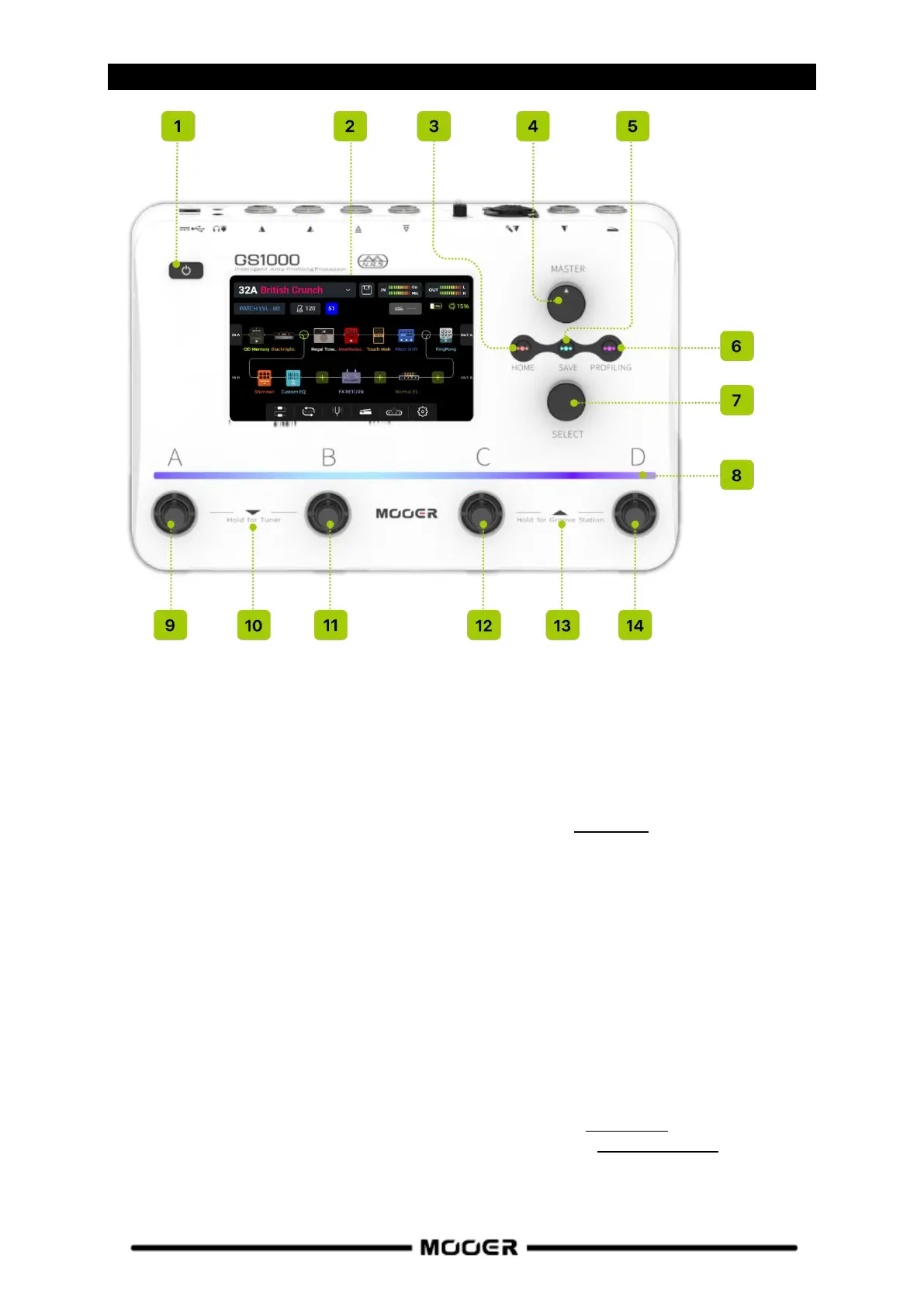
3
CONTROLS
1. Power switch: Press to turn the device on and hold it for about 3 seconds to switch it off.
2. 5" Touch screen: Displays status and information about presets and operating modes.
3. Home button: Press to return to the main user interface or to switch between Stage View and
Edit View.
4. Master knob: Rotate to adjust the total output volume.
5. Save button: Press to save your settings in a Preset.
6. Profiling button: Press to enter the MNRS sampling menu (see PROFILING).
7. Select knob: Use to select presets, move modules or edit parameters.
- Rotate the knob to select items on the screen (highlighted).
- Press the knob to confirm the selection.
- Rotate the knob to change values.
- Press to restore default values.
8. LED light bar: Indicates several functional aspects in different situations:
- Lit above the active footswitch (preset)
- Blinks to indicate tap tempo
- Indicates the parameter setting when parameters are adjusted
9. Footswitch A:
- in Preset mode: switches to Preset A in the selected bank
- press again to enter CTRL mode
- in CTRL mode: executes pre-programmed control function (see CTRL MODE).
- in Groove Station mode: Looper Record / Play / Dub / Undo (see GROOVE STATION).
Bekijk gratis de handleiding van Mooer GS1000 Li, stel vragen en lees de antwoorden op veelvoorkomende problemen, of gebruik onze assistent om sneller informatie in de handleiding te vinden of uitleg te krijgen over specifieke functies.
Productinformatie
| Merk | Mooer |
| Model | GS1000 Li |
| Categorie | Niet gecategoriseerd |
| Taal | Nederlands |
| Grootte | 23628 MB |


