Mooer GL100 handleiding
Handleiding
Je bekijkt pagina 6 van 35
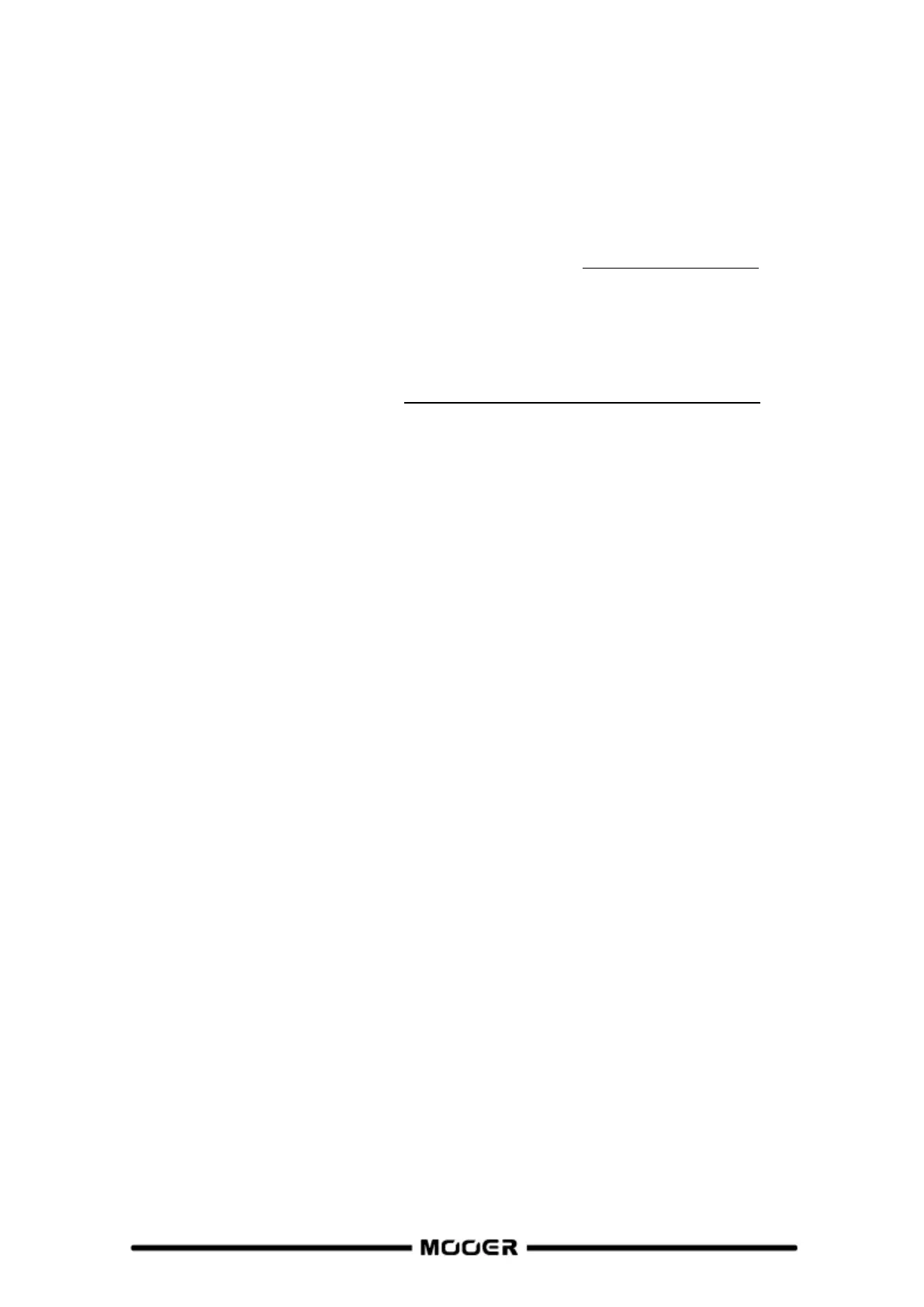
3
click the back icon to return to the previous screen
4. AUTO REC: Button with LED to activate the automatic signal detection for the recording function.
The LED in the button indicates the ON/Off Status of the auto-record function.
Hold this button down while you rotate the MENU knob to adjust the auto-record detection
threshold.
5. TAP: Press this button repeatedly (3 or more times) to set the tempo. The BPM value is shown at
the bottom of the display.
The LED in the button flashes to indicate the current BPM. The LED flashes red at the first stroke
of each beat and blue for the remaining strokes of the beat (see Drum Machine Operation).
Hold the button down for 2 seconds to open the BPM screen where you can use the MENU knob
to fine-tune the BPM value.
6. DRUM: Short press this button to activate the standby-mode for the drum machine.
The LED in the button flashes rapidly in purple to indicate standby.
If you start a loop recording with the Drum Machine in standby mode, the loop will be
synchronized with drum machine (see Drum Machine and Phrase Looper at the same time).
With the loop running: short press the DRUM button to toggle the Drum Computer on/off.
The LED will be continuously lit when the drum machine is running.
Long press the button to open the Drum Machine menu where you can use the MENU knob to
adjust drum machine parameters such as GENRE, TIME SIGNATURE, LEVEL and BPM.
Hold the button down and rotate the MENU knob to adjust the volume level for the Drum
Machine.
7. Left footswitch: In Phrase Loop mode: short press to record, play and overdub,
long press to cancel, undo and redo.
8. Right footswitch:
With an empty storage position: press several times on the right footswitch to start the Drum
Machine and to enter the Tap Tempo at the same time. Press the right footswitch again to stop
the Drum Machine after it has been running for some time.
With a recorded loop: Long press on the right footswitch to clear temporary data in STOP state.
Long press on the right footswitch and the MENU knob simultaneously to delete the entire
recording.
Right and left footswitch at the same time: Opens the storage position selection mode (display
is flashing). Then use the left footswitch to browse down and the right footswitch to browse up
between the storage positions. The selection mode will be automatically cancelled when none of
the footswitches is operated for a few seconds.
9. Left input: 6.35 mm (1/4") mono (TS) jack, use as single input for mono scenarios, left input for
stereo scenarios
10. Right input: 6.35 mm (1/4") mono (TS) jack, right input for stereo scenarios
11. Left output: 6.35 mm (1/4") mono (TS) jack, use as single output for mono scenarios, left output
for stereo scenarios
12. Right output: 6.35 mm (1/4") mono (TS) jack, right output for stereo scenarios
13. USB Type C interface: Connection to a computer for data import and export, firmware updates
14. Power supply: Connection for 9 VDC power supply, center negative barrel jack, delivering at least
300 mA. We recommend using the included power supply on and independent outlet to prevent
crosstalk noise from or to other devices.
15. PHONES: 3.5 mm (1/8") TRS stereo headset output jack
Bekijk gratis de handleiding van Mooer GL100, stel vragen en lees de antwoorden op veelvoorkomende problemen, of gebruik onze assistent om sneller informatie in de handleiding te vinden of uitleg te krijgen over specifieke functies.
Productinformatie
| Merk | Mooer |
| Model | GL100 |
| Categorie | Niet gecategoriseerd |
| Taal | Nederlands |
| Grootte | 7756 MB |
