Handleiding
Je bekijkt pagina 9 van 12
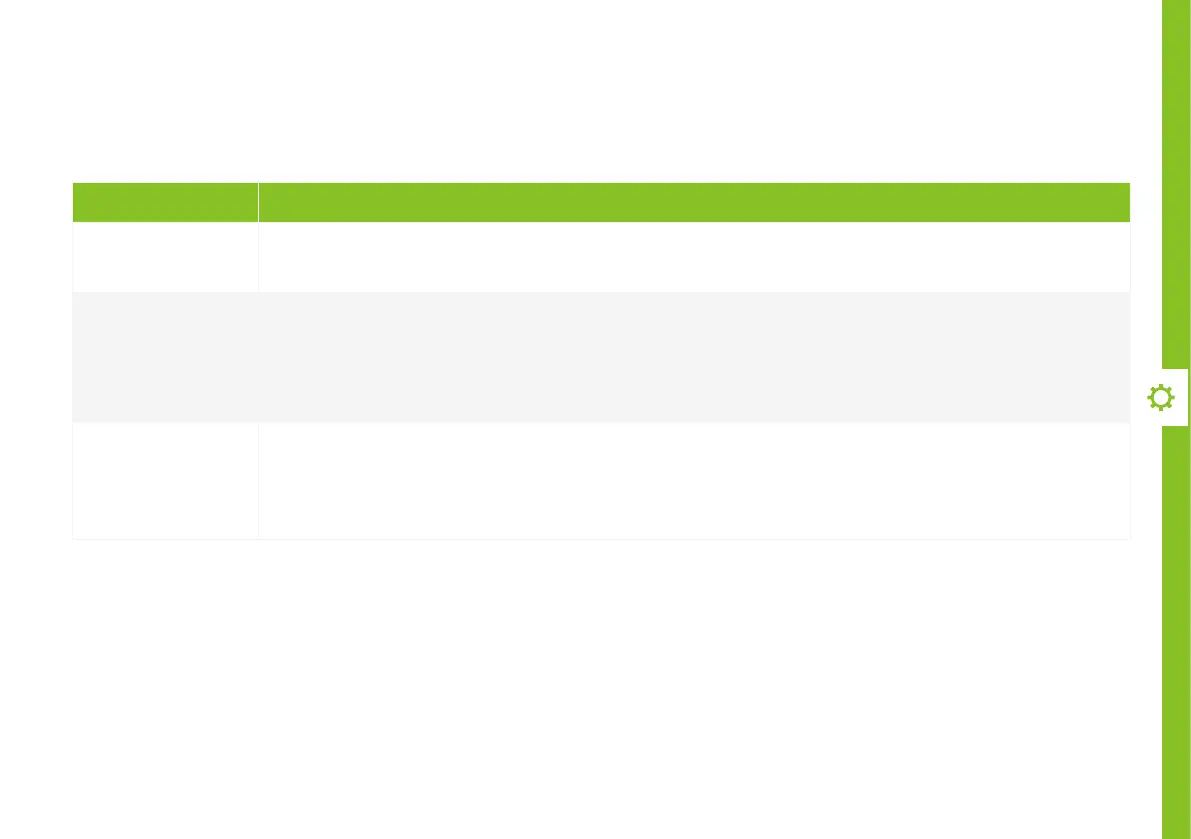
TROUBLESHOOTING | 9
If you encounter any problems with your product, please check this list of possible issues for a solution. If you
don’t find a solution here, contact After Sales Support on 1300 886 649.
Troubleshooting
Problem Solution
No audio from
right speaker
• Ensure that the speaker cable is connected to the le and right speakers
No sound in USB
mode
• Adjust the volume knob.
• Check that the USB cable is securely connected to the USB INPUT port.
• Adjust the volume of your PC/laptop.
• Check that your PC/laptop is on the correct speaker output.
No sound in
Bluetooth mode
• Check that you are connected to the Bluetooth device. The LED status indicator should
light up blue (flashing indicates it is in pairing mode).
• Adjust the volume knob.
• Adjust the volume of your Bluetooth device.
Bekijk gratis de handleiding van Monster MT-401, stel vragen en lees de antwoorden op veelvoorkomende problemen, of gebruik onze assistent om sneller informatie in de handleiding te vinden of uitleg te krijgen over specifieke functies.
Productinformatie
| Merk | Monster |
| Model | MT-401 |
| Categorie | Speaker |
| Taal | Nederlands |
| Grootte | 2996 MB |
