Monitor Audio Airstream S200 handleiding
Handleiding
Je bekijkt pagina 8 van 22
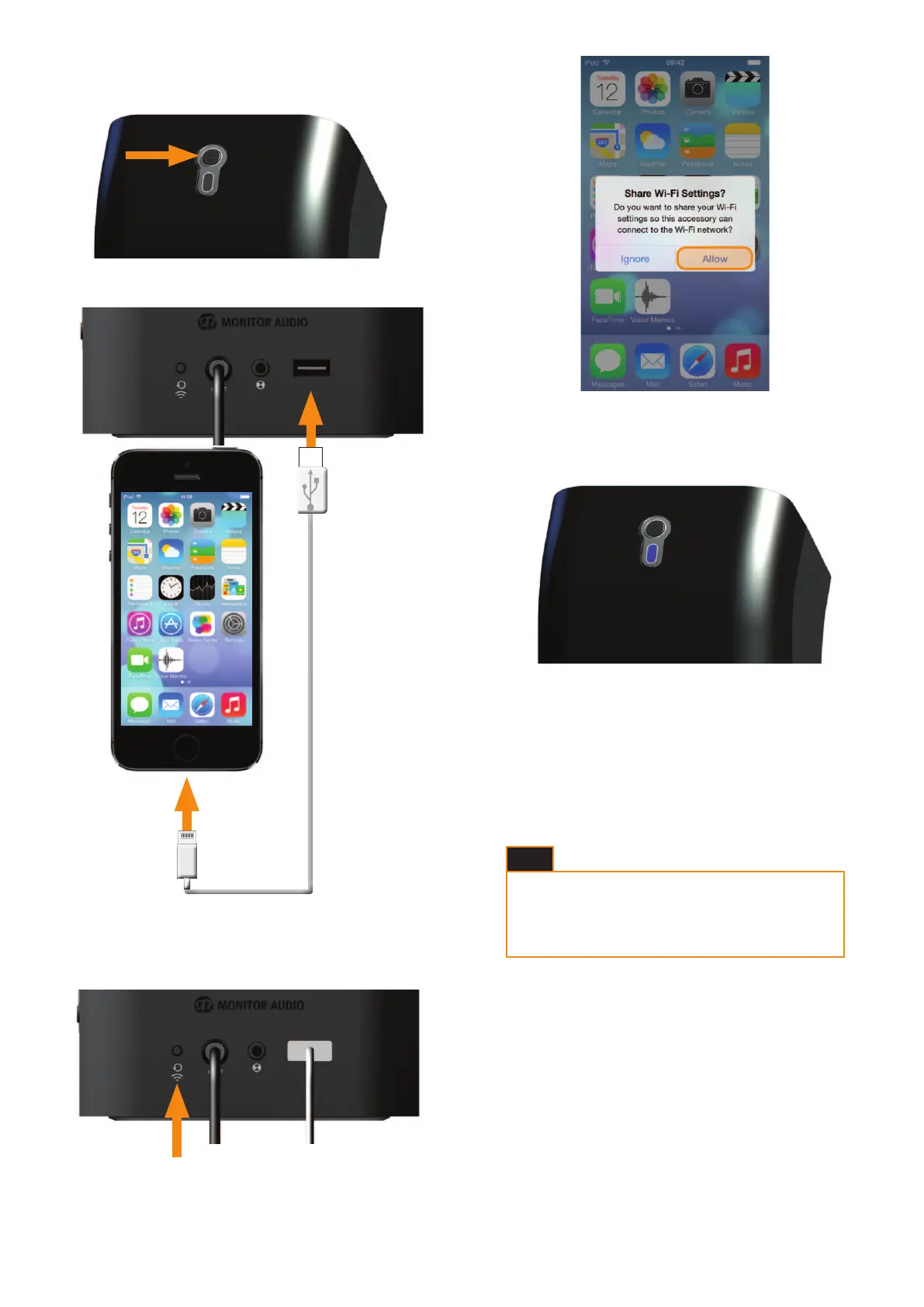
1. Turn on the S200 from standby. The LED on the front will ash
blue, rstly in pattern 2 then change to red, pattern 1.
2. Connect the iOS device via USB lead to the S200.
3. Press the Wi-Fi sharing button on the back of the S200 (item
7 on page 3).
4. A prompt will appear on the screen of the iOS-device. This
is just asking if you want to allow the device to share the
security data with the S200. Press “Allow”.
5. The LED will then start to ash blue as per Pattern #2 and
turn solid blue when connected to the Wi-Fi network.
6. When the LED is solid blue, remove the USB lead from the
device and the S200. You are now able to start playing music
via AirPlay.
You will not be able to play music wirelessly via AirPlay with
the USB lead still connecting the iOS Device and the S200.
7. Refer to page 10 for instruction on playing music via AirPlay.
Option 2:
Using this method of connection you need either a wireless
enabled PC/ Mac or an iPod Touch or iPhone running iOS5 or later.
This method of connectivity involves manually entering the
wireless network name (SSID) and security information (WEP
Key) into the S200’s web portal from either the computer or iOS-
device via a temporary wireless network.
If you face problems connecting the S200 using this
method, try using the web portal via the PC/ Mac or the
iOS device.
HINT
6
Bekijk gratis de handleiding van Monitor Audio Airstream S200, stel vragen en lees de antwoorden op veelvoorkomende problemen, of gebruik onze assistent om sneller informatie in de handleiding te vinden of uitleg te krijgen over specifieke functies.
Productinformatie
| Merk | Monitor Audio |
| Model | Airstream S200 |
| Categorie | Speaker |
| Taal | Nederlands |
| Grootte | 6887 MB |






