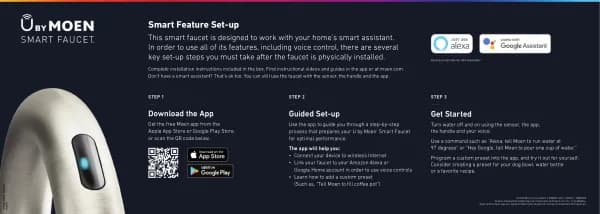Moen Nio S75005EV2BLS handleiding
Handleiding
Je bekijkt pagina 1 van 2
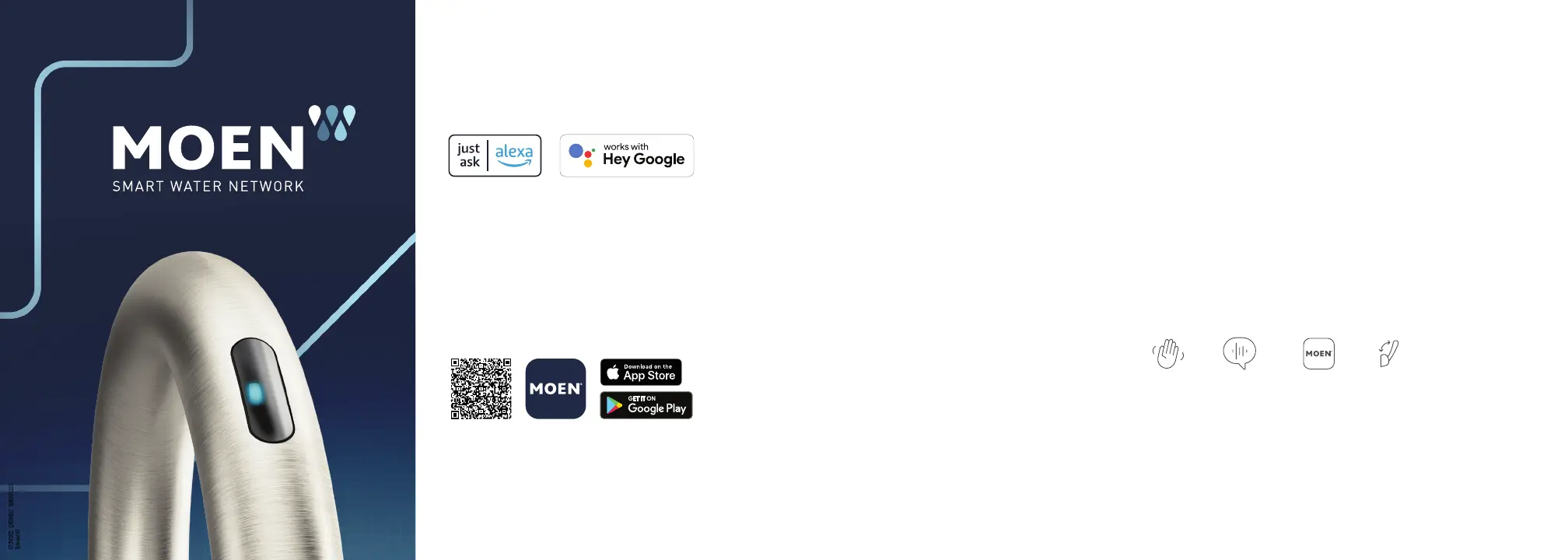
The Moen
®
Smart Faucet is designed to work with your home’s smart assistant.
In order to use all of its features, including voice control, there are several key steps you
must take after the faucet is installed. Find instructional videos and guides in the Moen
Smart Water App or at moen.com. Complete installation instructions included in the box.
ENABLE
SMART FEATURES
DOWNLOAD THE APP
Download and connect the Moen Smart Water
App to activate Motion Control by scanning the
QR code below or on your preferred app store.
GUIDED SET-UP
Use the app to guide you through registering your device,
installing the faucet and connecting it to your wireless
Internet network.
GET STARTED
Control water temperature and flow using the sensor
*
,
your voice, the app or the handle.
**
Use a voice command such as “Alexa, ask Moen to run water
at 97 degrees” or “Hey Google, ask Moen to pour one cup of water.”
Program a custom preset into the app, and try it out for yourself.
Consider creating a preset for your coffee pot, water bottle or a
favorite recipe.
The app will help you:
• Link your faucet to your Amazon Alexa or
Google Home account in order to use voice controls
• Learn how to add a custom preset
• Customize the settings to your preferences
Don’t have a smart assistant? That’s ok too. You can still use the faucet with the sensor
*
, the handle
**
or the app.
*Flow and temperature control in Smart Faucet with Motion Control models only
**Where applicable
Voice assistant device sold separately
STEP 1 STEP 2 STEP 3
© 2022 Moen Incorporated | MAIN22-0588 | QSG00012_V2. Amazon, Alexa and all related logos are trademarks of Amazon.com, Inc. or its affiliates. Apple and the Apple logo are registered trademarks of Apple Inc. Google is a trademark of Google LLC.
Touchless sensor* Voice control Moen Smart Water App Handle**
Bekijk gratis de handleiding van Moen Nio S75005EV2BLS, stel vragen en lees de antwoorden op veelvoorkomende problemen, of gebruik onze assistent om sneller informatie in de handleiding te vinden of uitleg te krijgen over specifieke functies.
Productinformatie
| Merk | Moen |
| Model | Nio S75005EV2BLS |
| Categorie | Niet gecategoriseerd |
| Taal | Nederlands |
| Grootte | 590 MB |