Mobotix M73 handleiding
Handleiding
Je bekijkt pagina 67 van 87
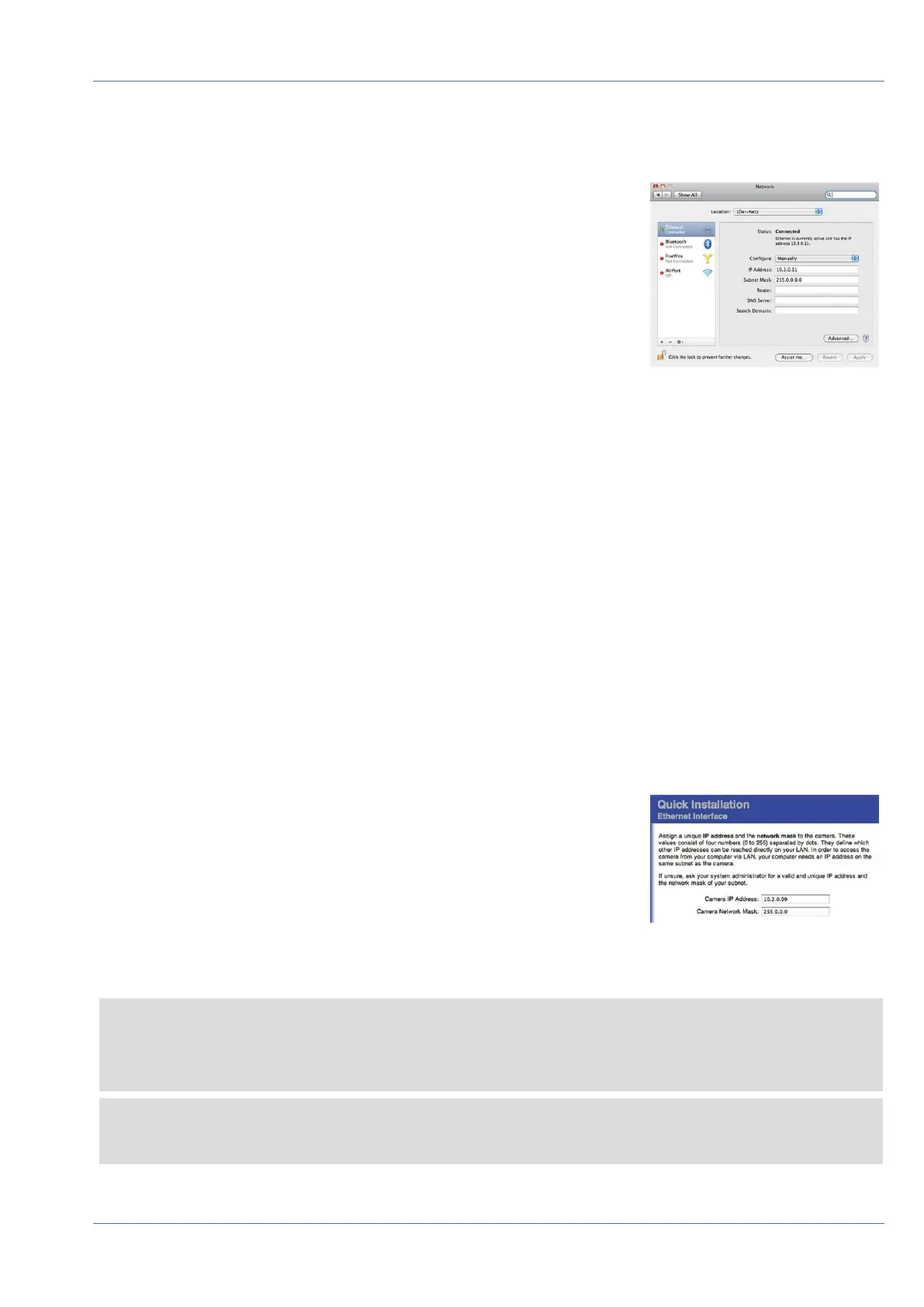
Mac
1. Open System Settings> Network.
2. Click on Ethernet and in the Configuration field, select the Manual list entry and enter an IP address in
the 10.x.x.x IP address range (e.g., 10.16.0.11).
3. Click on Apply to apply the settings.
Linux / Unix
1. Open a terminal as root user.
2. Enter the following command: ifconfig eth0:1 10.16.0.11.
3. The computer now has the additional IP address 10.16.0.11.
Network Settings on the Camera in the Webbrowser
1. Use a web browser to access the web interface of the MOBOTIX camera
and enter the factory IP address (e.g. 10.16.0.99).
2. Click on the Admin Menu button in the user interface of the camera. The Quick Installation automatically
starts after entering the access credentials of the admin user.
NOTE! Factory access credentials:
User name:admin
Password:meinsm
NOTE! You can also run the Quick Installation later on (Admin Menu> Network Configuration> Quick
Installation; see Reference Manual).
Operating the Camera
Network Settings
67 / 87
Bekijk gratis de handleiding van Mobotix M73, stel vragen en lees de antwoorden op veelvoorkomende problemen, of gebruik onze assistent om sneller informatie in de handleiding te vinden of uitleg te krijgen over specifieke functies.
Productinformatie
| Merk | Mobotix |
| Model | M73 |
| Categorie | Bewakingscamera |
| Taal | Nederlands |
| Grootte | 22000 MB |
