Mobotix M73 handleiding
Handleiding
Je bekijkt pagina 64 van 87
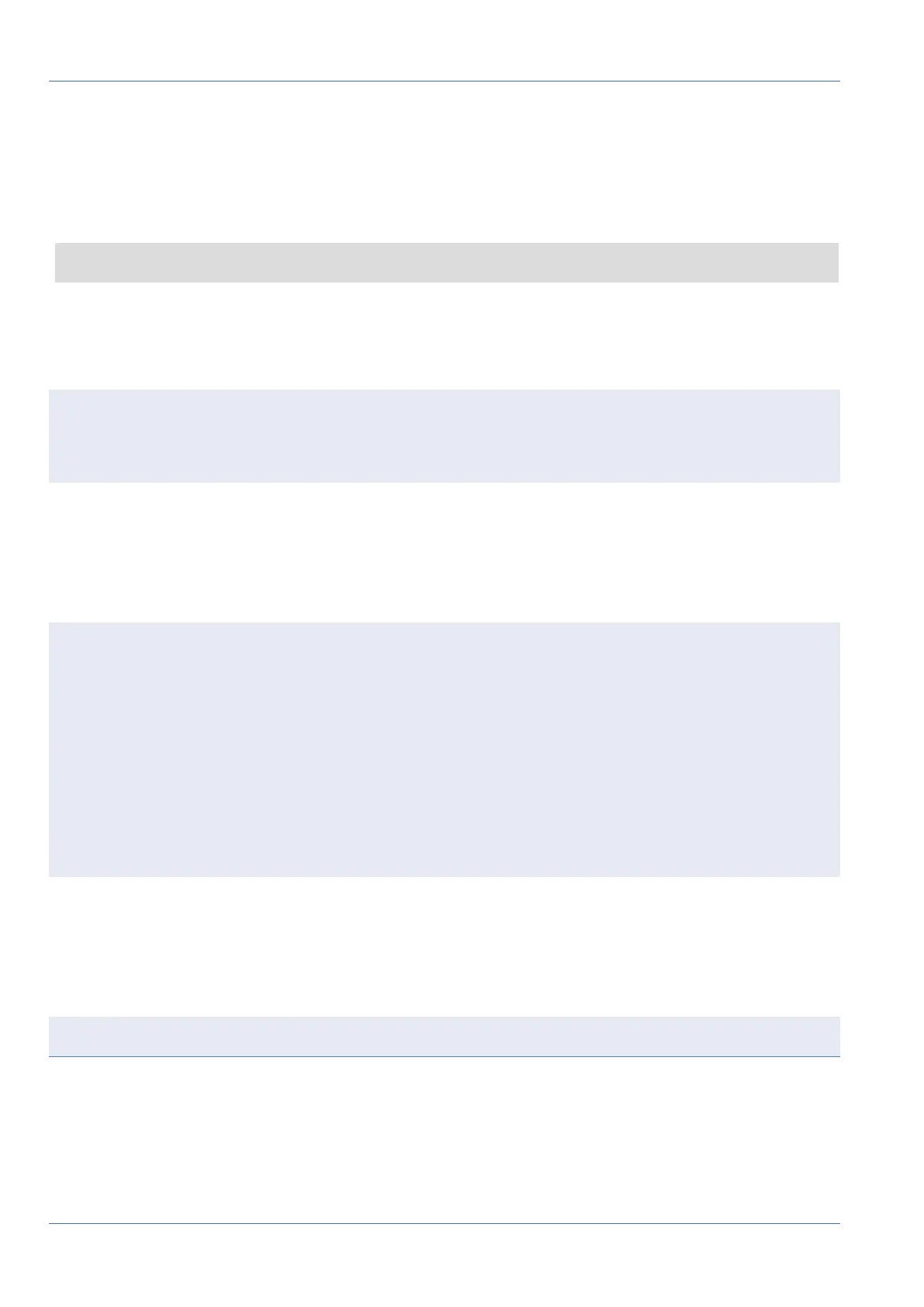
Operating the Camera
Boot Options of the Camera
2.
Activate the boot menu: The red LED
①
lights up 5 to 10seconds after establishing the power supply
and will stay on for 10seconds. Press the key by inserting the tool into the hole
②
. The camera enters
the boot menu, ready for selecting one of the boot options. The LED will flash once. The flash signal will
be repeated every second.
NOTE! The number of flashes corresponds to the current boot option.
3. Switch the boot option: Briefly press the key (< 1sec). After the last boot option, the camera returns to
the first boot option (LED flashes once).
LED flashes Boot Option Meaning Audio Confirmation*
1x •/• This option is not sup-
ported on this camera
model.
•/•
2x Factory Defaults Starts the camera with
factory defaults (factory
default IP address, users
and passwords will not
be reset).
Boing
3x Automatic IP Address Starts the camera as
DHCP client and tries to
obtain an IP address from
a DHCP server. If a DHCP
server cannot be found or
no IP address can be
obtained, the camera
starts with its factory
default address.
Boing-Boing
4x Recovery System Starts the camera with
the recovery system, e.g.,
in order to recover from a
failed update of the cam-
era software.
Alarm Sound
*Only on cameras with audio option and installed speaker.
4. Select a boot option: Press the key longer (> 2sec). The camera confirms the selection by flashing the
LED rapidly for 3seconds. After 20sec, the camera will play a sound according to the table above.
5. Insert the Allen screws and the plastic washer using the Allen wrench 2.5mm M.7 and take care not to
over-tighten the screw.
64 / 87
Bekijk gratis de handleiding van Mobotix M73, stel vragen en lees de antwoorden op veelvoorkomende problemen, of gebruik onze assistent om sneller informatie in de handleiding te vinden of uitleg te krijgen over specifieke functies.
Productinformatie
| Merk | Mobotix |
| Model | M73 |
| Categorie | Bewakingscamera |
| Taal | Nederlands |
| Grootte | 22000 MB |
