Mobotix M73 handleiding
Handleiding
Je bekijkt pagina 62 van 87
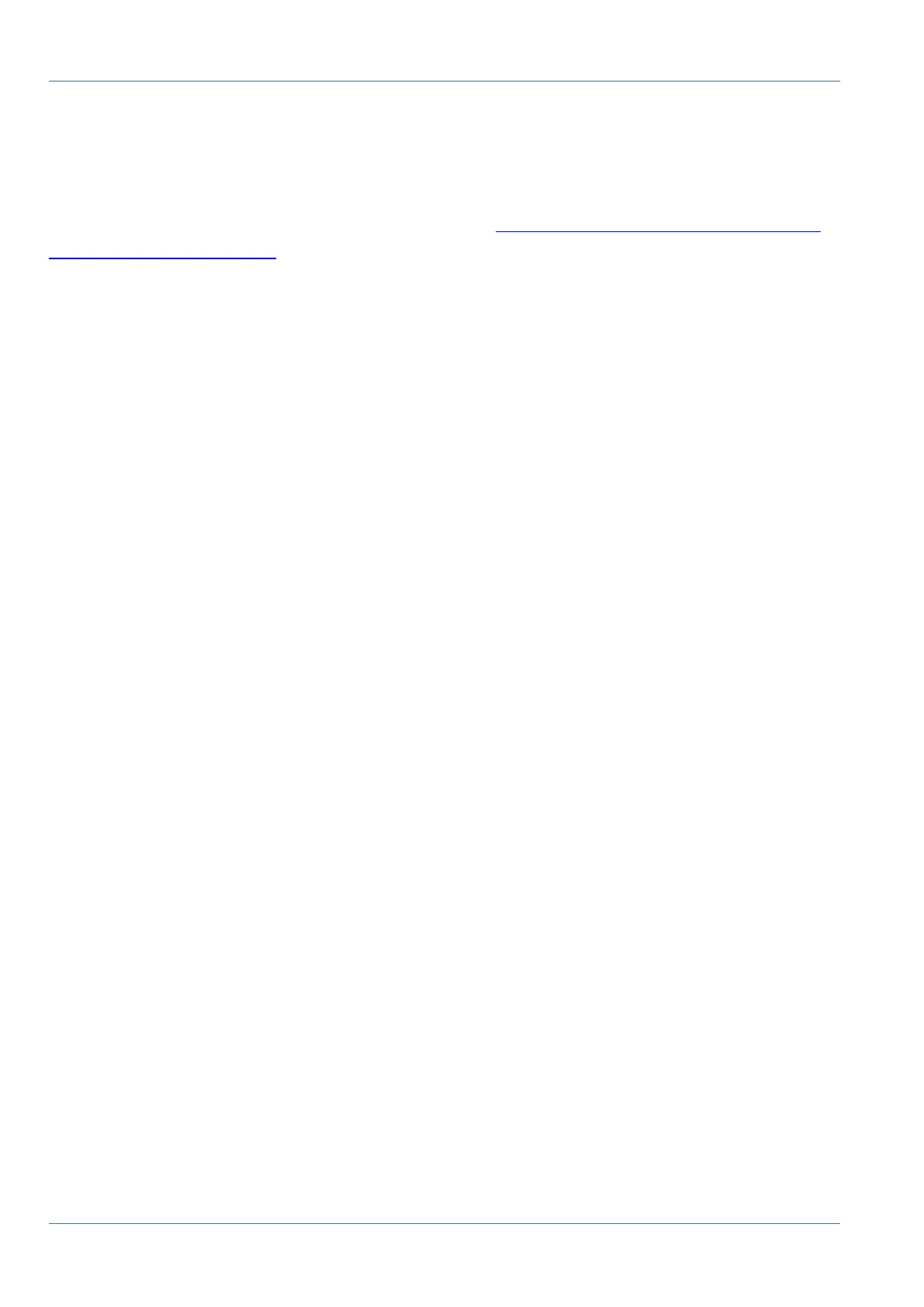
Operating the Camera
Getting Started
Getting Started
You can use the MOBOTIX M73 EN54 with any current browser– or with MxManagementCenter.
You can download MxManagementCenter free-of-charge from www.mobotix.com> Support> Download
Center> Software Downloads.
1. Connect the camera to the network. The network cable will also provide power to the camera.
1. Establish a connection to the camera and adjust the network settings if required: By factory
default, MOBOTIX cameras are booting as DHCP client with an additional fixed IP address in the
10.x.x.x range (e.g., 10.16.0.128). Local computer networks usually have IP addresses in the 172 or 192
ranges. Depending on whether a DHCP server is present on the local network or if the network has
been set up to use fixed IP addresses, there are several possibilities for establishing a connection to
the camera and to change its Network Settings, p. 65:
n
Network with dynamic IP addresses
Using a browser: If you know the IP address that the DHCP server assigned to the camera,
simply enter that address in the browser address bar to directly connect to the camera
Using MxManagementCenter: With MxManagementCenter, you can show and integrate the
camera without having to know its current IP address.
n
Network with static IP addresses
In order to access the camera, it must have an IP address within the range of the local network.
To set the camera's network parameters, you can use one of these methods:
Manually using a web browser: You may have to adjust the network settings of your com-
puter.
n
Automatically using MxManagementCenter: The camera is displayed in
MxManagementCenter although the IP address is not part of the local network, allowing you to
reconfigure its settings.
2. Configure camera: You can use the user interface of the camera in a browser or in
MxManagementCenter.
LED states
Camera LED on top of the camera body displays the following states by default:
62 / 87
Bekijk gratis de handleiding van Mobotix M73, stel vragen en lees de antwoorden op veelvoorkomende problemen, of gebruik onze assistent om sneller informatie in de handleiding te vinden of uitleg te krijgen over specifieke functies.
Productinformatie
| Merk | Mobotix |
| Model | M73 |
| Categorie | Bewakingscamera |
| Taal | Nederlands |
| Grootte | 22000 MB |
