MKC MK-7800 handleiding
Handleiding
Je bekijkt pagina 10 van 12
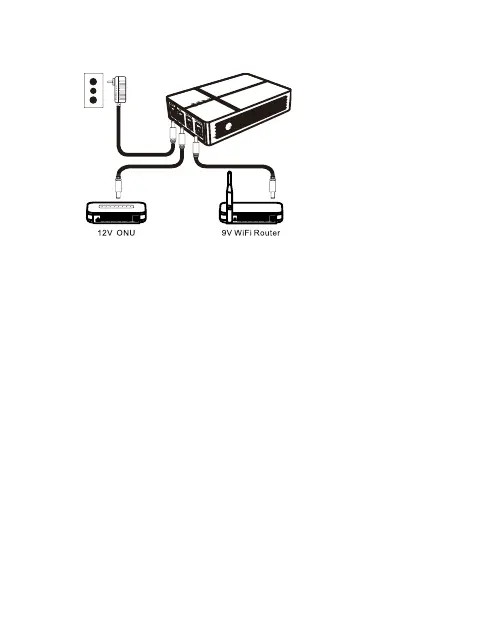
Scheme
with router
powered
at 9 Volts
The diagrams show common applications for the connection of a
router and a possible bre optic conversion device (ONU):
however, it is possible to connect any device whose supply voltage
falls within the electrical parameters indicated in the previous
chapter. The external power supply is not supplied.
PRODUCT USE
1) Select a location for the unit in accordance with the
requirements set out in the previous chapter.
2) Connect the output of the external power supply to the ‘INPUT’
input: the external power supply must be stabilised and have
a DC output voltage of 12 Volts and a current of at least 3 Amps
continuous
3) Wait until fully recharged, signalled by the complete lighting
up of all 4 LEDs on the back of the unit.
4) Disconnect the external power supply connection
5) Check that the polarity, connector type, voltage and current of
the devices to be connected to the device correspond to the
characteristics of the outputsCollegare i dispositivi,
Bekijk gratis de handleiding van MKC MK-7800, stel vragen en lees de antwoorden op veelvoorkomende problemen, of gebruik onze assistent om sneller informatie in de handleiding te vinden of uitleg te krijgen over specifieke functies.
Productinformatie
| Merk | MKC |
| Model | MK-7800 |
| Categorie | Niet gecategoriseerd |
| Taal | Nederlands |
| Grootte | 759 MB |
