Handleiding
Je bekijkt pagina 15 van 92
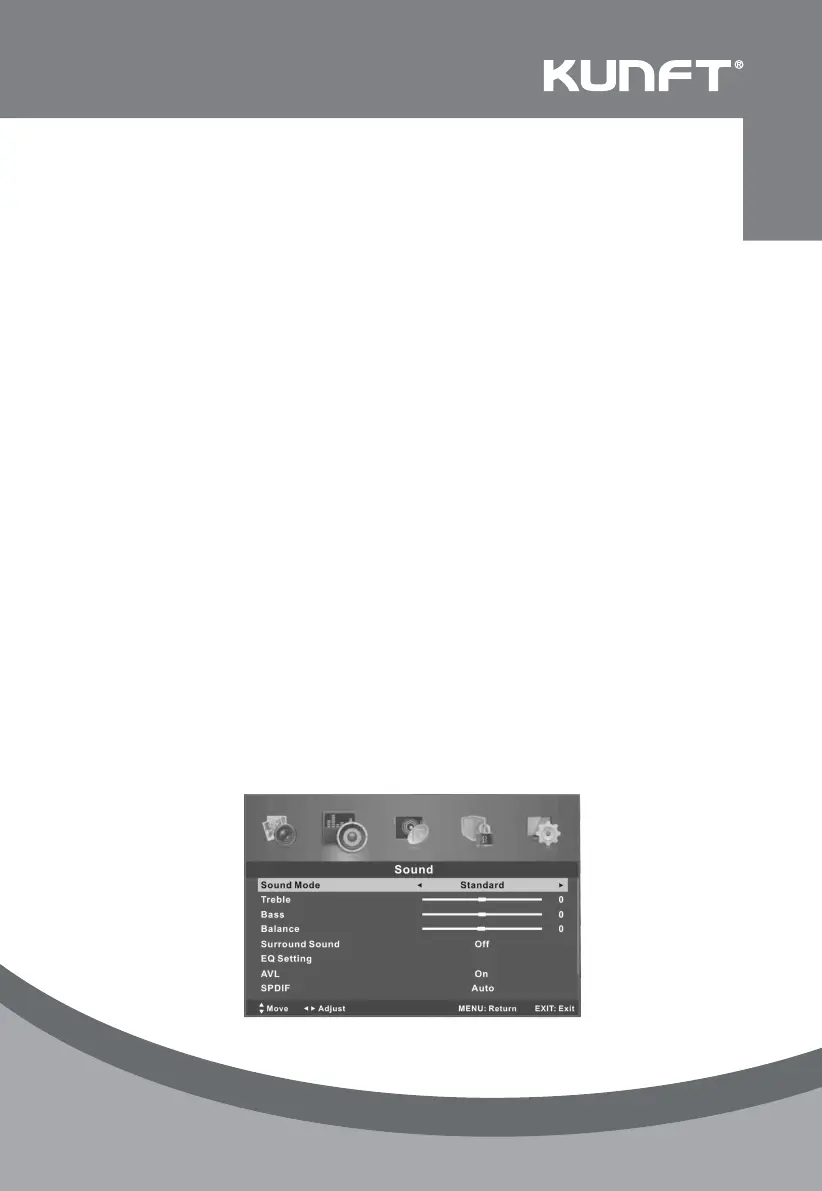
EN
15
MPEG NR: Set options to reduce MPEG noise.
Dynamic Contrast: Automatically adjust picture detail and brightness.
2.3.8. Sound Menu Setup
Sound Mode:
You can select a sound mode to suit your personal preferences.
Treble:
Adjust the treble effect. Increases or decreases high-pitched sounds.
Bass:
Adjust the bass effect. Increases or decreases lower-pitched sounds.
Balance:
You can adjust the sound balance of the speakers to preferred levels.
Surround Sound:
You can select a desired Surround Sound mode.
EQ Setting:
Adjust the curve of 7 bands equalizer.
EQ Mode: Only in User mode, the following can be manually adjusted.
120Hz/300Hz/500Hz/1.2KHz/3.0KHz/7.5KHz/10KHz: Adjusts the level of specic bandwidth
frequencies.
Based on your favorites about which frequency band need to be adjusted, make small adjust-
ment with certain frequency band at a time. Suggest NOT making too large changes.
AVL:
AVL automatically remains on the same level of volume if you change programs. Because
each broadcasting station has its own signal conditions, volume adjustment may be needed
every time when the channel is changed. This feature allows users to enjoy stable volume
levels by making automatic adjustments for each program.
SPDIF:
You can select a desired SPDIF Output mode.
Bekijk gratis de handleiding van Mitsai 32DCG160014, stel vragen en lees de antwoorden op veelvoorkomende problemen, of gebruik onze assistent om sneller informatie in de handleiding te vinden of uitleg te krijgen over specifieke functies.
Productinformatie
| Merk | Mitsai |
| Model | 32DCG160014 |
| Categorie | Televisie |
| Taal | Nederlands |
| Grootte | 9013 MB |
