Mitchell & Brown JB-32DVD1811SM handleiding
Handleiding
Je bekijkt pagina 34 van 42
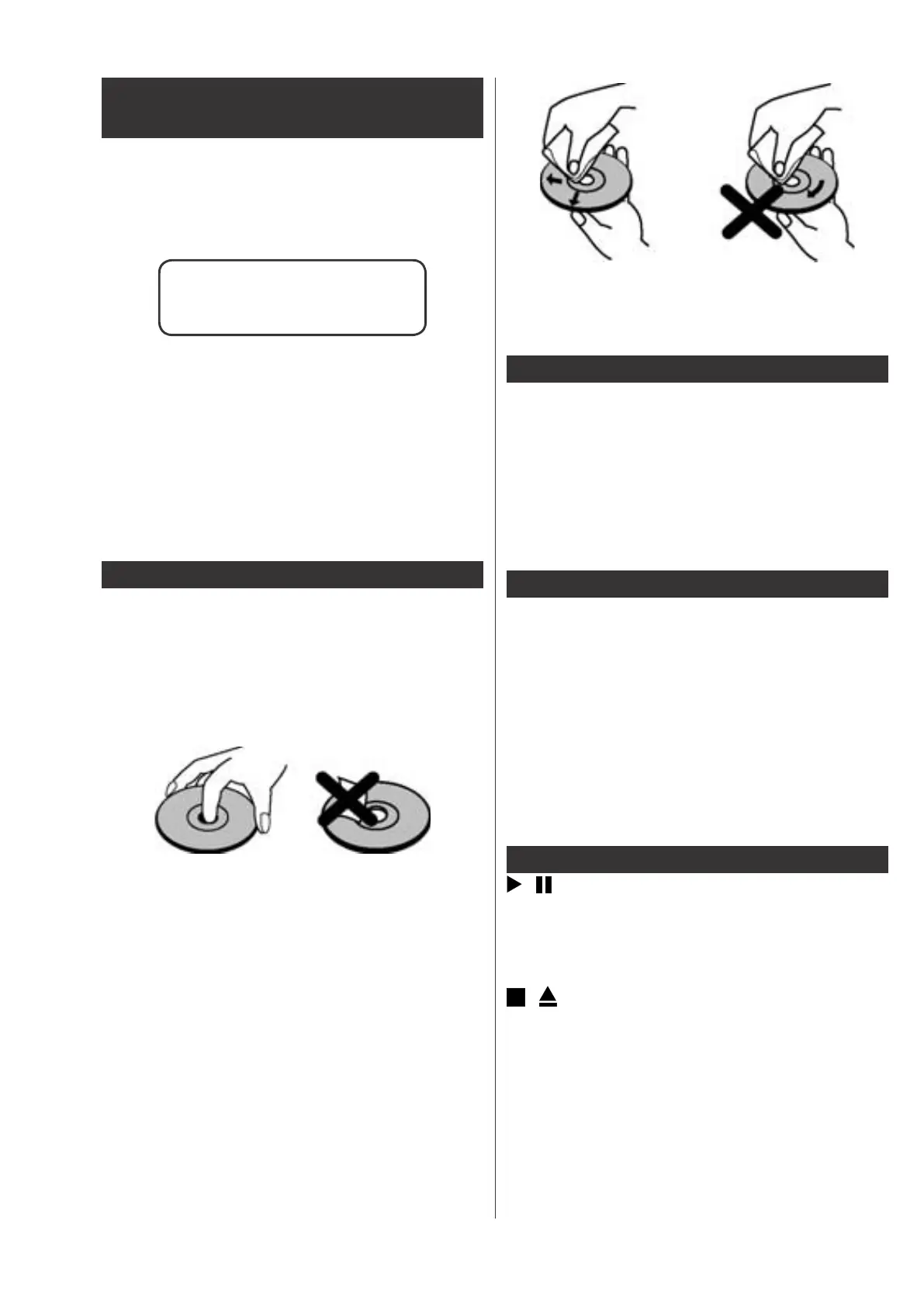
Note: If you switch to another source by pressing Source or
Programme +/- buttons on the remote control DVD playback
will be paused automatically. You should press Play button and
resume the playback manually when you switch to DVD mode.
Note:
You cannot eject the disc via the remote control.
While playing a ¿le you should press Stop button three
times to eject.
Note: Step 3 and 4 are available only when a menu is recorded
on the disc.
See instructions described in “Notes on Discs” to clean your
disc properly.
Note: Ensure that the DVD disc is in the tray with the label
facing forward.
Bekijk gratis de handleiding van Mitchell & Brown JB-32DVD1811SM, stel vragen en lees de antwoorden op veelvoorkomende problemen, of gebruik onze assistent om sneller informatie in de handleiding te vinden of uitleg te krijgen over specifieke functies.
Productinformatie
| Merk | Mitchell & Brown |
| Model | JB-32DVD1811SM |
| Categorie | Televisie |
| Taal | Nederlands |
| Grootte | 5796 MB |
Caratteristiche Prodotto
| Kleur van het product | Zwart, zilver |
| Gewicht verpakking | 8600 g |
| Breedte verpakking | 915 mm |
| Diepte verpakking | 154 mm |
| Hoogte verpakking | 585 mm |



